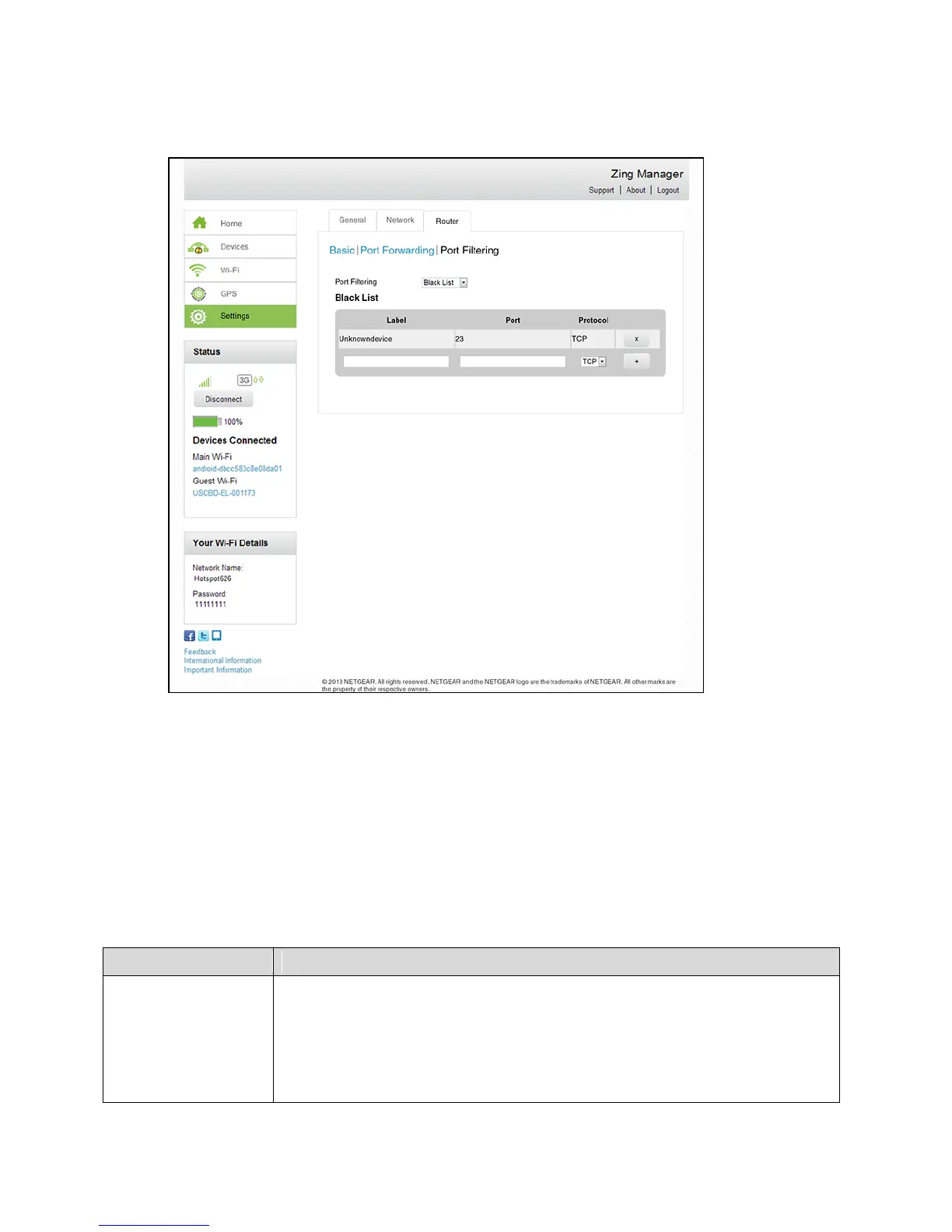Zing Manager (Browser) Interface 85
2. Click Settings > Router > Port Filtering.
You can:
● Enable port filtering. (See Port Filtering Panel: Enabling Port Filterings.)
● Add an application to a port filtering list. (See Port Filtering Panel: Enabling Port Filtering
for an Application.)
● Remove an application from the port filtering list. (See Port Filtering Panel: Disabling
Port Filtering for an Application.)
The following information is displayed.
Indicates which type of filtering is being used.
● No Filtering – All applications are allowed to access the
Internet.
● Black List – Applications in the list are not allowed to access the