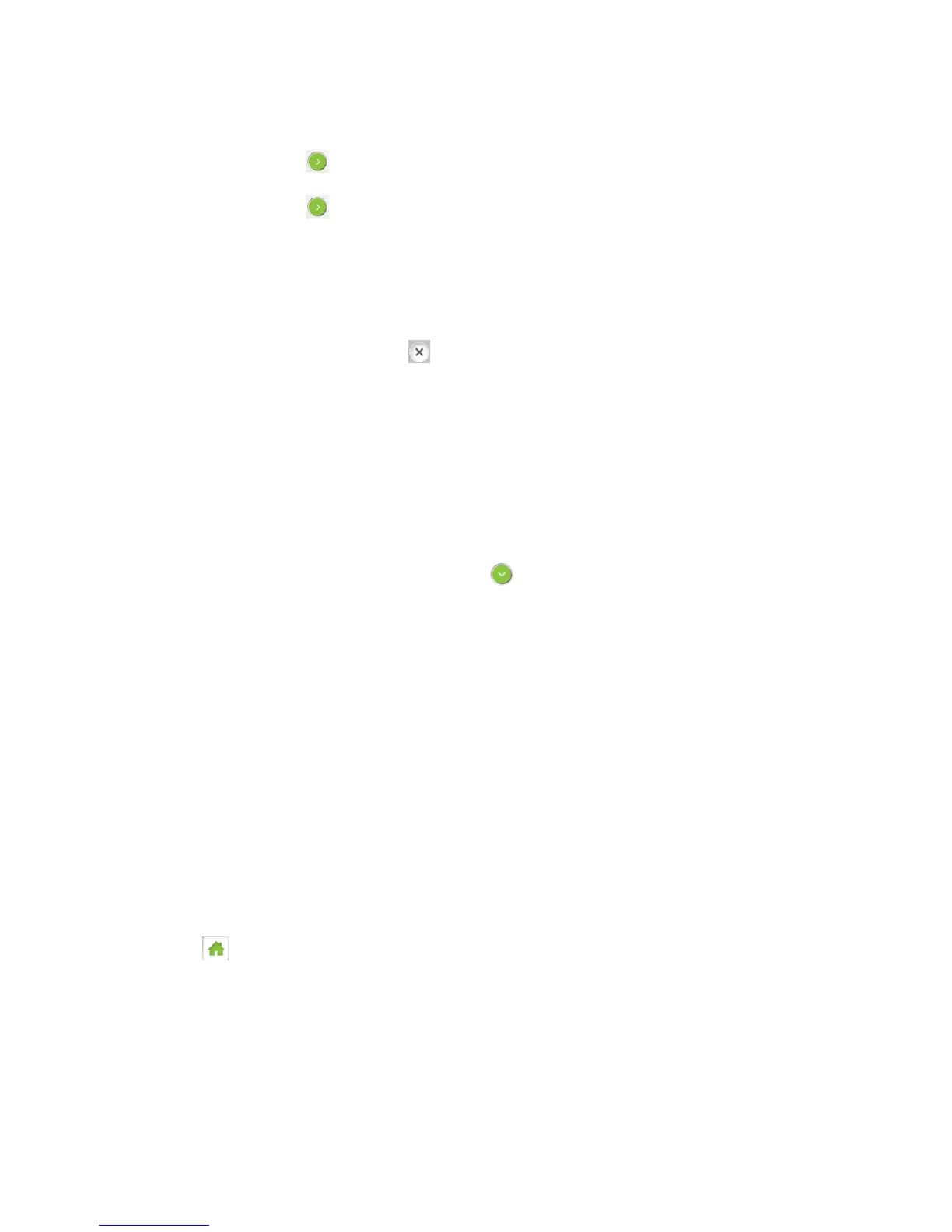Get Started 5
1. If you want to change the Wi-Fi name and/or password immediately:
Tap the arrow beside Wi-Fi name. See Using the LCD Keyboard.
Tap the arrow beside Wi-Fi password. See Using the LCD Keyboard.
2. When you are ready to continue, tap Finish.
If your account could not be activated, a message will display the reason (not in cellular
coverage area, roaming internationally, etc.).
► Follow the instructions, and tap to clear the message.
Activate Your Account From the Home Screen
If your account was not activated, you cannot use data services. An alert will be shown on the
LCD home screen.
To try again to activate your account:
1. On the home screen, tap the Alerts bar.
2. Go through the alerts (tap the down arrow ) until you see the Hotspot not activated
alert.
3. Tap Retry Activation.
4. Follow any instructions that may appear.
View the Device Tutorial
The LCD home screen displays a Tutorial tab below the status bar, which remains until you
access the tutorial for the first time.
To view the tutorial for the first time:
► Either tap the Tutorial tab on the home screen,
– or –
Tap > Settings > More > Support > View Tutorial.
See Device Tutorial for details.
Note: If you want to see the tutorial again, see Device Tutorial.