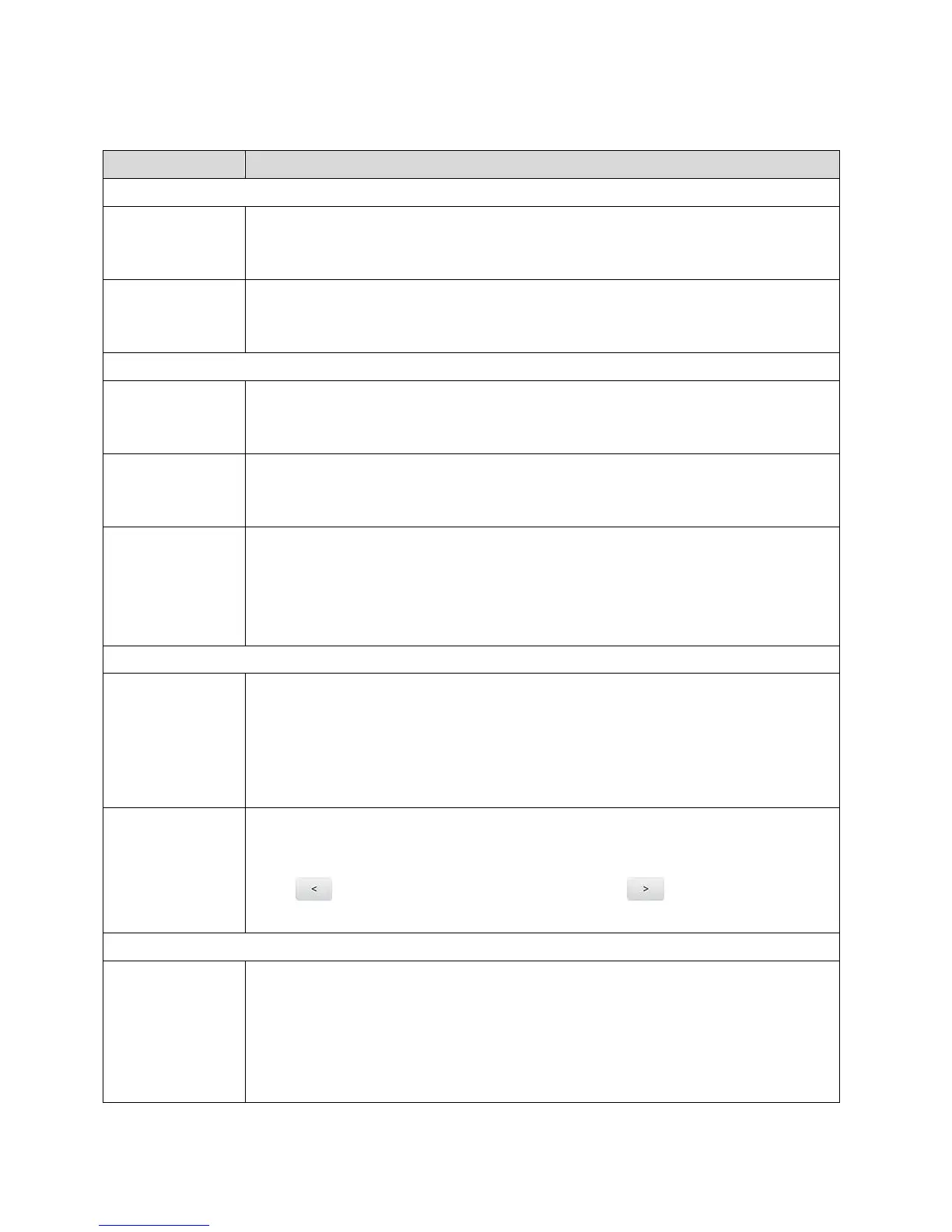Zing Manager (Browser) Interface 62
The following information is displayed.
This is the name that identifies your Main Wi-Fi network and is visible to
other Wi-Fi-enabled devices. (See Change Wi-Fi Network Names and
Passwords.)
This is the password that other Wi-Fi enabled devices need to connect to
the Main Wi-Fi network. (See Change Wi-Fi Network Names and
Passwords.)
This is the name that identifies your Guest Wi-Fi network and is visible to
other Wi-Fi-enabled devices. (See Change Wi-Fi Network Names and
Passwords.)
This is the password that other Wi-Fi enabled devices need to connect to
the Guest Wi-Fi network. (See Change Wi-Fi Network Names and
Passwords.)
Generate a
new password
each time I
turn on the
Guest Wi-Fi
If selected, a random password is used each time Guest Wi-Fi is restarted.
See Randomizing the Guest Wi-Fi Password.
You can limit the total number of Wi-Fi devices (1-10) that can connect to
the Main and Guest Wi-Fi networks. See Setting the Maximum Number of
Wi-Fi Devices.
Note: If you change Max Wi-Fi the Main Wi-Fi and Guest Wi-Fi values
adjust automatically.
Set the maximum number of Wi-Fi devices that can connect to each of the
Wi-Fi networks (Main and Guest). The total is limited to the Max Wi-Fi
value.
Click to increase the Main Wi-Fi number, or to increase the
Guest Wi-Fi number.
Choose whether to show or hide the Wi-Fi network name and password on
the hotspot’s home screen. (Choose Hide if you want to be sure unwanted
users can’t look at the home screen and log in.) The Main Wi-Fi network
information is used if Guest Wi-Fi is turned off, otherwise the Guest Wi-Fi
information is used. See Displaying Wi-Fi Network Name and Password on
LCD Home Screen.