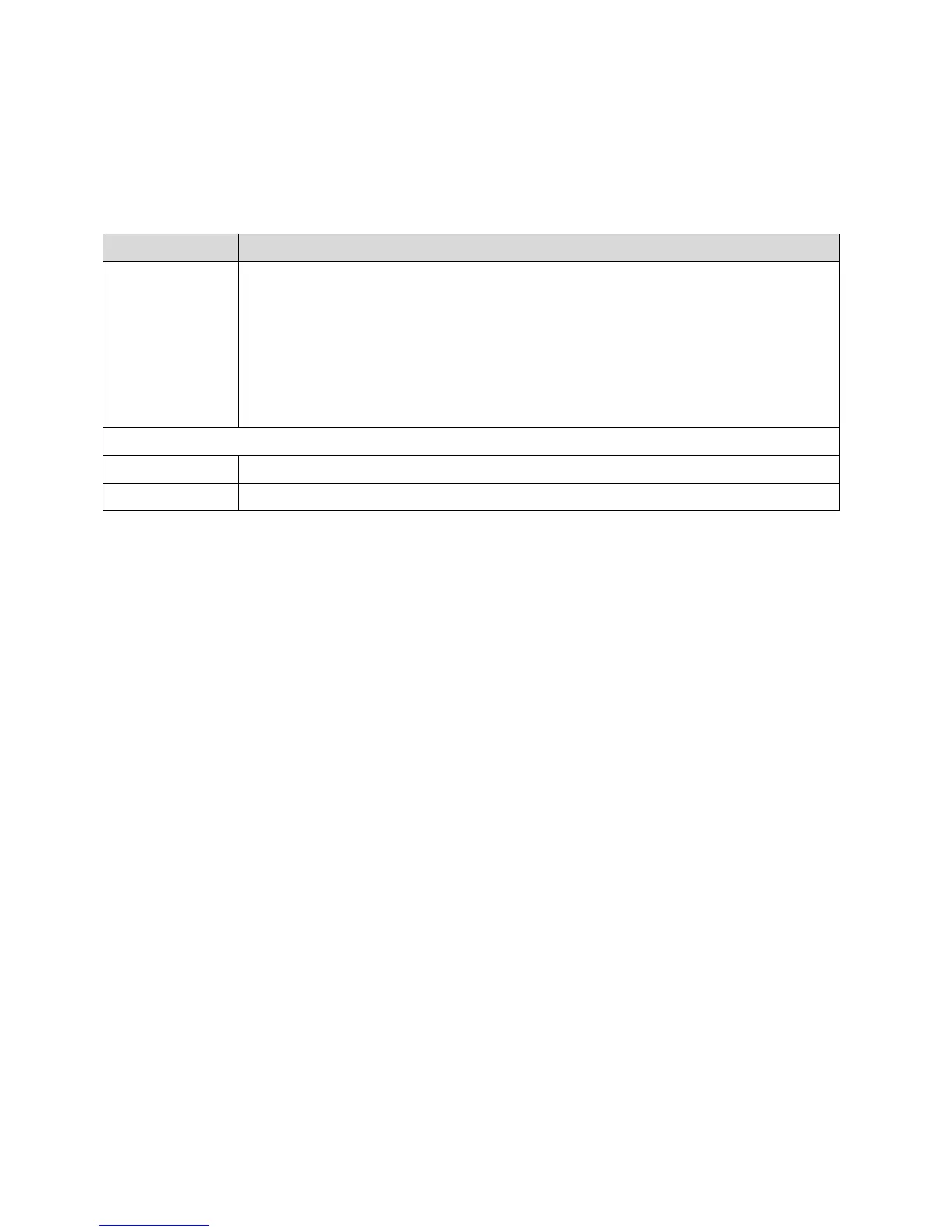Zing Manager (Browser) Interface 65
● Add or remove a device from the list. (See “Specifying Computers That Can Access the
Network” and “Specifying Computers That Are Not Allowed to Access the Network” in
Allowing or Denying Computers Access to the Network (MAC Filter)).
The following information is displayed.
● None – Any device can connect to the Wi-Fi networks.
● Black List – The listed devices will not be able to connect to the
Wi-Fi networks.
● White List – Only the listed devices will be allowed to connect to the
Wi-Fi networks.
A description of the device (the owner’s name, the device’s purpose, etc.)
The device’s MAC address.