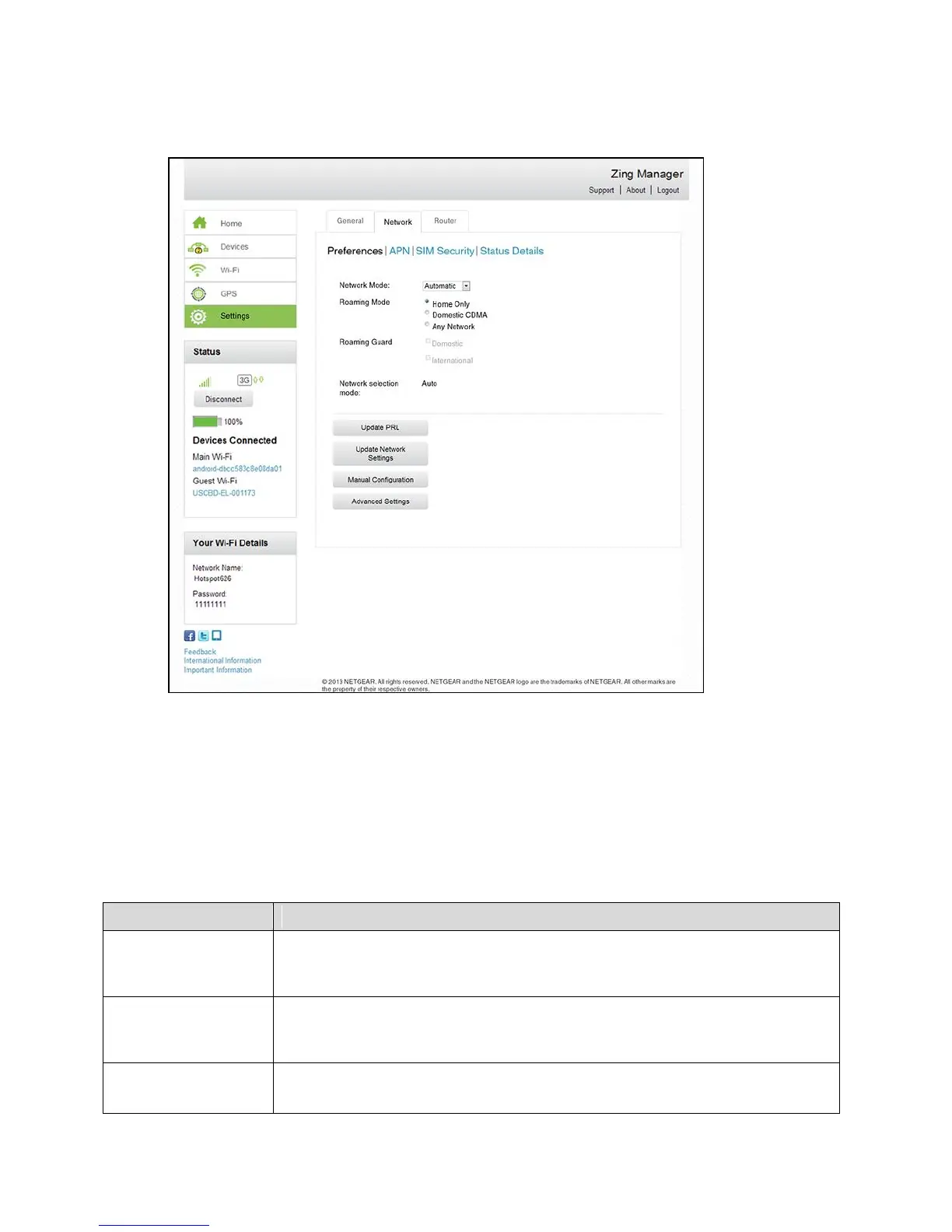Zing Manager (Browser) Interface 73
2. Click Settings > Network > Preferences.
You can:
● Configure network selection and roaming options.
● Check the network for a new Preferred Roaming List.
● Re-run Hands Free Activation
The following information is displayed.
The type of network that your device can connect to. See Setting the
Allowed Network Mode.
The areas in which your device can roam. See Setting the Roaming
Mode.
If selected, the roaming areas where a warning will appear when you
enter them. See Enabling / Disabling the Roaming Guard Warning