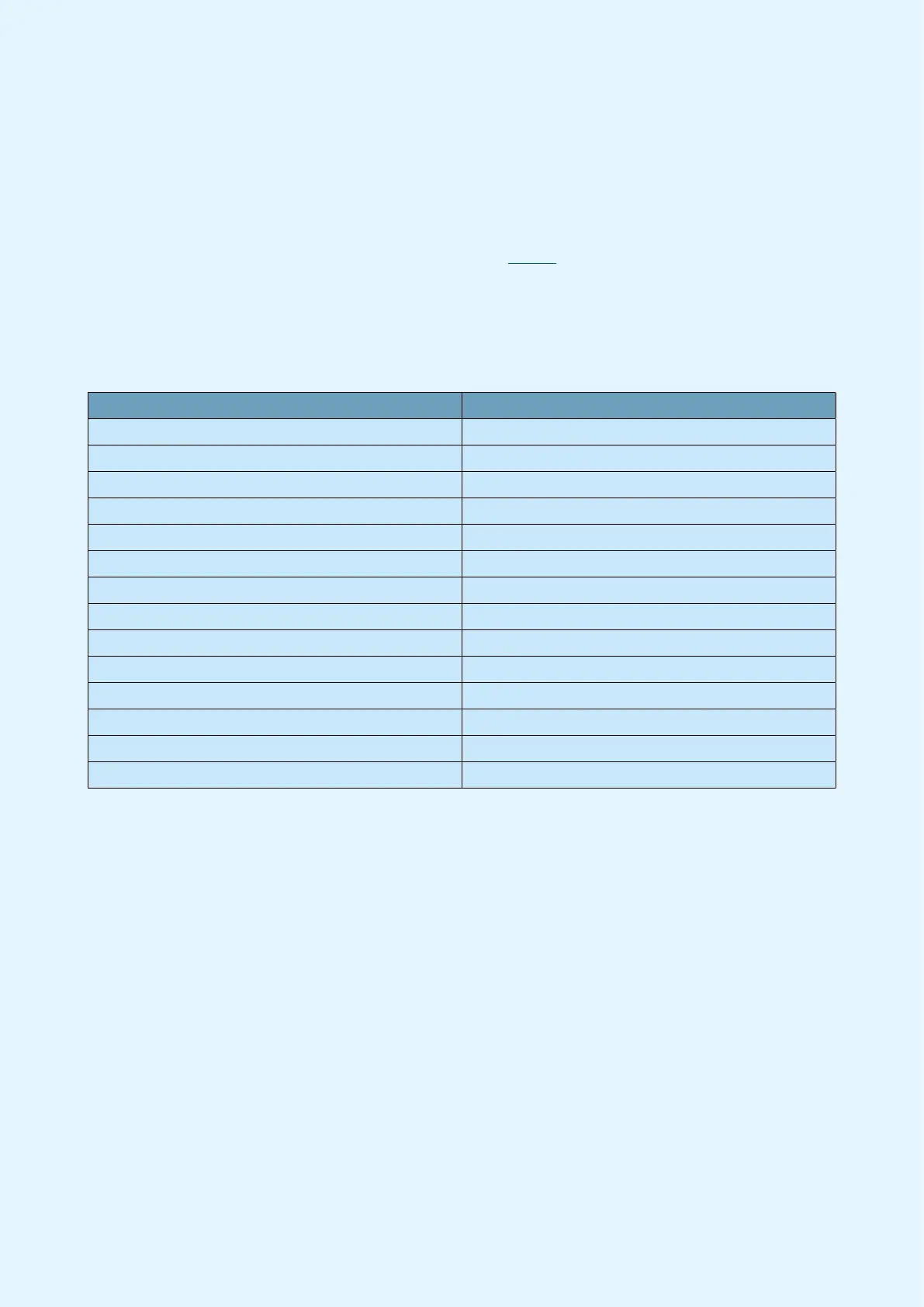Payment Terminals | Page 12 of 54
3.2 Quick Menu
By using Quick Menu, merchants can avoid scrolling through menus or giving validations (using the OK button)
each time they want to e.g. perform a transaction. Quick Menu allows merchants to perform functions on the
terminal more swiftly.
When the terminal display requests ‘Swipe the Merchant Card’, the Merchant Card should be swiped with the
strip facing left. Once the MENU appears, press on the digits in Table 2 to go directly to your selection.
Alternatively, the arrow keys may be used to arrive at selections.
NB: For integrated terminals, all commands must be started with MENU or by swiping the Merchant Card.
Function Keys (does not include Lane/3000 or iPP350)
Purchase Enter the amount
Purchase + cash (C/B) Press MENU and 2
Reconciliation Press MENU and 6
Balance Press MENU and 3+3
Deposit Press MENU and 3+4
Cancel the last transaction Press MENU and 3+6
Return of goods Press MENU and 3+7
Copy of the last receipt Press MENU and 5+1
Transaction list Press MENU and 7+1+1
X-Total Press MENU and 7+1+2
Z-Total Press MENU and 7+1+3
Operator X-Total Press MENU and 7+1+4
Operator Z-Total Press MENU and 7+1+5
Printing out backup solution (EOT) Swipe the Merchant Card, then press 2+1
Table 2: Quick Menu