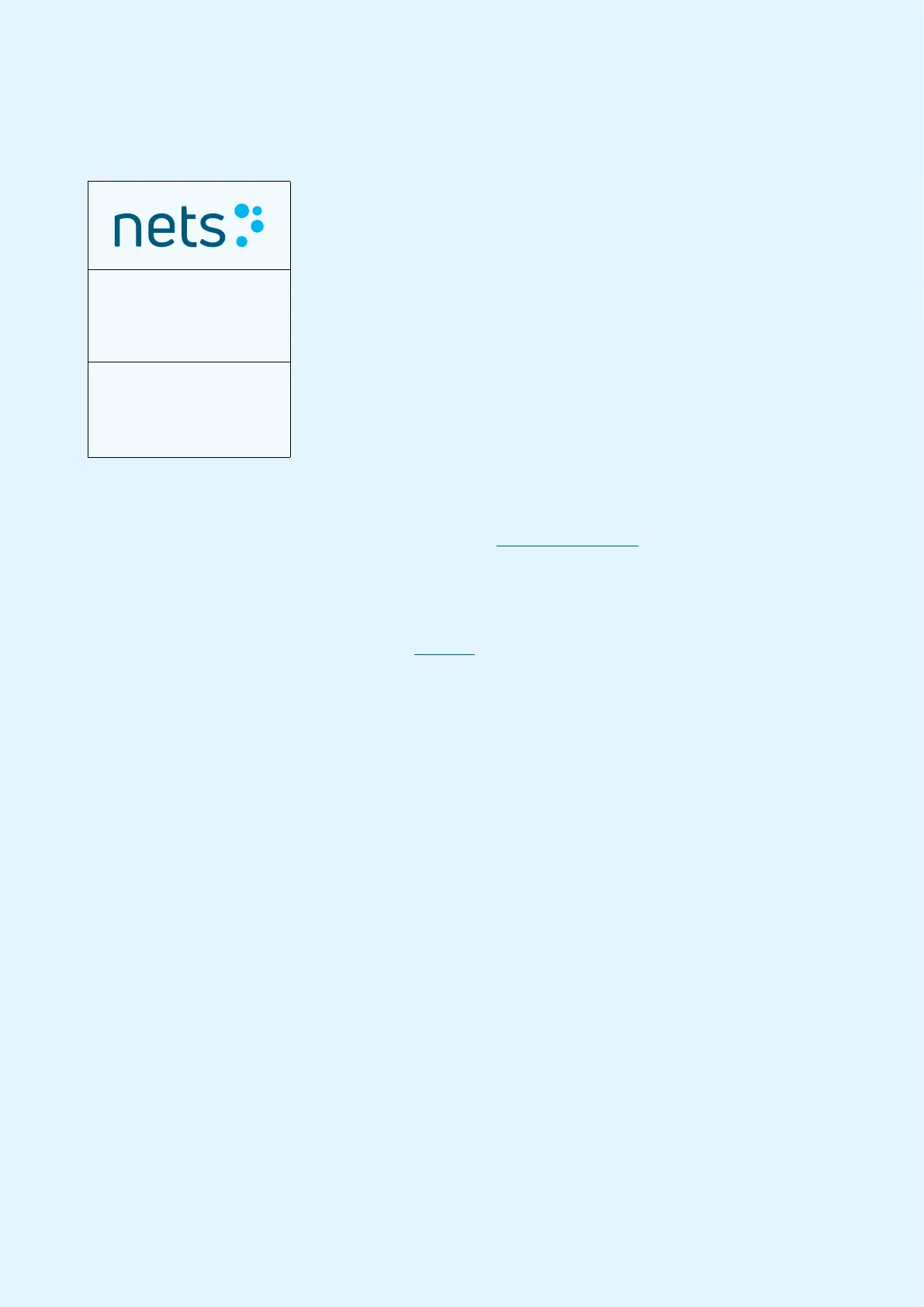Payment Terminals | Page 46 of 54
14.4 Update Software
Software updates can be done manually from the payment terminal.
Swipe the Merchant Card (with the magnetic strip facing left).
Merchant menu
6 Parameters
7 Comms
8 Software
Press 8 or scroll to Software, then press OK.
Software
1 Get software
Press OK to start the software update.
14.5 Identify Different Terminal Parameters
The different terminal parameters are listed and explained in Table 3 in Section 3.3 in this guide.
14.6 Update Terminal Parameters / Network Settings
Terminal parameters can be updated by going to the terminal Menu > Function Menu.
All the network-related settings are explained in Section 7.