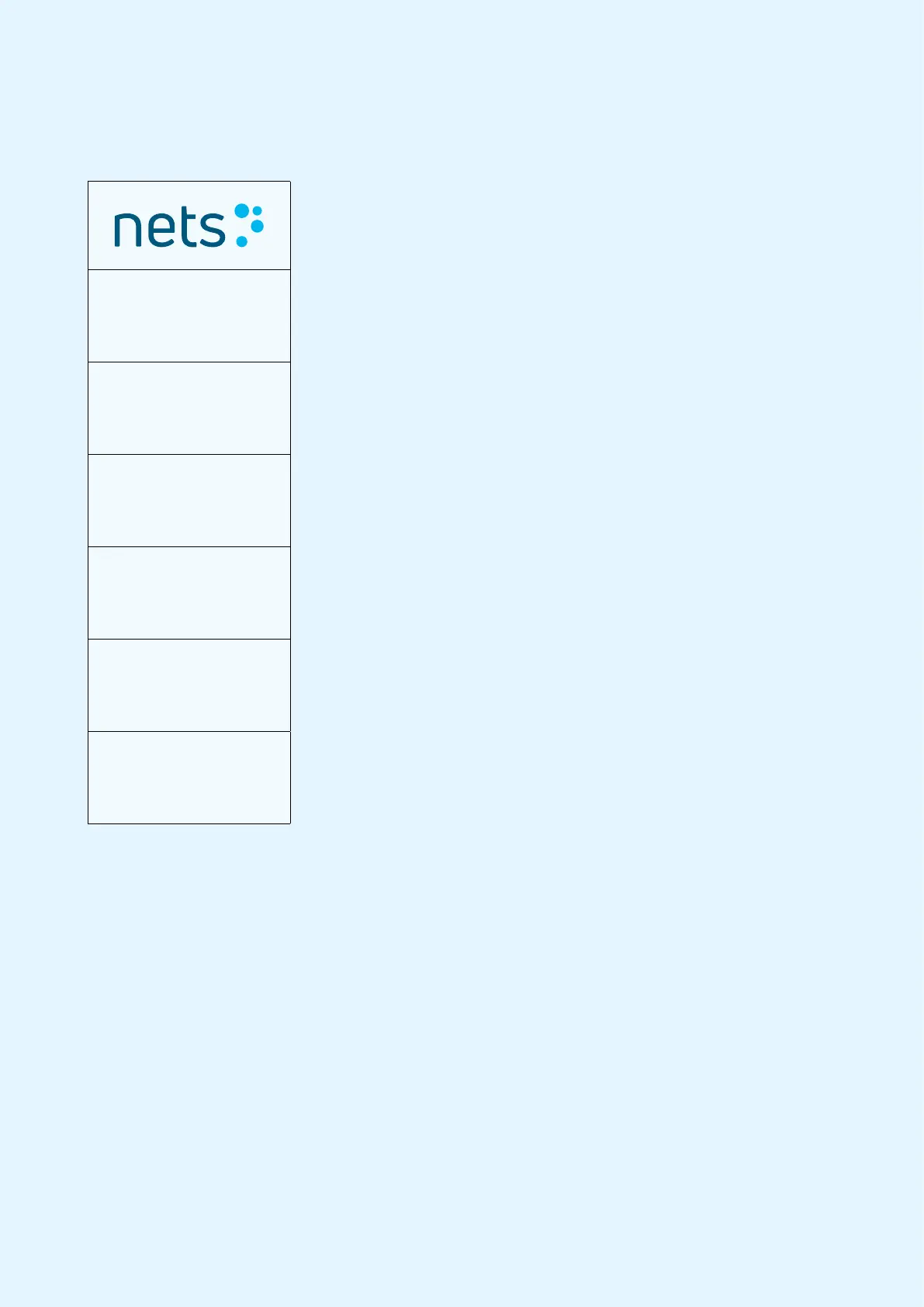Payment Terminals | Page 42 of 54
12.2 Delete Operator
Use the instructions in this section to delete a registered operator from the payment terminal.
Swipe the Merchant Card (with the magnetic strip facing left).
Merchant menu
1 Issuers
2 EOT
3 Operator admin
Press 3 or scroll down to Operator Admin.
Operator admin
1 Add Op.
2 Delete Op.
3 Print ops.
Press 2 or scroll down to Delete Operator, then press OK.
PIN + OK Appears only if the registered operator has a PIN. Only the Master
Operator can delete operators.
Operator ID: Enter the operator number to be deleted, then press OK.
Delete
Operator?
Press OK to confirm deletion of the operator.
Operator deleted