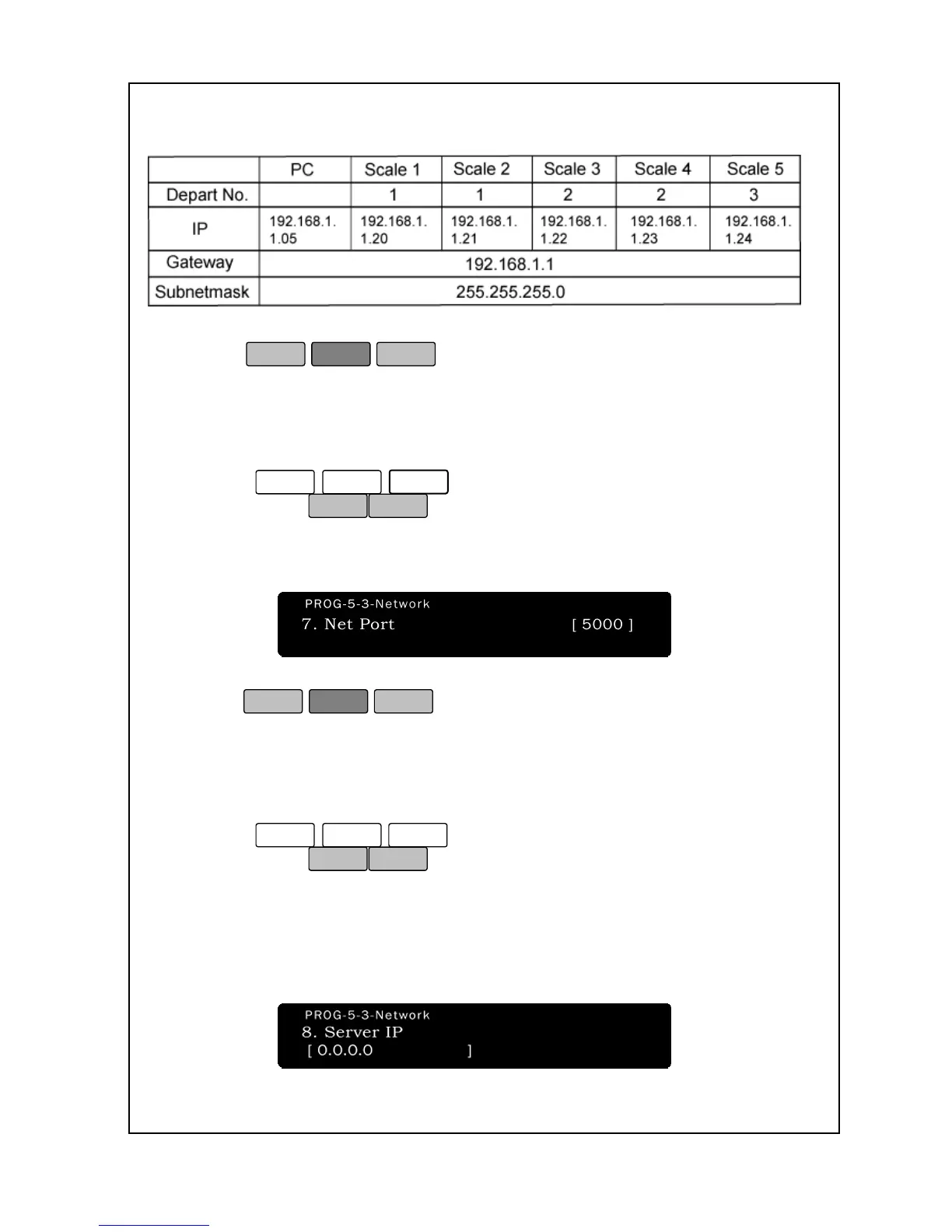.
6. You are back in the Initial State.
To set Scale Network (Net Port):
1. Enter ‘Main menu’, and follow 3 steps below.
2. Press
to move
4. This is a port number for general TCP/IP network. You can input
and use its’ number as 5000
5. Press
.
6. You are back in the Initial State.
To set Scale Network (Server IP):
1. Enter ‘Main menu’, and follow 3 steps below.
2. Press
to move
4. This function is for when Network type sets as “2)Server (PC)”, you
can make returning of real time sales account processing. You
can input the server(PC) IP. When you press “ipconfig” in your PC,
you can see IP information. You can enroll the IP address