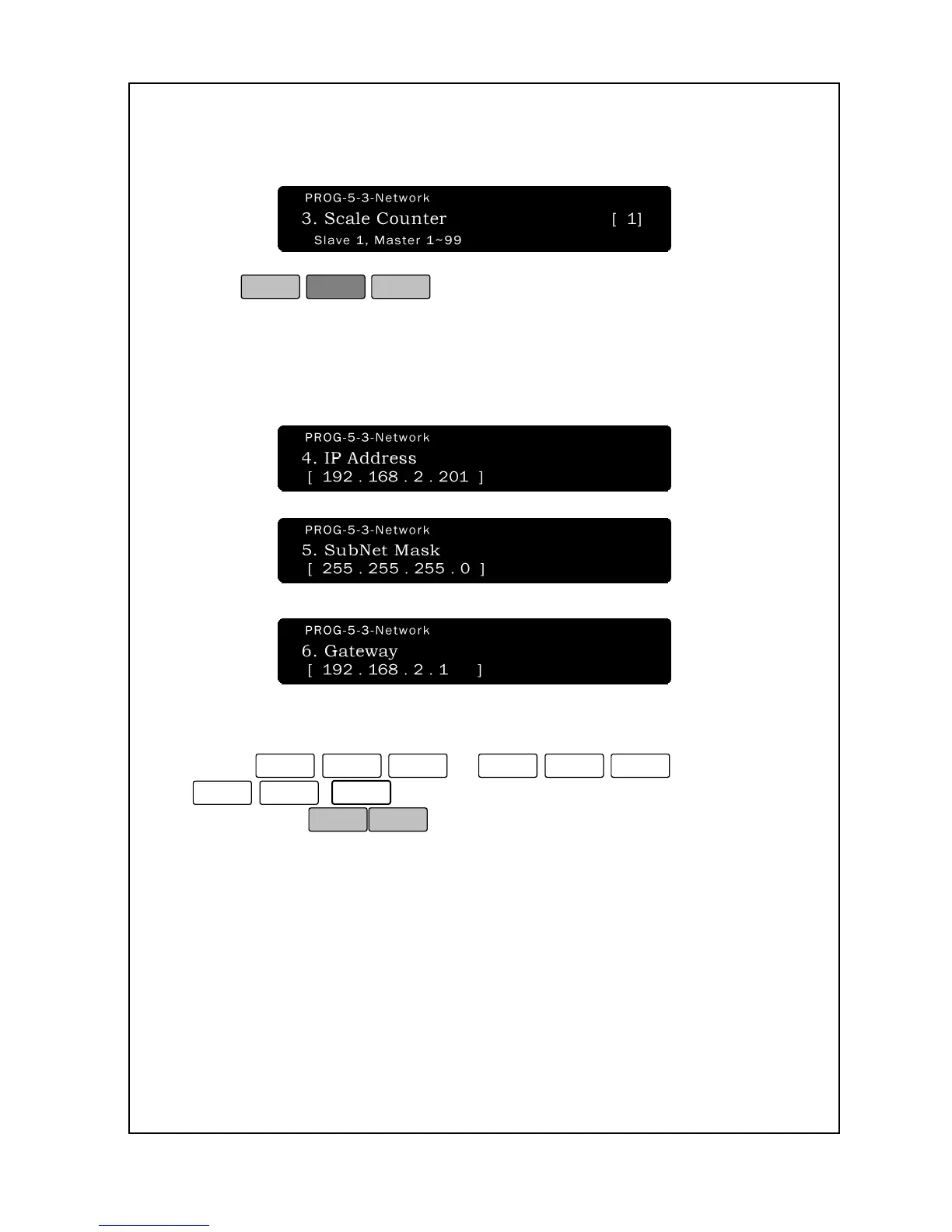47
Slave value must be “1”. Master value is “1~99”. As you type the
number, you will see it in the Total Price Display.
5. Press
.
6. You are back in the Initial State.
You should input IP, Gateway, Subnet mask in PC & Scale.
If you are using Hub, You must use direct cable. If not, you must use
the cross cable.
To set Scale Network (IP Address, SubNet Mask, and Gateway):
1. Enter ‘Main menu’, and follow 3 steps below.
2. Press
to move.
4. Enter the Input scale counter number you wish to assign the scale to.
For example, you have 5 scales. If the IP of PC is 192.168.1.105,
Gateway is 192.168.1.1, subnet mask is 255.255.255.0, PC and
Scales are same Gateway & subnet mask. And you can input scale
IP you want to do. Please last 3 digits of scales IP address must be
above 100.
In the master slave, IP assignment is set [ IP address + Scale
number ] automatically, so enter same IP address with the
master scale (scale#1).