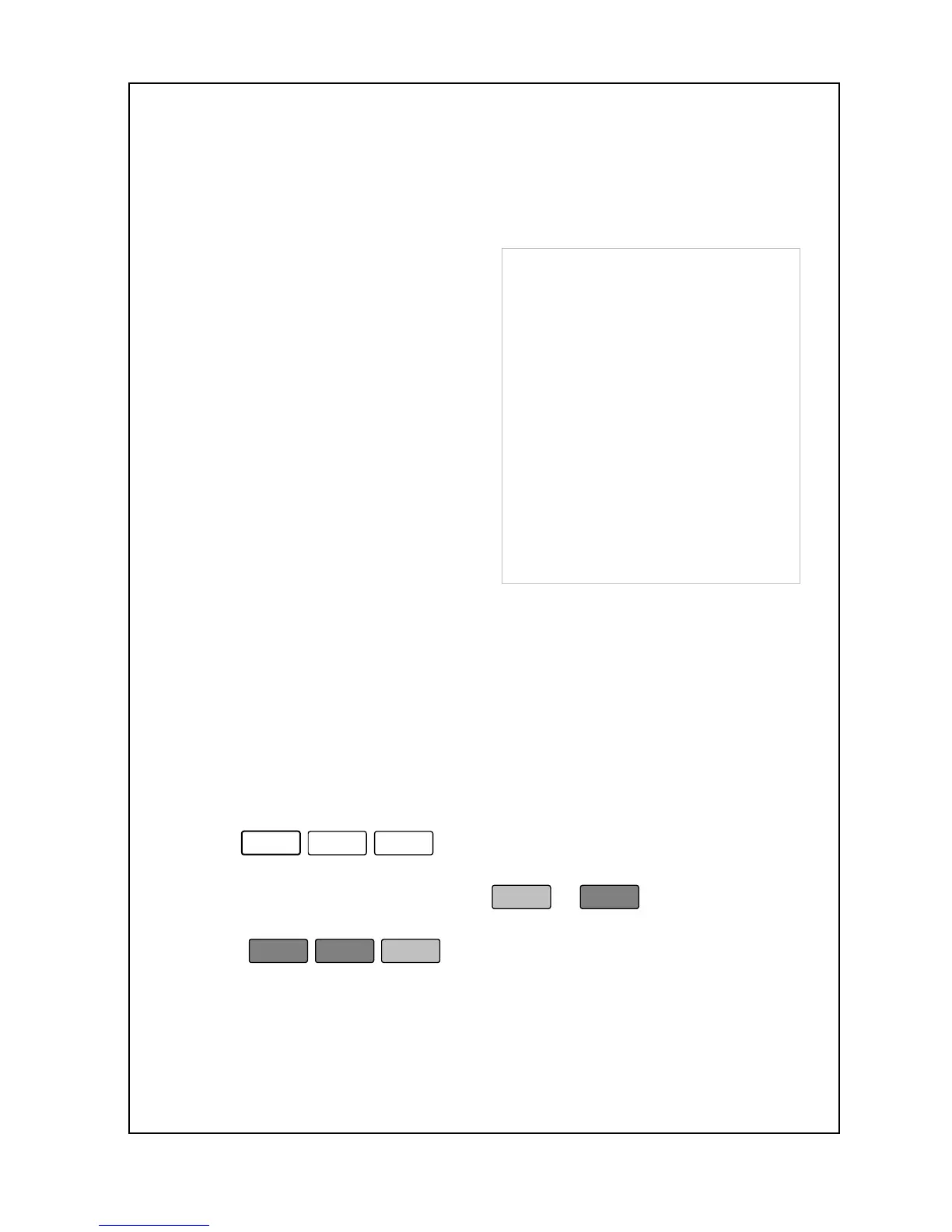53
The 8
th
line contains the date of the last time the Z report was taken.
The Z report clears the sales records.
PLU Reports explained:
The 1
st
line contains the date of the
last time the Z# report was taken.
The 2
nd
line contains today’s date.
The 3
rd
line contains the scale
number of the scale that generated
this report. The 4
th
line contains the
report name and PLU Number. The
5
th
line contains the PLU name. The
6
th
line contains the number of total
sold item for this PLU. The 7
th
line
contains the total weight sold for this
PLU (By weight). The 8
th
line
contains the total pieces sold for this
PLU (By Count). The 9
th
line
contains the dollar amount sold for
this PLU.
3. X1 : Operator
When you perform an Operator Report, the scale will print a report the
ones you specify. This report is an X# report because it does not clear
the sales data. Reports can print on only receipt.
To generate the Operator Report:
1. Follow steps 1 to 3 of entering Main Menu.
2. Press
in only receipt mode.
3. Enter the Operator number you want a report for (1 to 25 or 0 for all
active Operators) and then press
to return to the Initial State or, go to
step 3 if you want a report for another Operator.
Below is an example of an Operator Report which is printed on receipt:
