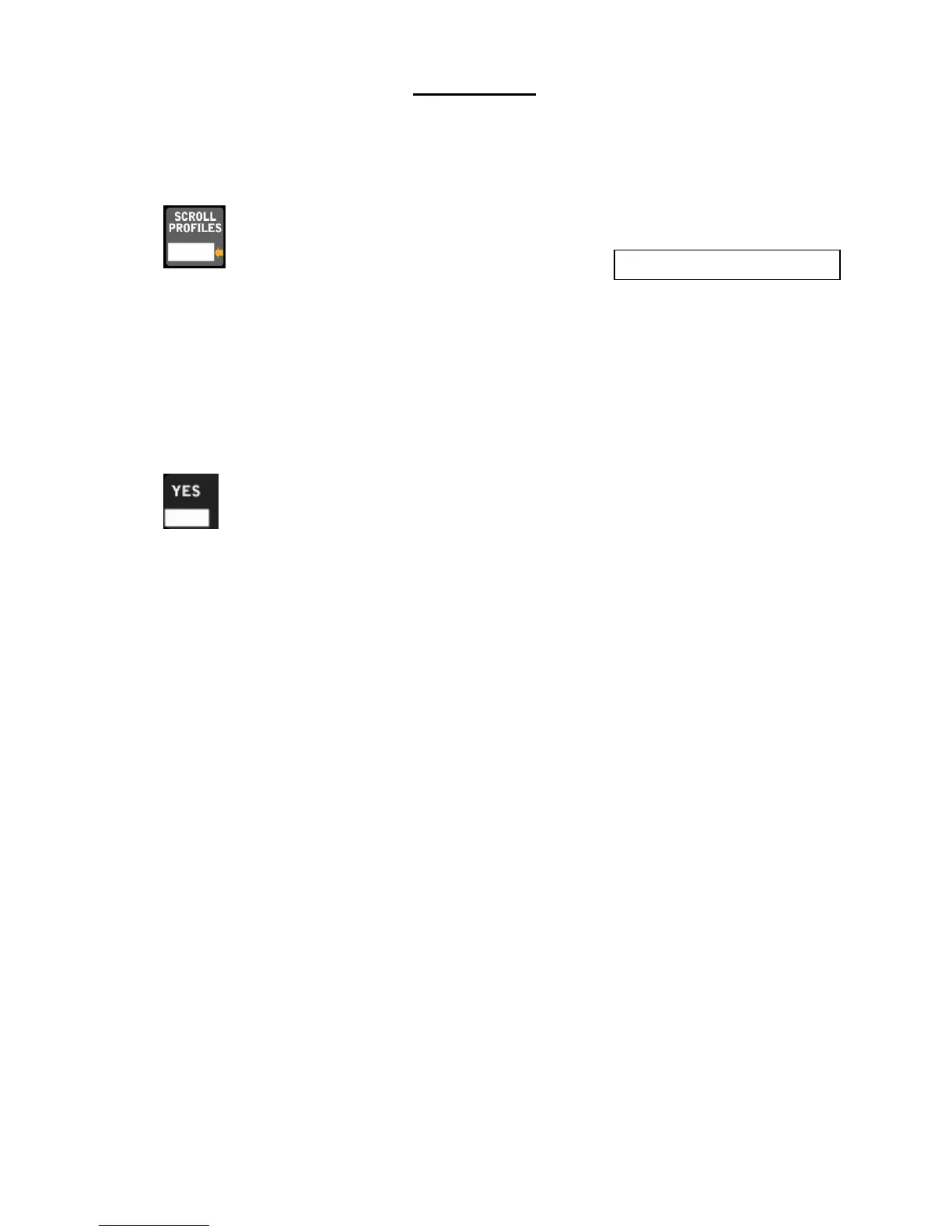5
START UP
New Game
Scroll Profiles changes the MPCW-7’s input and output to operate a new game or sport. Profiles settings are
set with the last profile loaded or saved in that sport. To start a new game or sport:
Press the MPCW-7 will display.
Enter the profile name using the keyboard or continue to press
Scroll Profiles until the desired profile is displayed.
Refer to the top of the overlay for what to enter into the control.
• The letters are on the right side of the keys.
• All sports are entered in all capital letters
• Once the control can distinguish the sport entered it will auto complete the rest
• If the wrong sport is entered press NO/CANCEL and begin again
Press when the desired profile is displayed, the control
will then change to that profile.
For more information about profiles refer to the options menu section of this manual