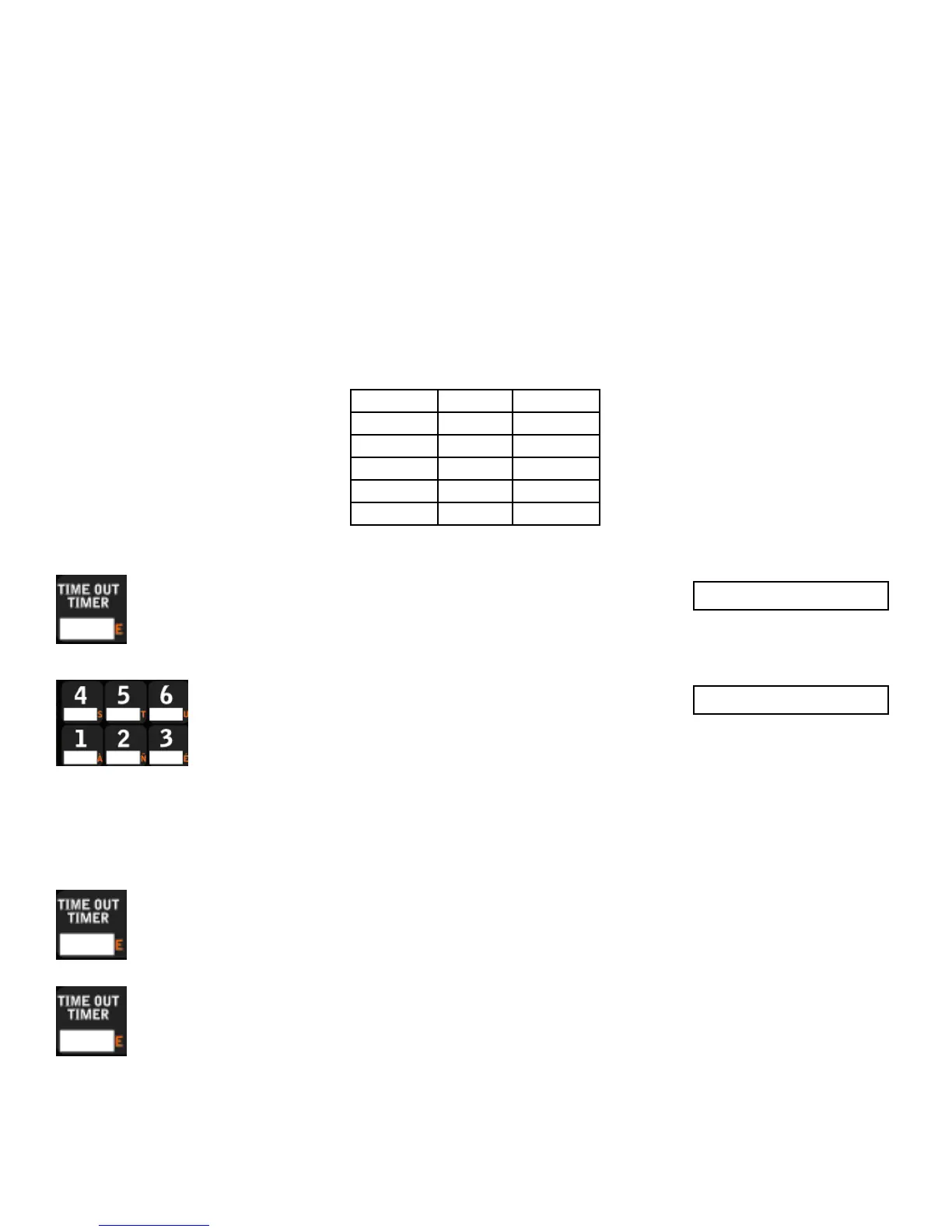10
TIME OUT
• Time out is a set of timers used to organize time outs during an event.
• There is a choice of five programmable timers.
• Time out timer key will not be functional until time is set to off.
• It is optional to display the time out timer on the scoreboard
• Each timer has a programmable warning time.
Warning Time – Is a signal that the end of a time out is approaching. The scoreboard will sound a 2 second
horn and the MPCW-7 will navigate itself back to the time out time screen.
Note: Refer to the OPTIONS section of this manual to
1. Set time out timers
2. Set warning times
3. To display or not display the time out timer on the scoreboard
Example
The MPCW-7 time out timers are configured as follows by default
To Start a Time Out
Press TIME OUT TIMER the MPCW-7 will display
The last time out timer used will display as an option to use this
timer press YES
Use the number keys 1-5 to choose the time out
• The time out number selected will begin counting
immediately
• The horn will sound for two seconds at the warning time
• The horn will sound for four seconds when the timer
reaches 00:00.0.
To Conclude a Time out Early
There may be a desire to skip to the warning time and/or conclude the time out early. To do this while the time
is counting:
First, to use this function the MPCW-7 must be on the time out timer screen
To reenter the time out screen press the TIME OUT TIMER key.
If on the time out timer screen press the TIME OUT TIMER key
• The timer should skip to the warning time.
• The scoreboard’s horn should sound for 2 seconds
• The MPCW-7 should beep for 2 seconds
Time Out
Time Warning
1 1:00.0 0:30.0
2 2:00.0 1:00.0
3 3:00.0 1:00.0
4 4:00.0 1:00.0
5 5:00.0 1:00.0
Time Out: (1-5)
Time2: 02:00.0
