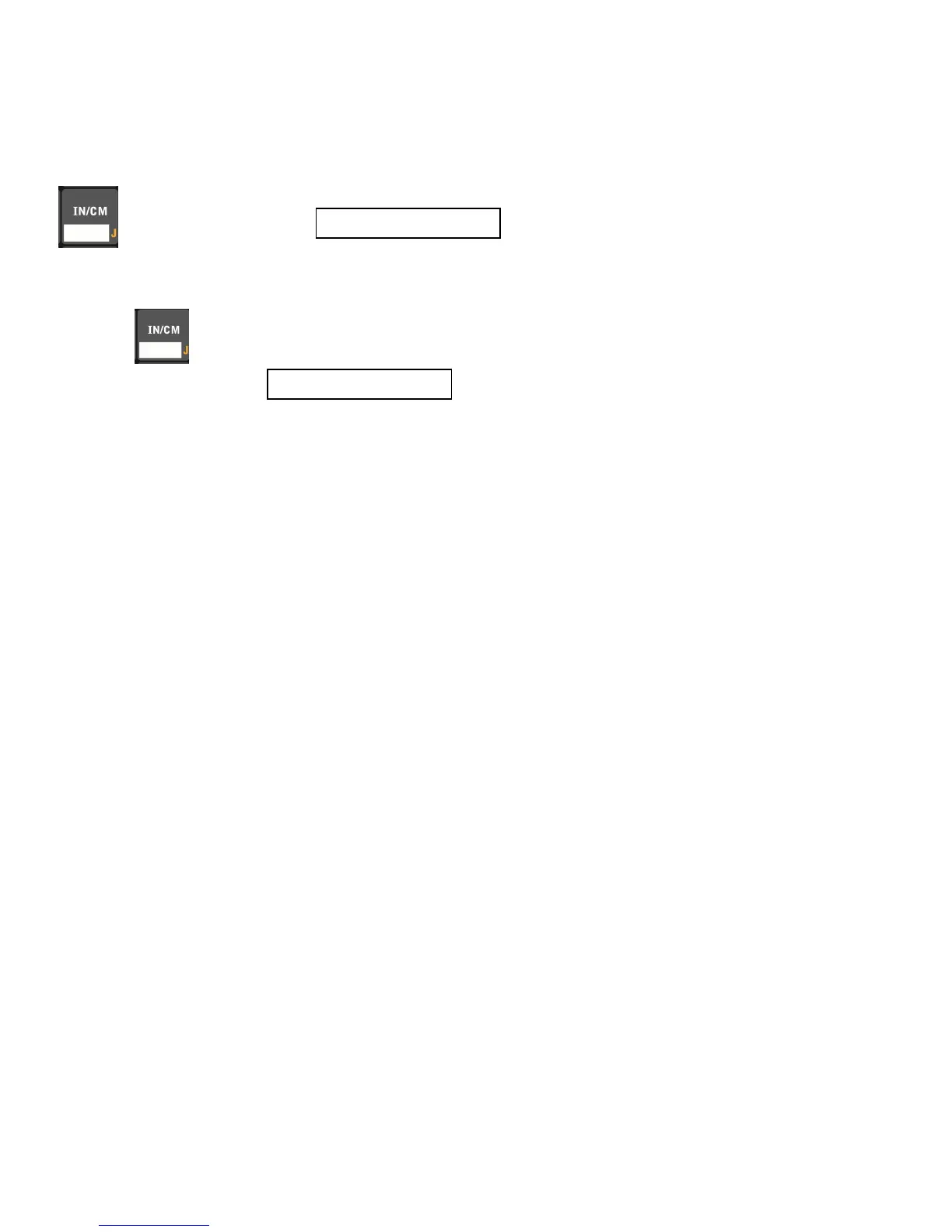15
IN/CM (Inches/Centimeters)
Press IN/CM to enter inches/centimeters
The control will display
Setting IN/CM
1.
Press
2. The control will display
3. 1
st
digit: Enter any value 0-9
a. If that single digit value is the desired setting, then press YES, if not continue to step 4
4. 2
nd
digit: Enter any value 0-9
In/CM: #
◄
◄