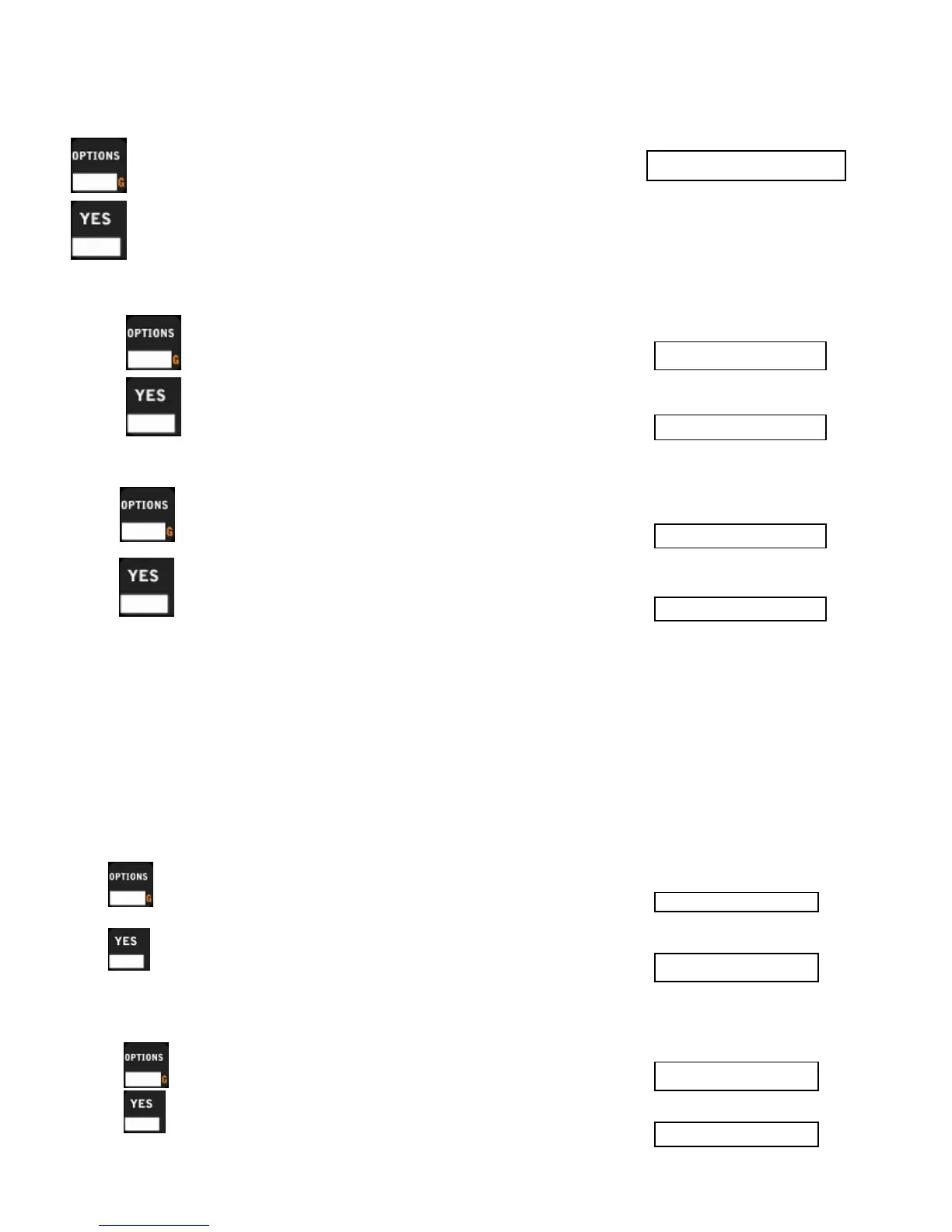24
2. Display on Scoreboard – Option to display or not display segment timer in place of standard Main Time on
the scoreboard. This option is unusable if the segment timer is disabled
3. Edit Segment – Use this option to edit segments, and create a segment timer project.
Press OPTIONS until the MPCW-7 display reads
Press YES to enter Segment Timer Menu
Enable or Disable
1. Press after entry in the segment timer menu until display shows
2. Press to enable or disable segment timer function
Note: The “*” means that it is Enabled
Display on Scoreboard
1. Press after entry in the segment timer menu until display shows
2. Press to display segment timer on the scoreboard
Note: The “*” means that it is Enabled
Edit Segment
The Edit Segment menu is used to edit segments and edit the segment timer project. There are 6 options in the Edit Segment menu.
1. Segment Main Time – Option to edit segment main time
2. Auto Horn – Enables or disables Auto Horn function
3. Auto Advance – Enables or disables Auto Advance function
4. Next Segment – To edit the next segment in the project. If the project is less than 20 (the others are set to 0.0 time) then it adds a
segment to the project
5. Insert Segment – Moves the current segment forward and edits another segment in place of it
6. Delete segment – Deletes current segment
Entering Editing Segment menu
1. Press after entry in the segment timer menu until display shows
2. Press to enter Edit Segment menu
Editing Segment Main Time
1. Press after entry in the segment timer menu until display shows
2. Press to edit the current segment
3. Enter the Minutes and Seconds.
Segment Timer >>
Seg: 1 ##:##
Seg: 1 ##:##◄
