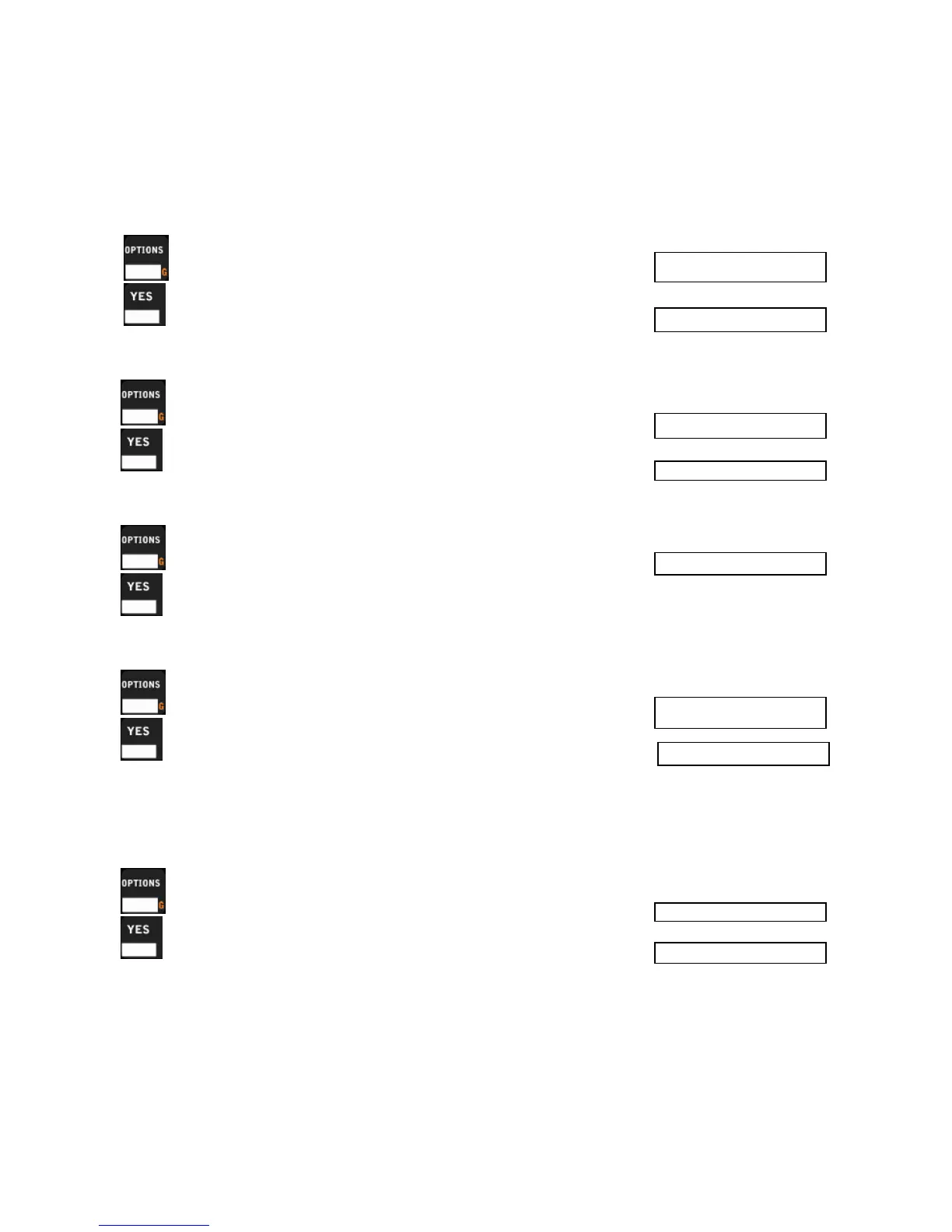25
a. After all four digits are filled it automatically accepts the time.
b. If less than 4 digits are entered and YES is pressed then zeros will be placed in
the unfilled digits and the time will be accepted.
c. If NO/CANCEL is pressed before all 4 digits are entered it restores the previous
value and completes the editing process
Toggling Auto Horn
1. Press after entry in the edit segment timer menu until display shows
2. Press to toggle the auto horn function in the selected segment
a. The “*” represents Auto Horn is enabled
Toggling Auto Advance
1. Press after entry in the edit segment timer menu until display shows
2. Press to toggle the auto advance function in the selected segment
a. The “*” represents Auto Advance is enabled
Next Segment
1. Press after entry in the edit segment timer menu until display shows
2. Press to advance the segment number
a. Segment number only goes up to twenty and rolls back to 1
Insert Segment
1. Press after entry in the edit segment timer menu until display shows
2. Press to insert a segment into the current segment position
3. Enter the Minutes and Seconds.
a. After all four digits are filled it automatically accepts the time.
b. If less than 4 digits are entered and YES is pressed then zeros will be placed in
the unfilled digits and the time will be accepted.
Delete Segment
1. Press after entry in the segment timer menu until display shows
2. Press to delete the current segment
a. All subsequent segments will move up in position to fill the spot of the
deleted segment
Seg: # Auto Hrn
Seg: # Auto Hrn*
Seg: # Auto Adv
Seg: # Next Seg
Insert Segment
Seg: 1 ##:##◄