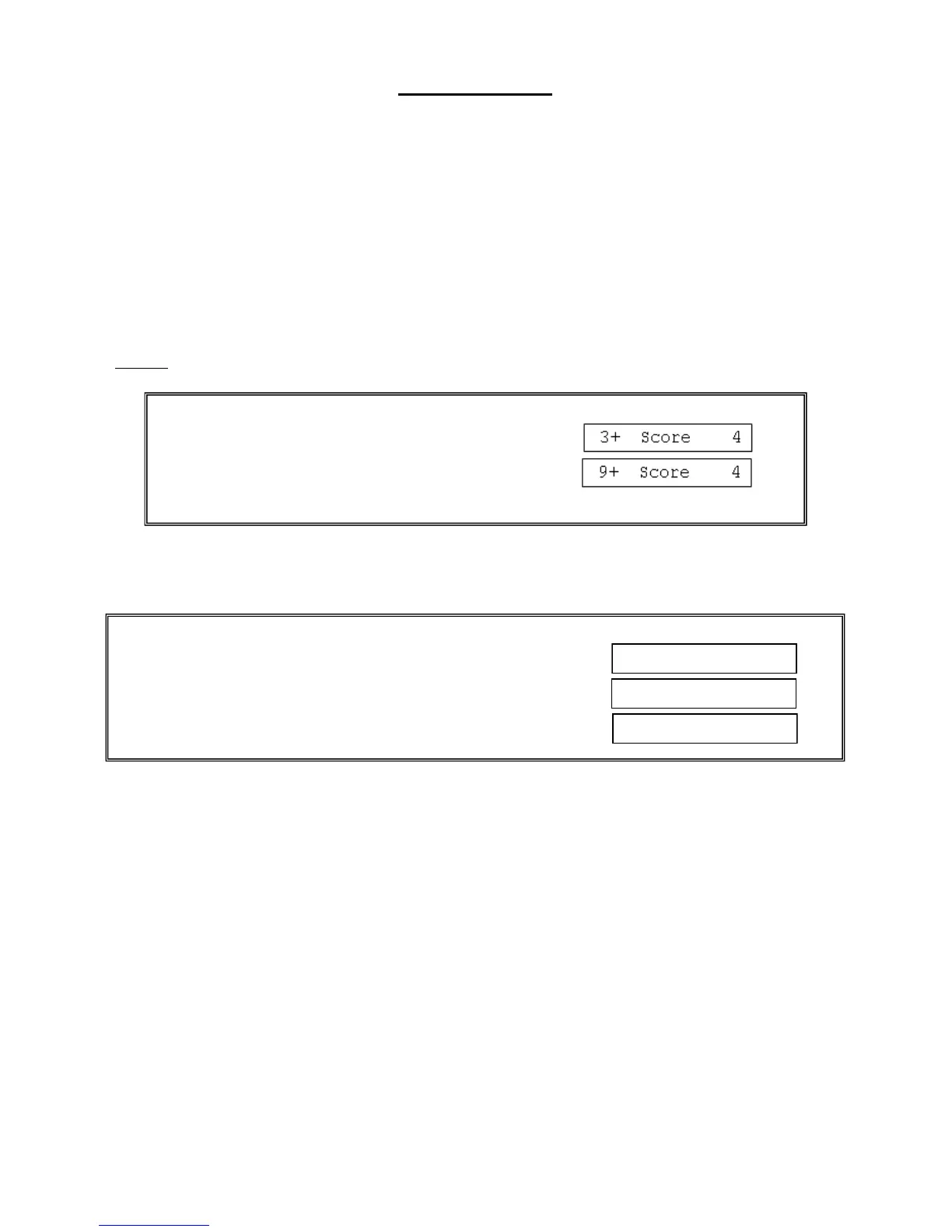12
In-Game Stats
In-Game Stats are entries in the control that can or will display on the scoreboard.
Note: Not all in game stats are available to display on all scoreboards.
Track In-Game Stats are HOME and GUESTS:
SCORE EVENT FT/M IN/CM
Following are detailed descriptions of the In-Game Stats and how to use them.
Depending on the stat’s function there is a possibility of entering game time stats two ways: adding and setting.
Adding – Adding is the usual function for In-Game Stats after the stat key (Score) is pressed the following
number key pressed is added to the total. To add more, press the stat key again. For direct entry, corrections
refer to Setting.
Setting – Rather than add to the total stat selected one can directly enter it. This is setting. It is typically used
to directly set the stat selected or correct a previous add.
Note:
1. The # represents numerical values in the following examples
2. The “+” indicates the MPCW-7 is in add mode. The side the “+” is on is what side is being added to.
3. The “◄” or the “►” indicates the MPCW-7 is in set mode. The side the “◄” or the “►” is on is what side is being set.
4. The left or right is relative to the side of the board that value is going to be displayed, not home or guests. This setting can be changed
using the Swap Home&Guests option.
a. Refer to the OPTIONS section of this manual
Example
SET then HOME SCORE is pressed and the screen displays:
1 then 2 are pressed the result is:
Or 1 then YES/CONFIRM is pressed. The result is:
Example
HOME SCORE is pressed and the screen displays:
6 is pressed the result is: