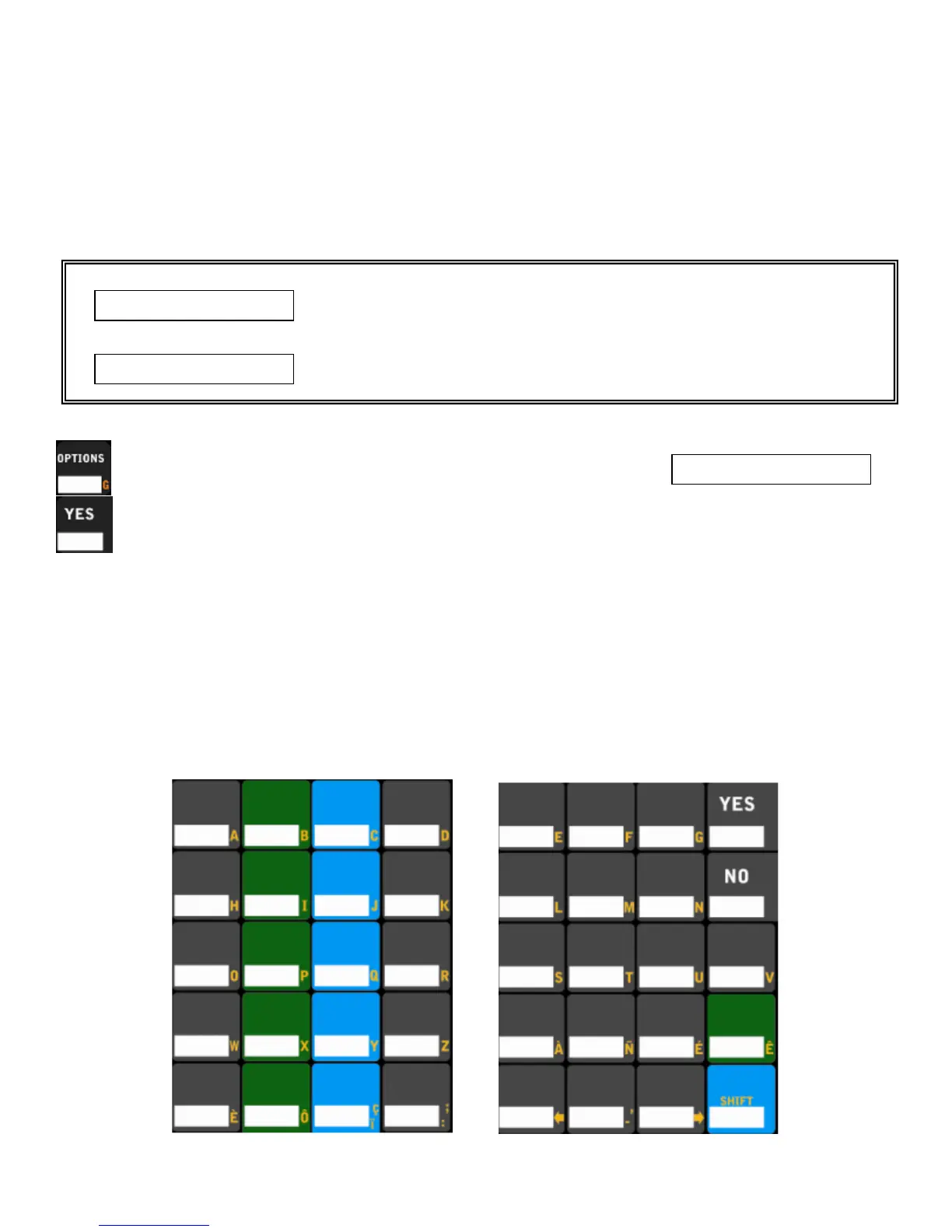17
BRIGHTNESS
Ambient lighting conditions may cause the scoreboard to be too bright or dim. To remedy this go to the
brightness options to toggle scoreboard brightness between bright or dim.
Example
Better suited for daylight conditions to better see the scoreboard
Not well suited for low light conditions
Well suited for low light conditions
May be difficult to see during daylight conditions
To Change Brightness:
Press OPTIONS until the MPCW-7 display reads
Note: “****” represents High or Low
To toggle between High or Low scoreboard brightness
TEAM NAMES
The team names option works with the Electronic Team Names (ETN) package in a Nevco scoreboard system.
Using this system can replace the usual vinyl HOME and GUESTS with an LED display used for displaying the
team names.
Electronic Team Name keypad
The Team name keypad is marked in the orange color on the MPCW-7 keypad.