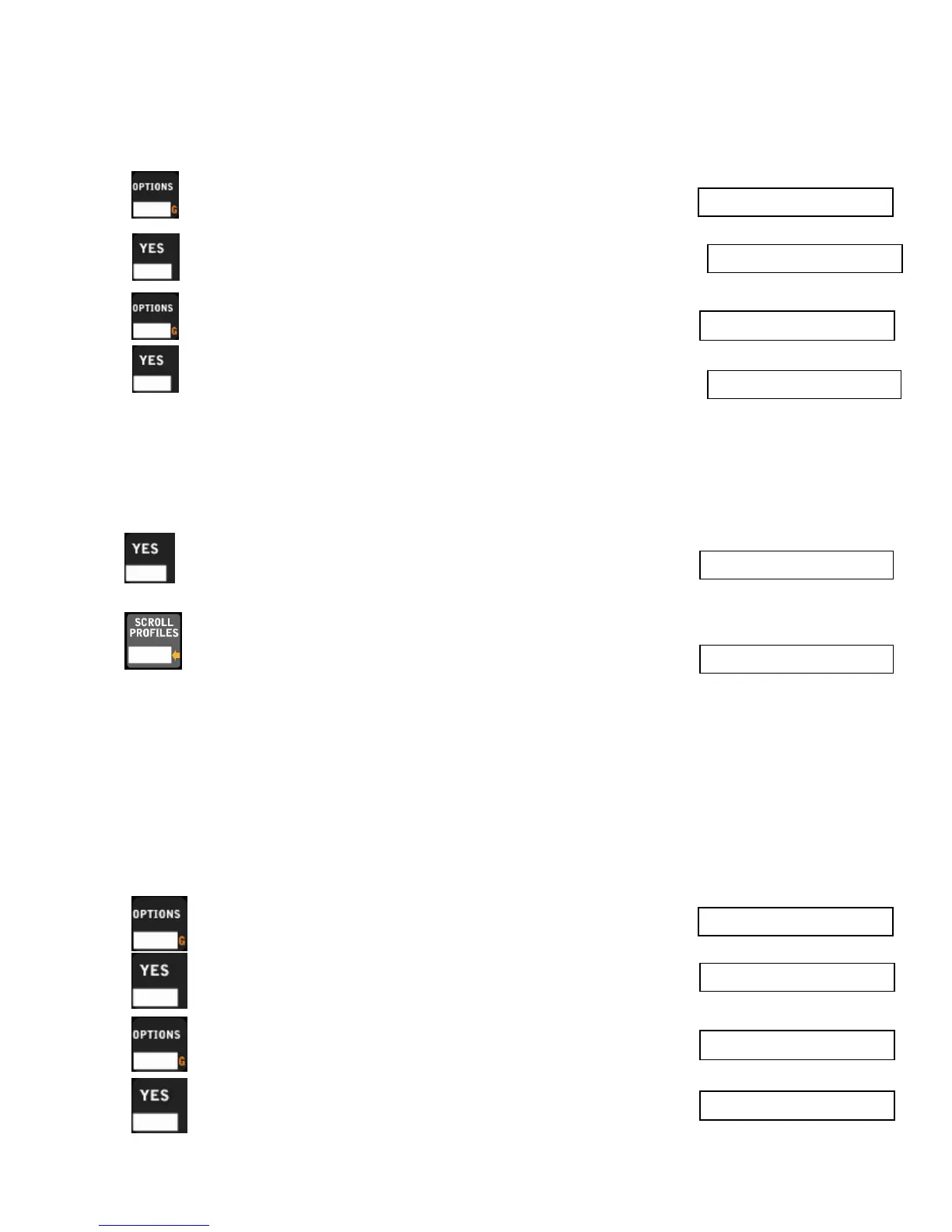4
Creating a Profile
A profile needs to be created after the scoreboard model and wireless settings are set. It is recommended to
save this profile to profile number 1.
To create a profile:
1. Press until the MPCW-7 displays.
2. Press MPCW-7 will display.
3. Press until the MPCW-7 displays.
4. Press MPCW-7 will display.
Enter the profile number and name using the keyboard.
Refer to the top of the overlay for what to enter into the control.
• The letters are on the right side of the keys.
• If the wrong profile is entered press NO/CANCEL and begin again
5. Press MPCW-7 will save profile and will display.
6. Press to verify profile, MPCW-7 will display.
For more information about profiles refer to the OPTIONS section of this
manual
Note: A default profile for each sport is programmed at the factory for your scoreboard model. If you wish to
use a different profile you must turn off the default lock setting before you can load the profile you have
created. Each time the control is powered on the default lock is automatically turned on.
To Turn off the Profile Default Lock:
1. Press until the MPCW-7 displays
2. Press MPCW-7 will display
3. Press until the MPCW-7 displays
4. Press to turn the default lock off
Profiles >>
Load Profile
Save Profile
1-MY P