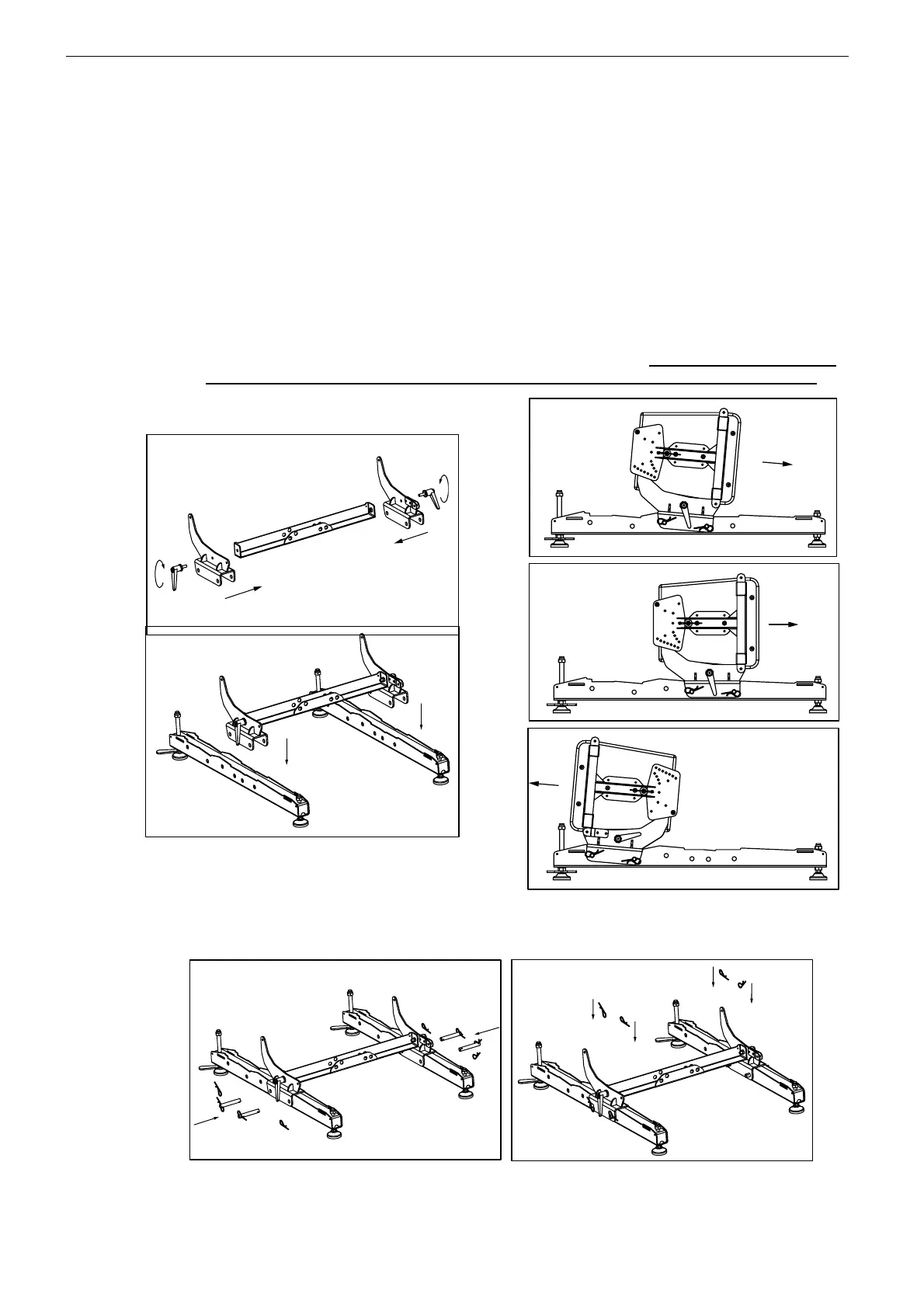Page 64/112 GEO S12 HARDWARE SETUP PROCEDURE
0˚
-5˚
+5˚
GEO S12 ground stack device description
GEOS12-GSTK ground stack device includes:
• two supporting beams, which support assembly weight;
• two connecting beam, which allow connection of the beams to the first cabinet;
• one reinforcement beam, to rigidify ground stack device sideways;
• Axis, “R” clips and handles to assemble the ground stack device
Procedure
• Assemble the two connecting beam and the reinforcement beam with the handles;
• Depending on tilt angle – negative, null or positive - to be achieved, there are three positions to
connect above assembly to the supporting beams; below drawings detail these configurations:
• Connect the reinforcement bar to the supporting beams according to required tilt angle
configuration using 2 axis per side; secure the axis with provided “R” clips;
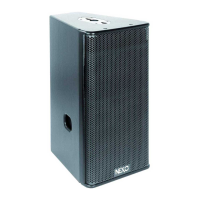