
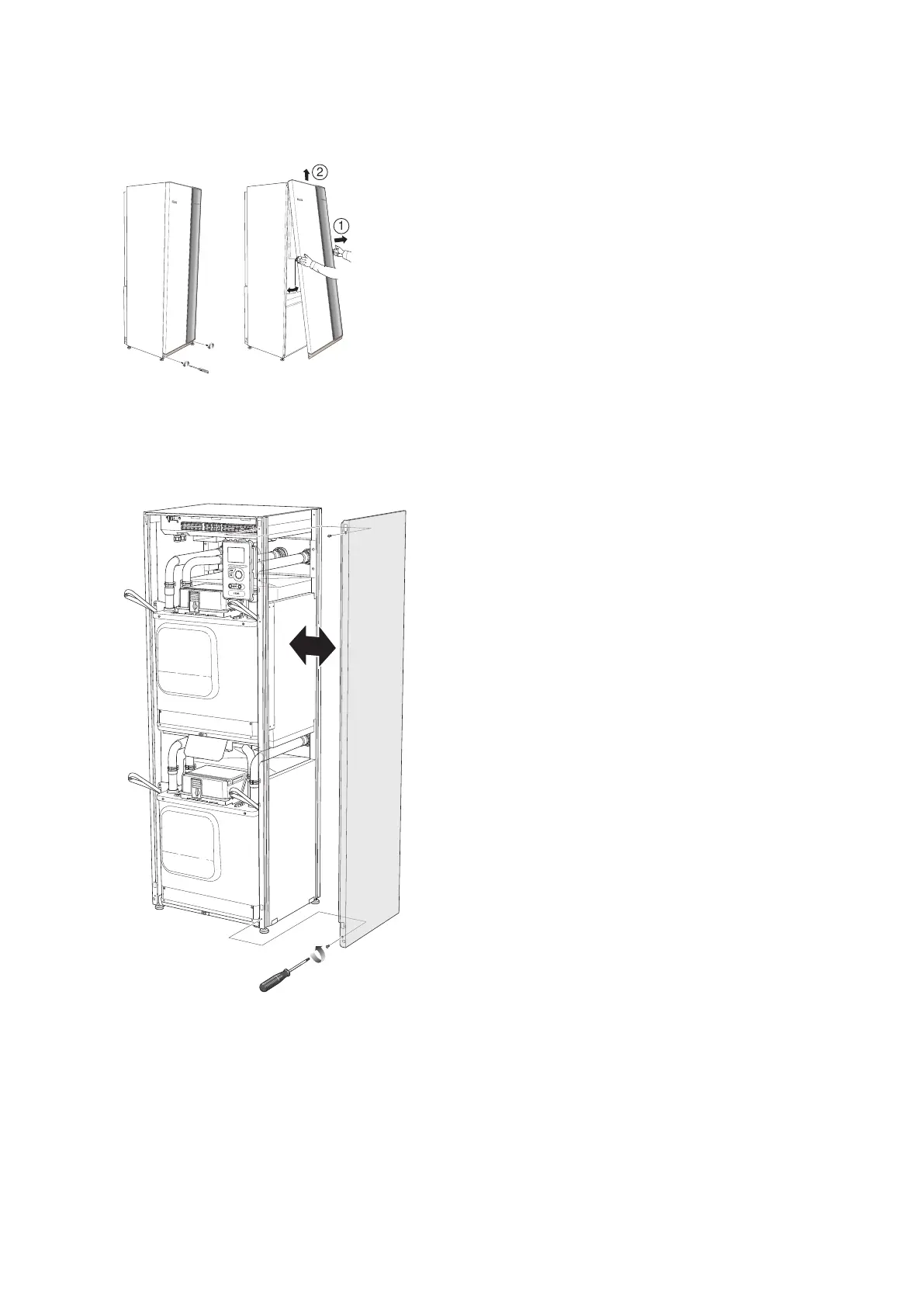 Loading...
Loading...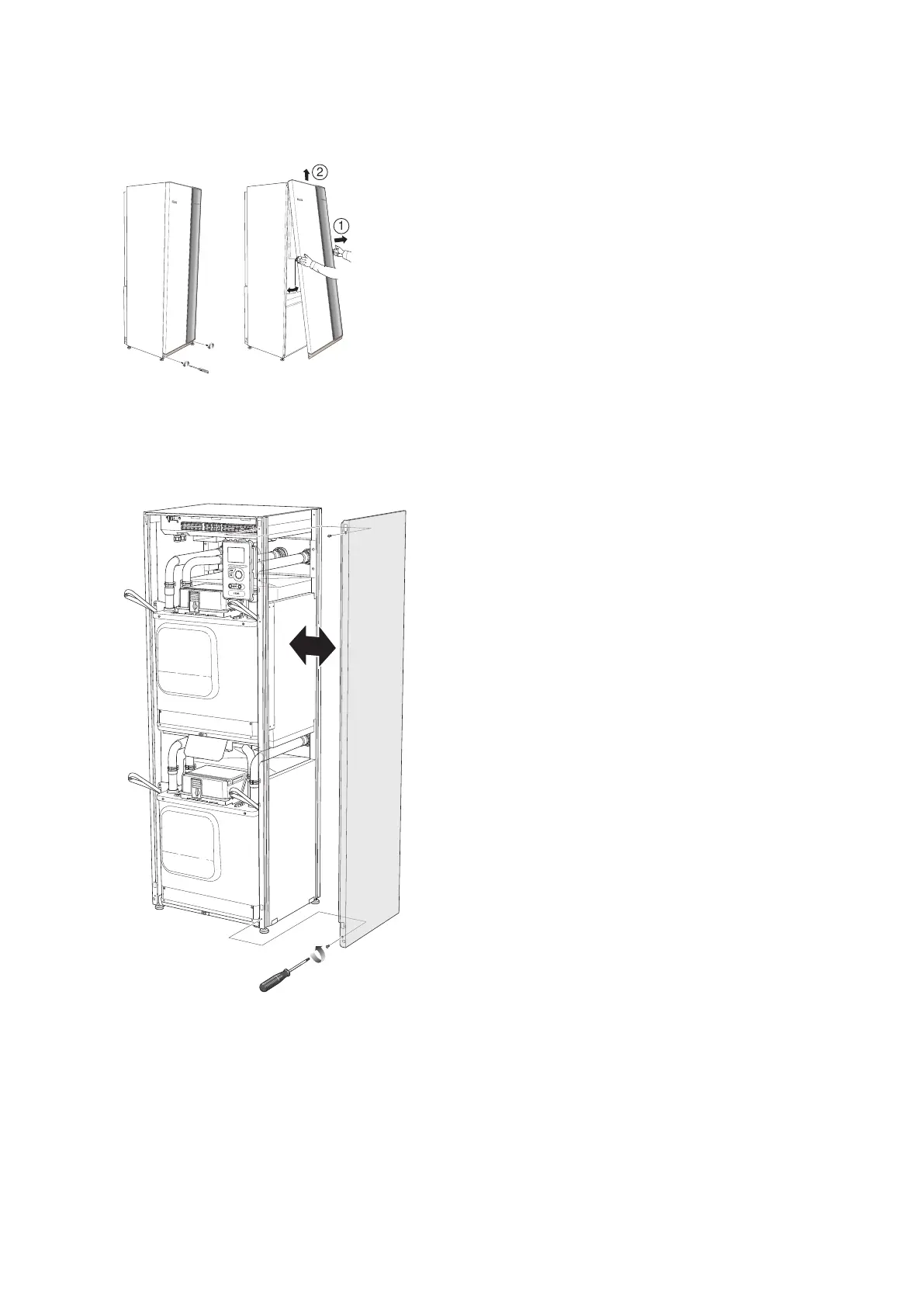
Do you have a question about the Nibe F1345 Series and is the answer not in the manual?
| Refrigerant | R410A |
|---|---|
| Control System | NIBE SMO 40 |
| Max Flow Temperature | 65°C |
| Cooling Capacity | Not explicitly stated in general specifications. Depends on the specific model and installation conditions. |
| COP | 4.5 |
| Electrical Connection | 400V 3N~ |
| EER (Cooling) | Not explicitly stated in general specifications. Depends on the specific model and installation conditions. |
| Number of Compressors | 1 or 2 (depending on model) |