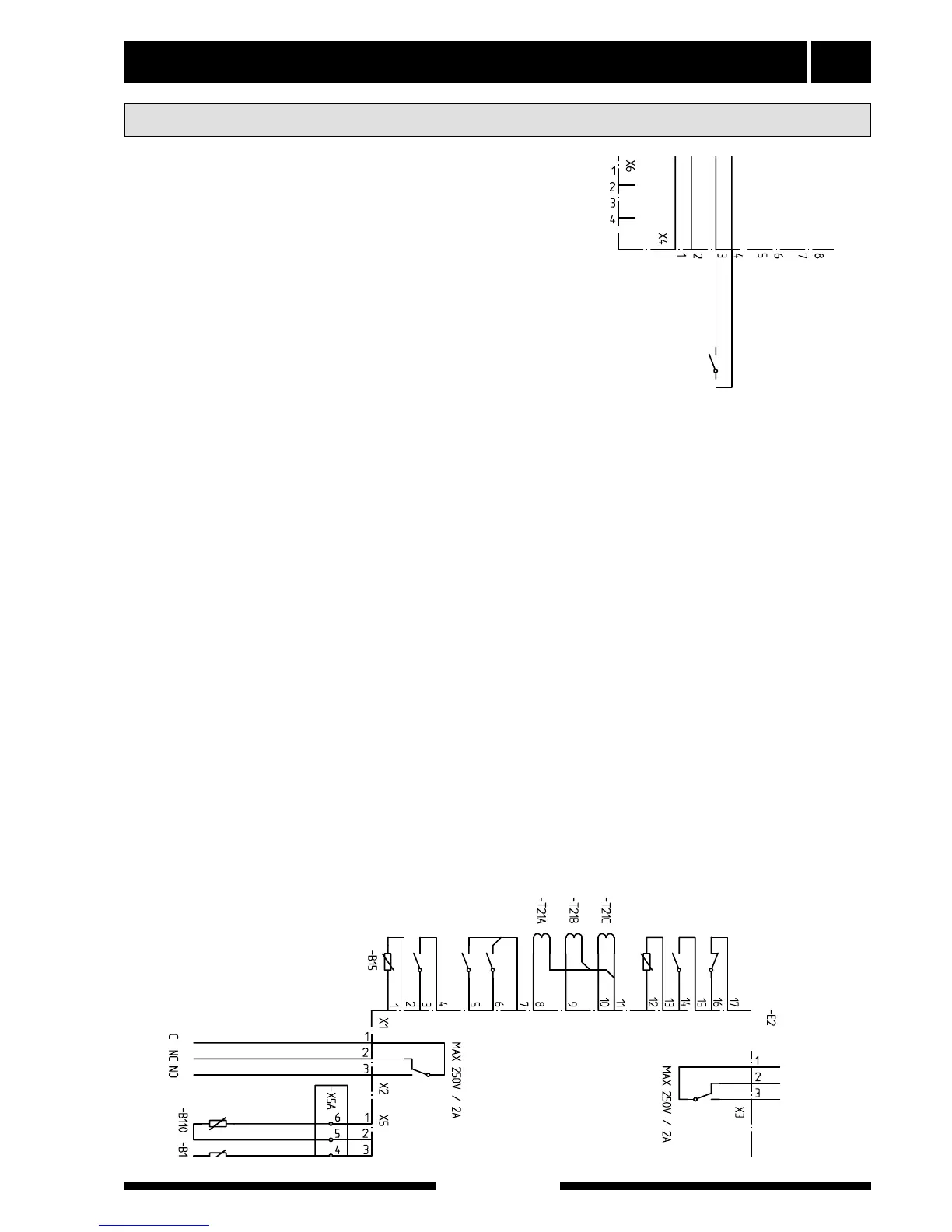Electrical connection
17
For the Installer
FIGHTER 1220
Contact for changing the room tempera-
ture
An external contact function can be connected to
FIGHTER 1220 to change the flow temperature and in
doing so change the room temperature, for example, a
room thermostat (RT10, accessory) or a timer. The
contact should be potential free and is connected to
terminals 3 and 4 on terminal block (14) on the load
monitor card (2).
When the contact is made the flow temperature is
higher or lower than the selected curve slope. The val-
ue for the change is set on menu 2.5, Compensation
external. The value is adjustable between 25 and +25.
One step corresponds to one degree of the calculated
supply temperature.
Pressure/level monitor brine (accessory)
When a level monitor is required for the collector
installation, this can be connected to positions 16—17
on terminal block 14. In order for this to be active you
must change menu 9.2.11, brine pressostat, to On.
The contact shall be made during normal operating
conditions.
Contact for activation of Extra hot water
An external contact function can be connected to FIGHT-
ER 1220 for activation of the Temporary extra hot water
function. The contactor should be potential free and
momentary and connected between terminals 3-4 on ter-
minal block 4 on the left-hand connection strip on the
load monitor card (2).
When the contact makes for at least one second the
Temporary Extra hot water function is activated. An auto-
matic return to the previously set function occurs after 24
hours.
External contacts
EBV card
Brine pressostat
Temp set back 2
Pool temp.
Current phase 3
Current phase 2
Current phase 1
Tariff B
Tariff A
Temp set back 1
Outdoor sensor
Extra hot water