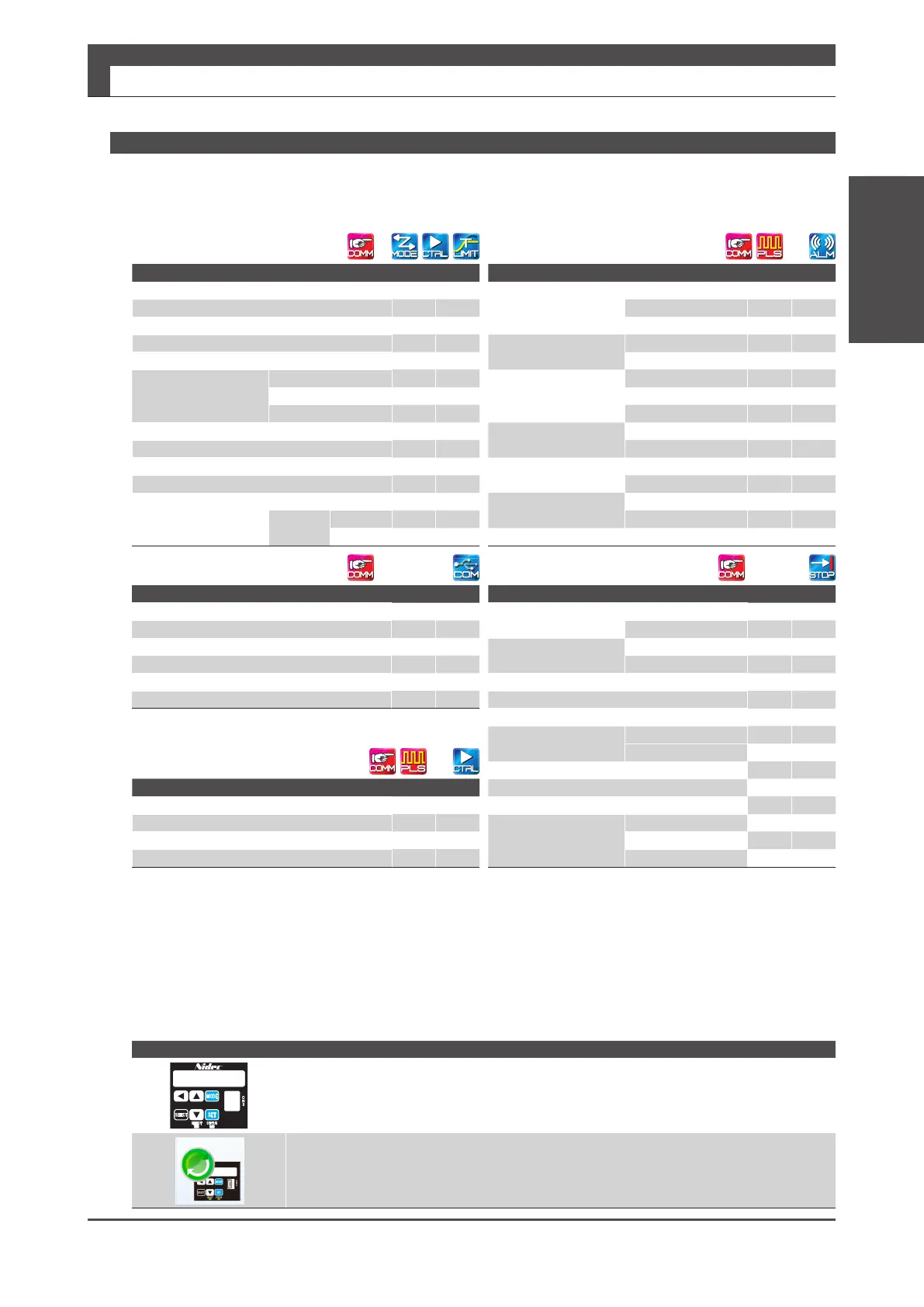3
Digitax SF Instruction Manual
Operation
6
1. Conguring Operating Mode
1. Related to Parameter
Name
No. P.
Control mode 2.0 5-34
Command mode 3.0 5-34
Operation mode 9.0 5-35
Warning latch time 12.0 5-36
Alarm output timing 13.0 5-36
Torque command limit
Switch 144.0 5-62
Value 1 147.0 5-63
Value 2 148.0 5-63
Torque limit output 144.1 5-63
Servo OFF: Delay time 237.0 5-75
Brake release: Delay time
238.0 5-75
Absolute system 257.0 5-76
Encoder pulse output
Rotational direction 272.1 5-77
Command
pulse ratio
Numerator 276.0 5-78
Denominator 278.0 5-78
Common
Name
No. P.
Position error
Error detection
Switch 65.0 5-41
Value 87.0 5-51
Delay time 89.0 5-51
Position error
Warning detection
Value 363.0 5-85
Delay time 365.0 5-85
Speed error
Error detection
Switch 65.1 5-41
Value 90.0 5-51
Delay time 91.0 5-51
Encoder pulse output
Error detection
Frequency upper limit 285.0 5-79
Delay time 286.0 5-79
Encoder
Overheat detection
Switch 259.0 5-76
Value 267.0 5-77
Encoder Battery
Voltage drop detection
Switch 259.1 5-76
Value 268.0 5-77
Voltage Dip Detection Delay time 305.0 5-83
Warning/Error Detection
Name
No. P.
Switch 8.0 5-35
Address 4.0 5-34
Communication speed 6.0 5-34
Stop bit 6.1 5-35
Parity 6.2 5-35
Minimum response time 11.0 5-35
RS-485 Communications
Name
No. P.
Setup 67.0 5-43
Deceleration method 67.1 5-43
Idling status 67.2 5-43
Retaining position error counter
67.3 5-43
Drive Limit Switch Input
Name
No. P.
Upon Servo O
Method 224.0 5-68
DBRK output after stopping 224.3 5-69
When alarm is on
Method 233.0 5-73
DBRK output after stopping 233.1 5-74
Release conditions 224.1 5-68
Operating time 226.0 5-70
Cancellation speed 227.0 5-70
Upon AC Supply loss
Switch 224.2 5-69
Operating time 228.0 5-70
Torque command limit 151.0 5-64
Status during coast to stop
232.1 5-71
Short brake operation after a stop 232.2 5-72
Motor Brake engagement
Timing 232.3 5-72
Delay time 234.0 5-74
Rotational speed 235.0 5-74
Deceleration Stop
The following are the parameters that must be configured for all operating modes.
For each operating mode, its supporting parameters must be configured. For details, refer to
the subsequent sections describing each operation mode.
Parameter Tuning Methods
Use the Setup Panel at the front of the drive for tuning.
Use the setup software Digitax SF Connect for tuning.
Install it on the user-supplied computer.
6. Operation
1. Conguring Operating Mode
