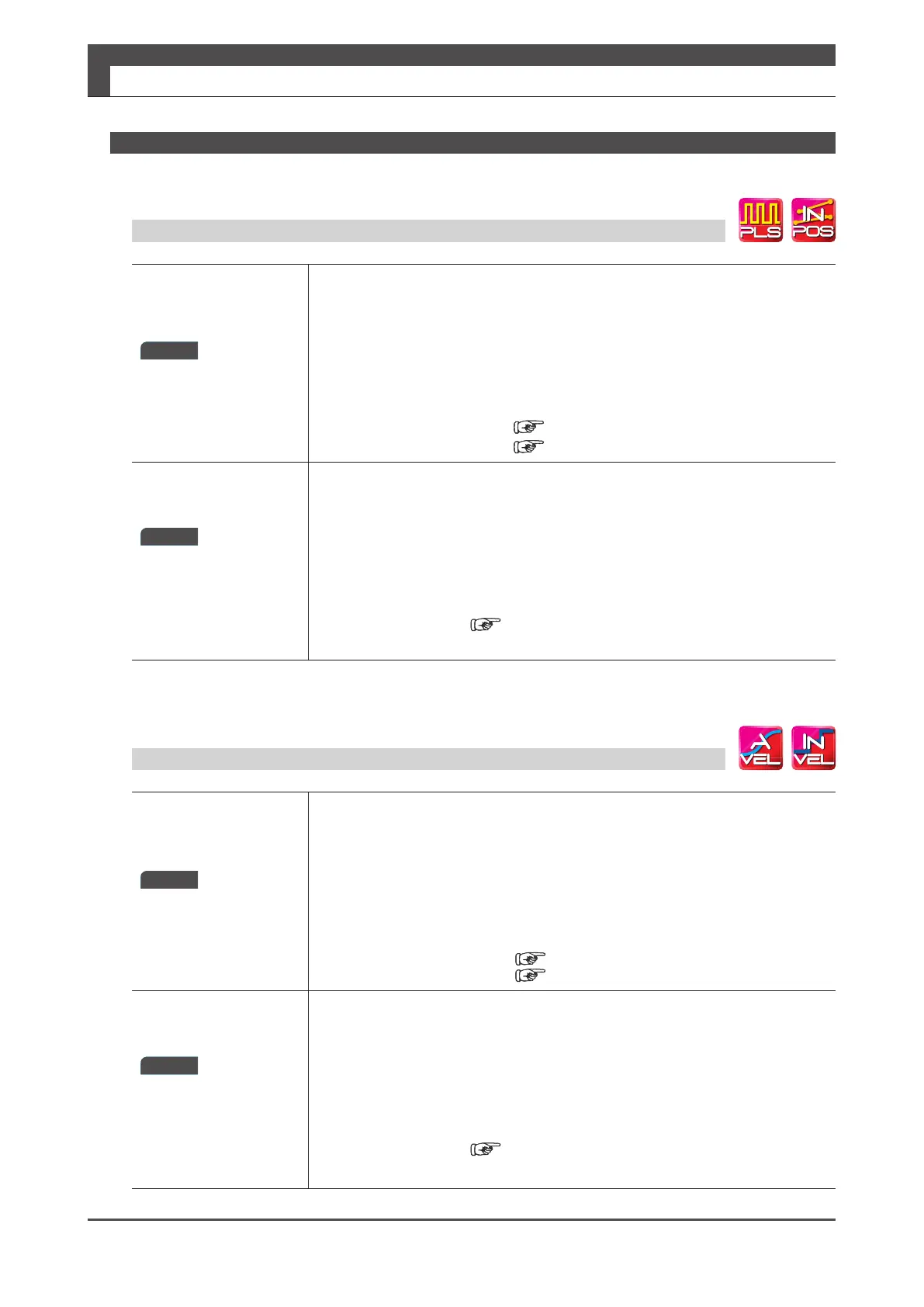8
Digitax SF Instruction Manual
7. Tuning
2. Tuning Procedure
Stage 1
Quick Tuning
Setting the Inertia ratio and Optimizing Control Gain Set
The inertia ratio value is entered by the user if known or can be estimated as part
of autotuning. The control gain set will be automatically adjusted according to the
auto estimate of inertia ratio�
This method does not generate noise caused by any conflict between the inertia
ratio and the gain set�
Page 9 Quick Tuning on Digitax SF Connect
Page 14 Quick Tuning on Setup Panel
Stage 2
Final Tuning
Performed by Digitax SF
Connect)
After Quick Tuning was performed, you might need further adjustments for some of
the parameters
individually�
Final Tuning will improve responsiveness, settling time, and degree of freedom to
achieve optimal performance of equipment�
Page 12 Final Tuning: position control mode
1. Overview
Position Control Mode
Stage 1
Auto Tuning
Setting the Inertia ratio and Optimizing Control Gain
Set
The inertia ratio value is entered by the user if known or can be estimated
as part of autotuning.
You can select one of the control gain sets according to your equipment�
Auto estimated inertia ratio will be applied�
Page 17 Auto Tuning on Digitax SF Connect
Page 22 Auto Tuning on Setup Panel
Stage 2
Final Tuning
Performed by Digitax SF
Connect
After Auto Tuning was performed, you might need further adjustments for some of
the parameters
individually�
Final Tuning will improve responsiveness, settling time, and degree of freedom to
achieve optimal performance of equipment�
Page 20 Final Tuning: Velocity control mode
Velocity Control Mode
Optimizing the settling time and error
Suppressing vibration and noise
Optimizing the settling time and error
Suppressing vibration and noise
