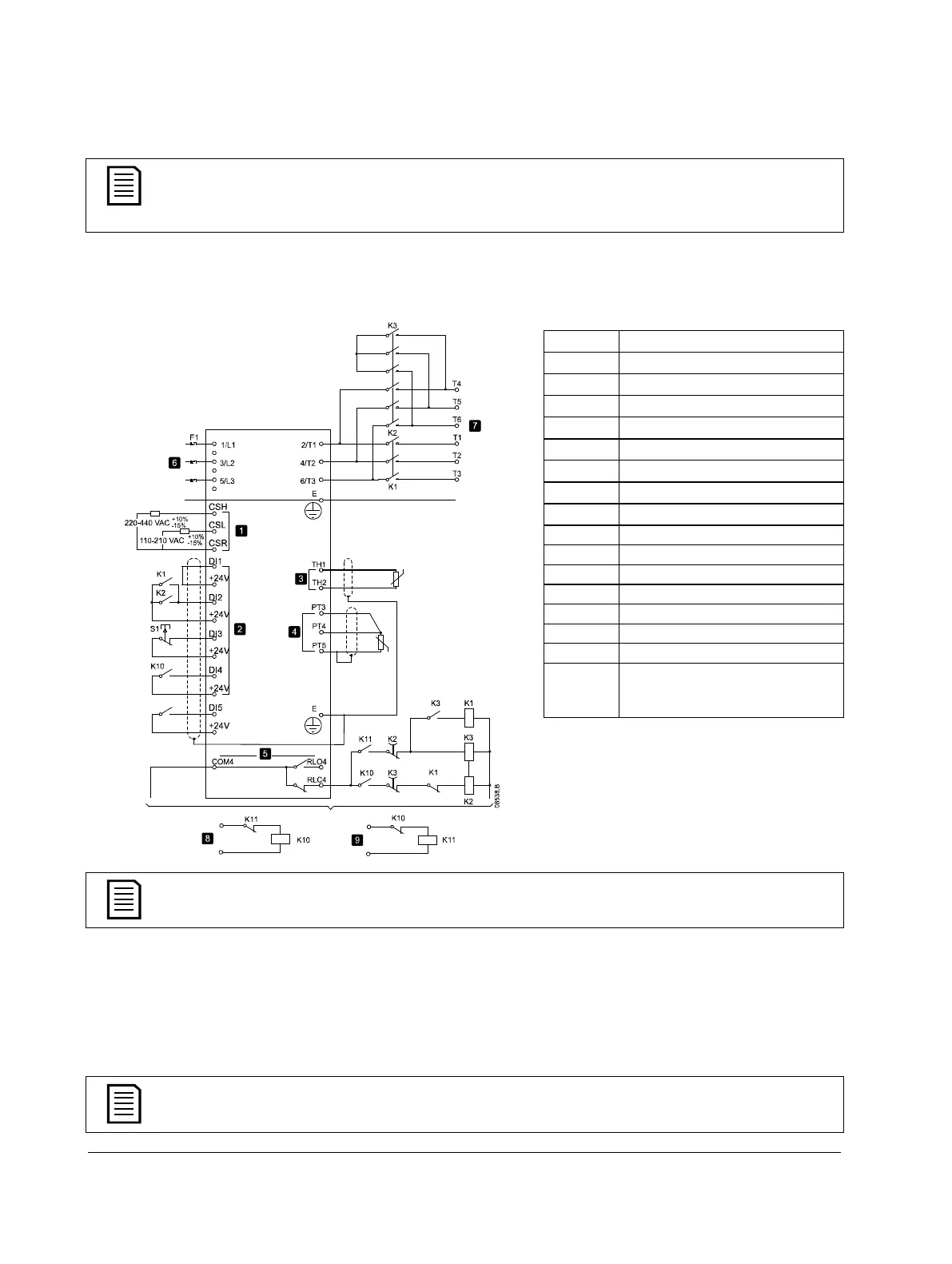Digistart D3: User Guide 105
Issue: G
10.7 Two-Speed Motor
The Digistart D3 can be configured for control of dual speed Dahlander type motors, using a high speed contactor
(K1), low speed contactor (K2) and a star contactor (K3).
Pole Amplitude Modulated (PAM) motors alter the speed by effectively changing the stator frequency
using external winding configuration. Soft starters are not suitable for use with this type of two-speed
motor.
When the soft starter receives a high speed start signal, it closes the high speed contactor (K1) and star contactor
(K3), then controls the motor according to the primary motor settings.
When the soft starter receives a low speed start signal, it closes the low speed contactor (K2). This closes Input A
and the Digistart D3 controls the motor according to the secondary motor settings.
Remote low speed start input
Remote high speed start input
Semiconductor fuses (optional)
Remote start relay (low speed)
Remote start relay (high speed)
Line contactor (high speed)
Line contactor (low speed)
Star contactor (high speed)
RLC4,
NOTE
Contactors K2 and K3 must be mechanically interlocked.
Parameter settings:
• Pr 3A Input A Function (terminals DI4, +24V)
• Select 'Motor Set Select' - assigns Input A for Motor set selection.
• Set high speed performance characteristics using the primary motor settings.
• Set low speed performance characteristics using the secondary motor settings.
• Pr 4G Relay C Action
• Select 'Trip' - assigns Trip function to Relay Output C
If the Digistart D3 trips on supply frequency (Pr 16H Frequency) when the high-speed start signal (9) is
removed, modify the frequency protection settings.
