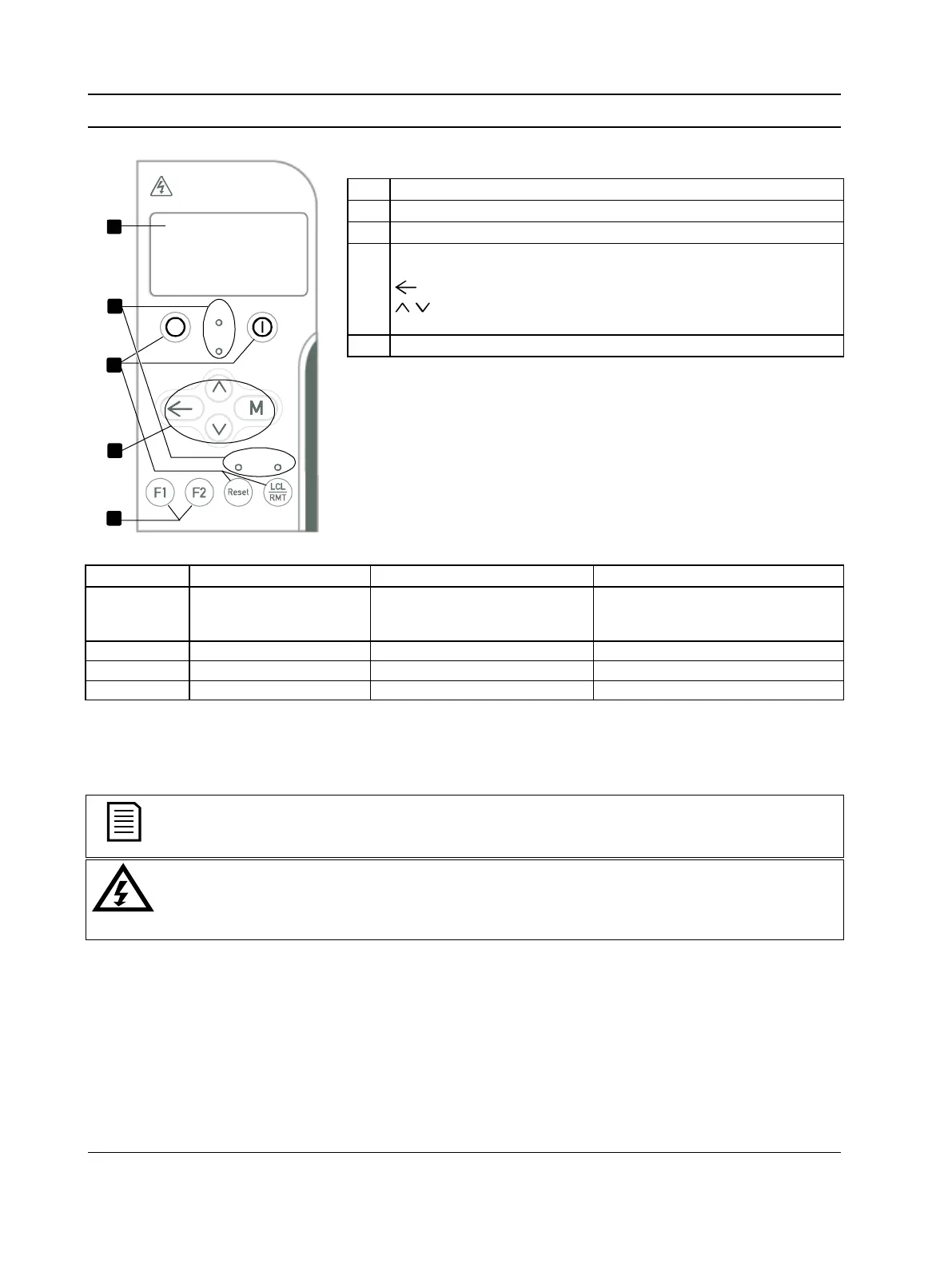Digistart D3: User Guide 43
Issue: G
5 Keypad and Status
5.1 Keypad
08349.A
Stop
Start
Run
Ready
Trip Local
LCL
RMT
Stop
Start
Run
Ready
Trip Local
2 min
1
3
5
4
2
Four-line display for status and programming details.
Soft starter local control buttons
M: Enter a menu or parameter, or save a parameter change.
: Exit the menu or parameter, or cancel a parameter change.
: Scroll to the next or previous menu or parameter, change the
setting of the current parameter or scroll through the status screens.
Shortcut buttons for quick access to common tasks.
temperature check or DI4 not
Not running, starting or stopping
5.2 Removing and Replacing the Keypad
The keypad can be removed from the soft starter and mounted remotely on a panel using the remote mounting kit.
The keypad stores a backup copy of the parameters in the soft starter, so one keypad can be used to program
multiple Digistart D3 starters.
NOTE
The keypad can be removed or replaced while the starter is running. It is not necessary to remove mains
or control voltage.
WARNING
It is the installer's responsibility to ensure that any enclosure which allows access to models D3-0145-B to
D3-1000-B and D3-0255-N to D3-1600-N while the product is energized, provides protection against
contact and ingress requirements of IP20.
