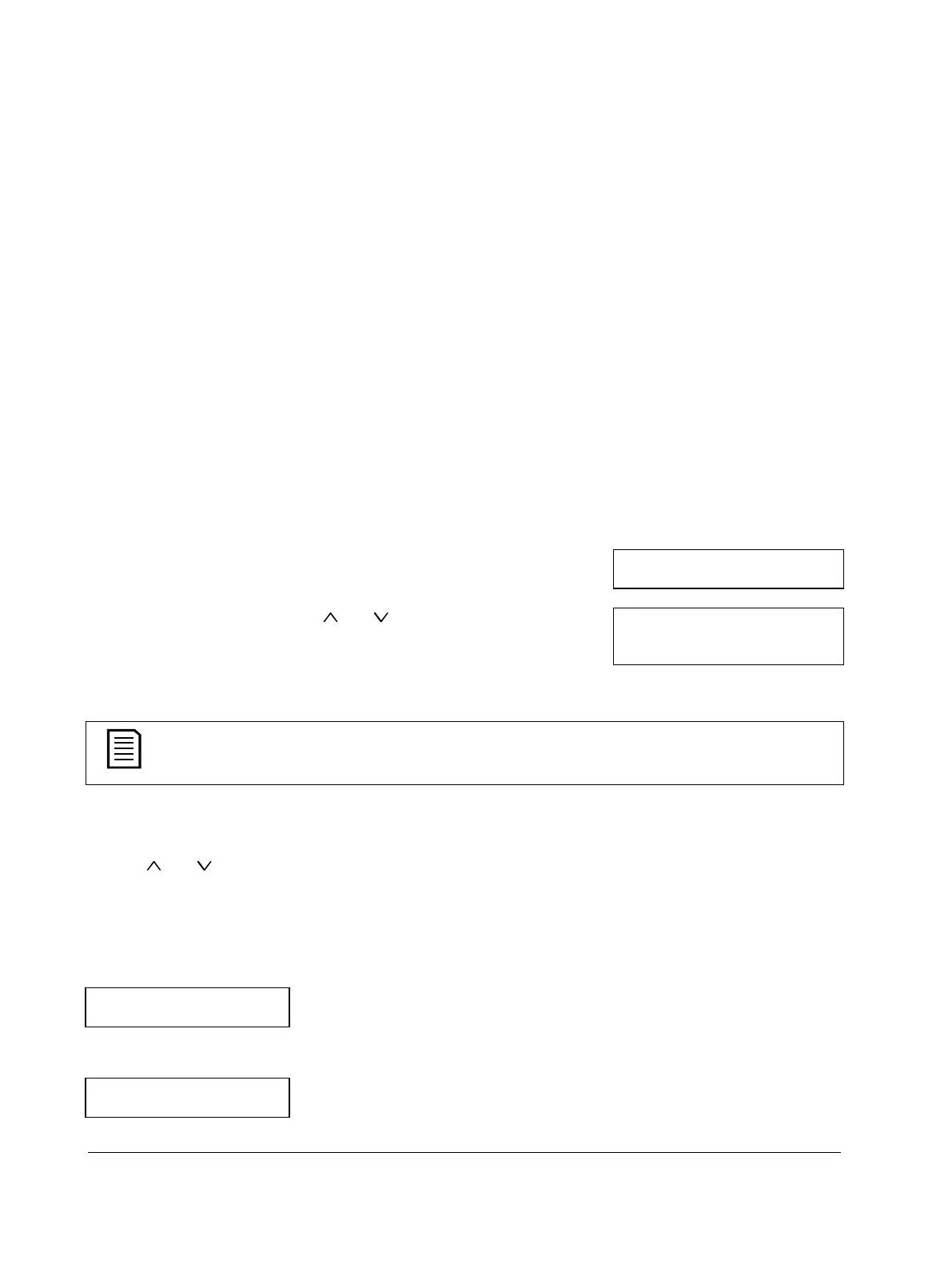44 Digistart D3: User Guide
Issue: G
5.2.1 Removing the keypad
The keypad is attached to the body of the soft starter by a DB9 serial connector and two screws. The screws are
concealed behind a snap-on faceplate.
To remove the keypad:
1. Models D3-0023-B to D3-1000-B: open the Digistart D3's door.
Models D3-0255-N to D3-1600-N: remove the Digistart D3's front cover.
2. Insert a small screwdriver under the faceplate, at the base of the keypad, and use the screwdriver to lever the
faceplate off the keypad.
3. Lift the faceplate off completely.
4. Remove the two screws holding the keypad in place.
5. Lift the keypad gently off the soft starter. Pull the keypad forwards, to avoid damaging the DB9 connector.
5.2.2 Reattaching the keypad
To reattach the keypad:
1. Align the connector on the back of the keypad with the socket on the soft starter and push the keypad firmly into
place. The keypad will be held in place by the connector and two locating nibs in the top right and bottom left
corners.
For temporary installation (eg during commissioning) it is not necessary to screw the keypad in place.
2. Replace the two screws holding the keypad in place.
3. Slide the bottom edge of the faceplate over the body of the keypad, then swing the top edge of the faceplate into
place and press onto the keypad. The retaining tabs on the back of the faceplate will snap into place.
5.3 Synchronising the Keypad and the Starter
When a keypad is connected to a Digistart D3, it synchronises its parameter settings with the settings in the soft
starter.
Every time a different keypad is plugged into the starter, an acknowledgement
is displayed.
New Display Detected
Select the required option using the and buttons. Press M to proceed
with the selection.
Copy Parameters
Display to Starter
Starter to Display
If any of the settings in the keypad are not valid for the starter, the keypad
loads the default values.
NOTE
If a setting in the keypad is not valid for the starter, the keypad will display the message "Par. xx Out of
Range".
5.4 Displays
The keypad displays a wide range of performance information about the soft starter.
The top half of the screen shows real-time information on starter status, motor temperature and motor power.
Use the
and buttons to select the information shown on the bottom half of the screen.
• Current
• Last start information
• Date and time
5.4.1 Starter Status
The starter status screen shows details of the starter's operating status, motor temperature and motor power.
Ready
M1 000% 000.0kW
5.4.2 Average Current
The average current screen shows real-time average current.
0.0A
