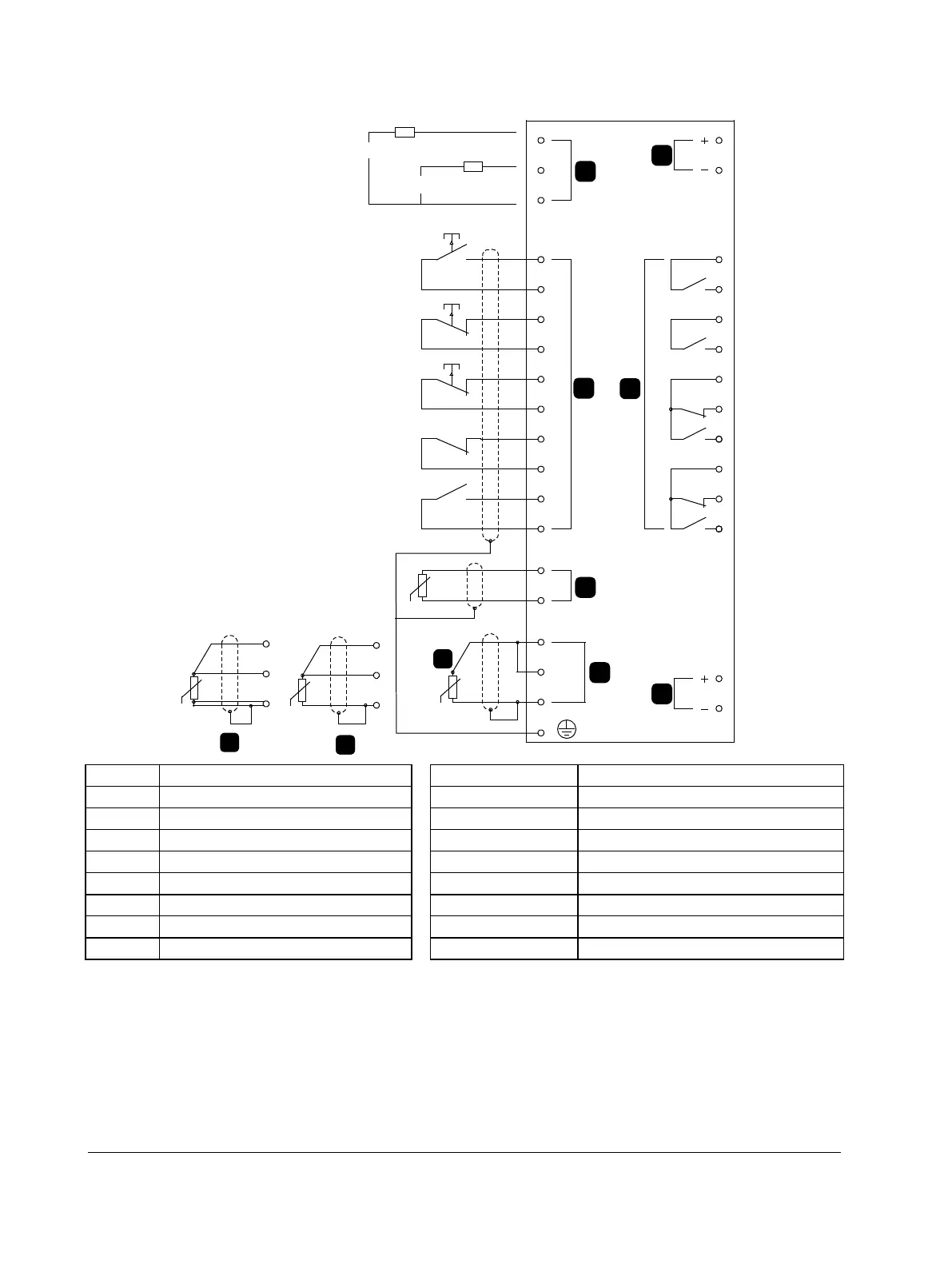26 Digistart D3: User Guide
Issue: G
4.2 Control connections
08347.A
5
4
3
2
1
RLC3
COM3
COM1
RLO1
+24V
0V
RLO2
COM2
RLO3
AO1
0V
COM4
RLC4
RLO4
TH2
TH1
DI2
+24V
DI3
+24V
DI4
+24V
+24V
+24V
DI5
PT4
PT5
PT3
CSR
CSL
CSH
DI1
+10%
-15%
+10%
-15%
A
PT4
PT5
PT3
C
PT4
PT5
PT3
B
B
E
7
6
220-440 VAC
110-210 VAC
The Digistart D3 can be disabled via the control inputs. An open circuit across DI4, +24V will disable the starter. The
Digistart D3 will not respond to start commands. If running, the soft starter will allow the motor to coast to stop,
ignoring the soft stop mode set in Pr 2H.
To use the starter disable function, set Pr 3A to 'Starter Disable' (this is the default setting).
If the Starter Disable function is not required, change the setting of Pr 3A or connect a link across DI4, +24V.
For keypad control, the soft starter requires:
• control supply connections (terminals CSH, CSL, CSR depending on the control voltage)
• programmable input A (DI4, +24V) must be closed or Pr 3A Input A Function must be changed from Starter
Disable
