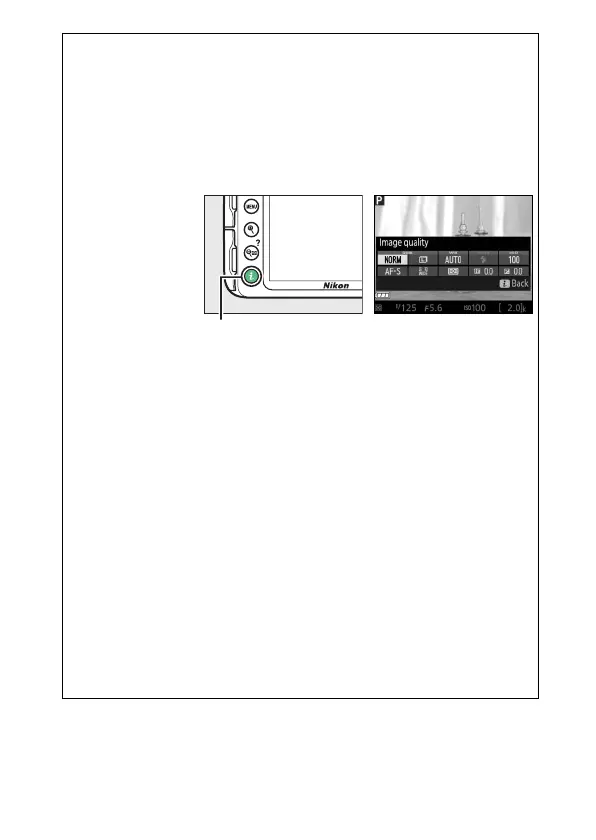151Live View
A Camera Settings
Except when movie indicators are displayed, you can access the
following live view photography settings by pressing the P button:
image quality (0 85), image size (0 87), white balance (0 124), flash
mode (0 90, 92), ISO sensitivity (0 95), focus mode (0 144), AF-area
mode (0 145), metering (0 114), flash compensation (0 120), and
exposure compensation (0 118).
When movie indicators are
displayed, movie settings can be adjusted (0 161).
A Exposure
Depending on the scene, exposure may differ from that which would
be obtained when live view is not used.
Metering in live view is
adjusted to suit the live view display, producing photographs with
exposure close to what is seen in the monitor (note that exposure
compensation can only be previewed in the monitor at values
between +3 EV and –3 EV).
To prevent light entering via the viewfinder
from appearing in the photograph or interfering with exposure, we
recommend that you cover the viewfinder with your hand or other
objects such as an optional eyepiece cap (0 307) before taking
pictures without your eye to the viewfinder (0 73).
A HDMI
When the camera is attached to an HDMI video device, the camera
monitor will remain on and the video device will display the view
through the lens.
If the device supports HDMI-CEC, select Off for the
HDMI > Device control option in the setup menu (0 218) before
shooting in live view.
P button
