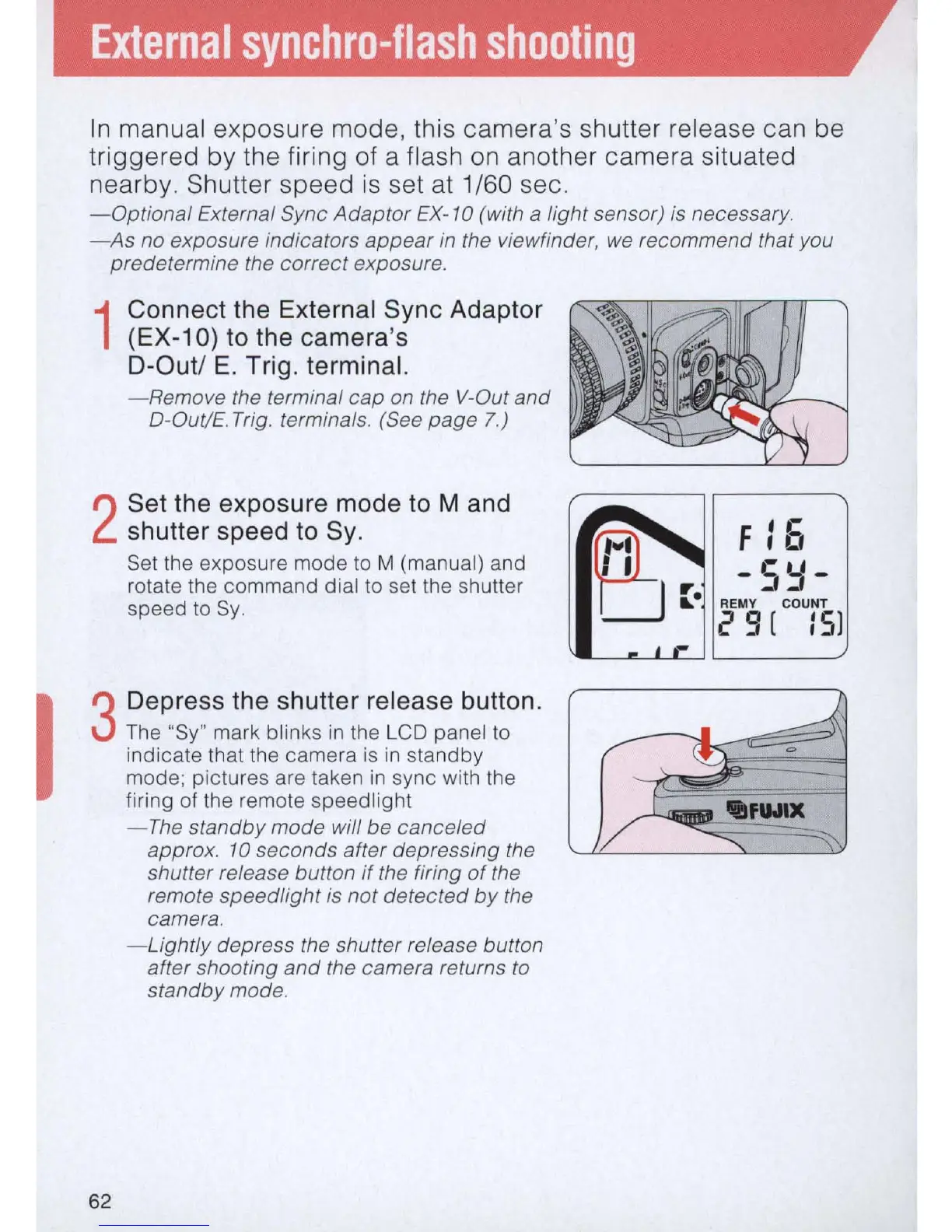I
External
synchro-flash
shooting
In
manual exposure mode, this camera's shutter release can be
triggered
by
the firing of a flash
on
another camera situated
nearby. Shutter speed
is
set at 1/60 sec.
-Optional
External Sync
Adaptor
EX-1O
(with a light sensor)
is
necessary.
-As
no exposure indicators
appear
in the viewfinder,
we
recommend that you
predetermine the correct exposure.
1
Connect the External Sync Adaptor
(EX-10) to the camera's
D-Out! E. Trig. terminal.
-Remove
the terminal
cap
on the V-Out
and
O-Outl
E.
Trig. terminals. (See
page
7.)
2
Set the exposure mode to M and
shutter speed to Sy.
Set the exposure mode to M (manual) and
rotate the command dial to set the shutter
speed
to
Sy
.
3
Depress the shutter release button.
The "
Sy"
mark blinks
in
the
LCD
panel
to
in
dicate that the camera
is
in
standby
62
mode; pictures are taken
in
sync with the
firing of the remote speedlight
-
The
standby mode will be canceled
approx.
10
seconds after depressing the
shutter release button
if
the firing
of
the
remote speed/ight
is
not detected
by
the
camera.
-Lightly
depress the shutter release button
after shooting
and
the camera returns
to
standby mode.
..
-
F
10
-
S~:-
REMY COUNT
29
(
IS)