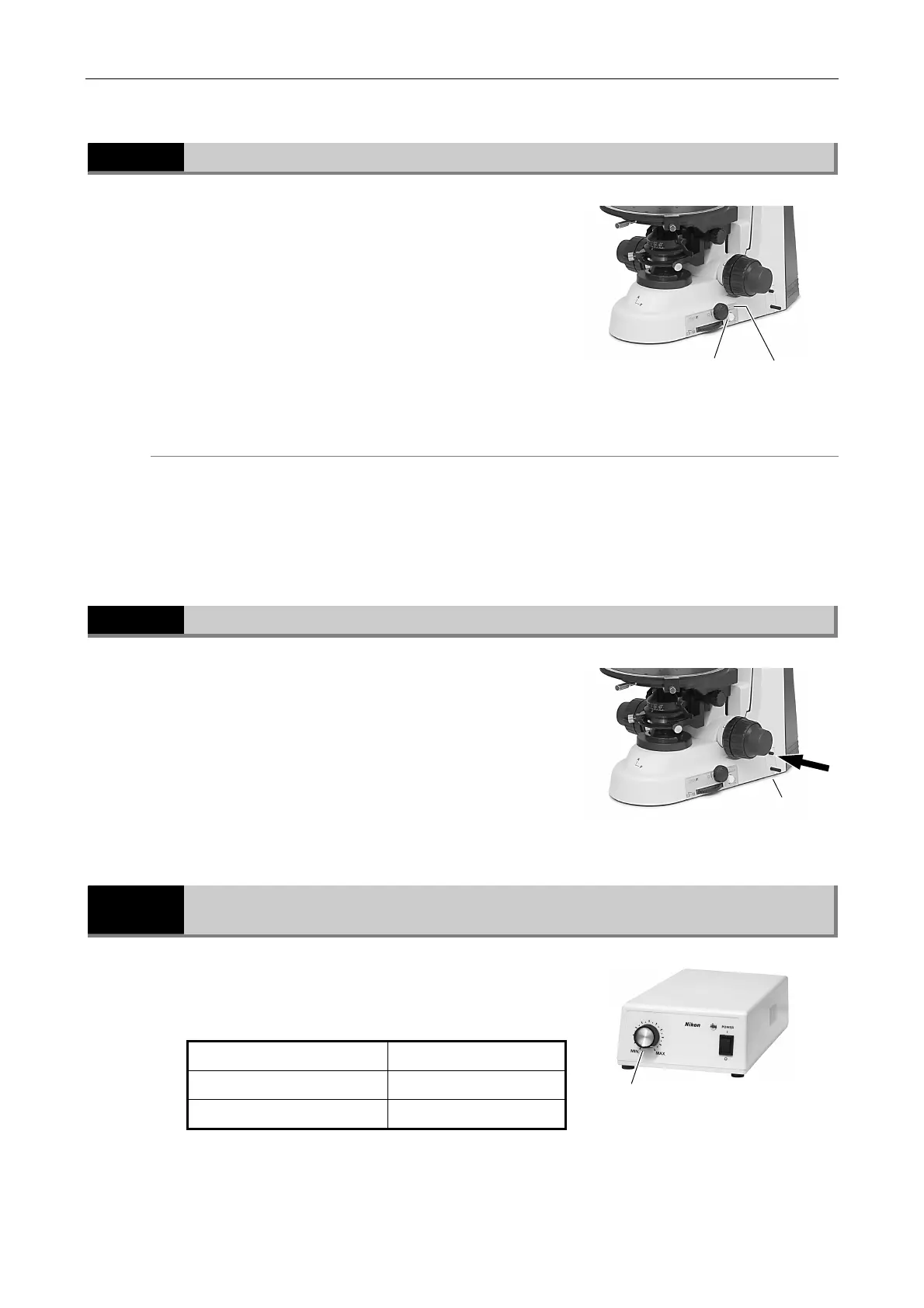Chapter 3 Individual Operations
3.2 Brightness Adjustment
31
3.2.2
Adjustment Using the Preset Switch
Push in the preset switch to enable the brightness
level (lamp voltage) previously set with the preset
brightness volume-control.
Toggle the preset switch – that is to say, return it
to the out position – to enable the brightness
control knob setting.
How to use the preset brightness volume-control
Push in the preset switch to set it to the depressed position.
While viewing the actual image, turn the volume-control with a precision screwdriver until the
desired brightness is achieved.
Setting the preset switch to the depressed position enables the brightness level set with the
preset brightness volume-control .
3.2.3
Adjustment Using the ND Filter IN/OUT Lever
Pushing in the upper lever moves the ND filter
(light intensity adjustment filter) into the optical
path and reduces brightness. The color balance of
the image remains unaffected.
3.2.4
Ad
ustment Usin
the Bri
htness Control Knob on the Power Supply
for the Illuminator
To perform the episcopic microscopy with the epi
illuminator, turn on the power supply for it and adjust
the brightness control knob.
Brightness control knob Image brightness
Rotate clockwise To brighten the image
Rotate counterclockwise To darken the image
Preset switch
Preset brightness
volume-control
Upper lever : filter IN
Lower lever : filter OUT
Brightness control knob
