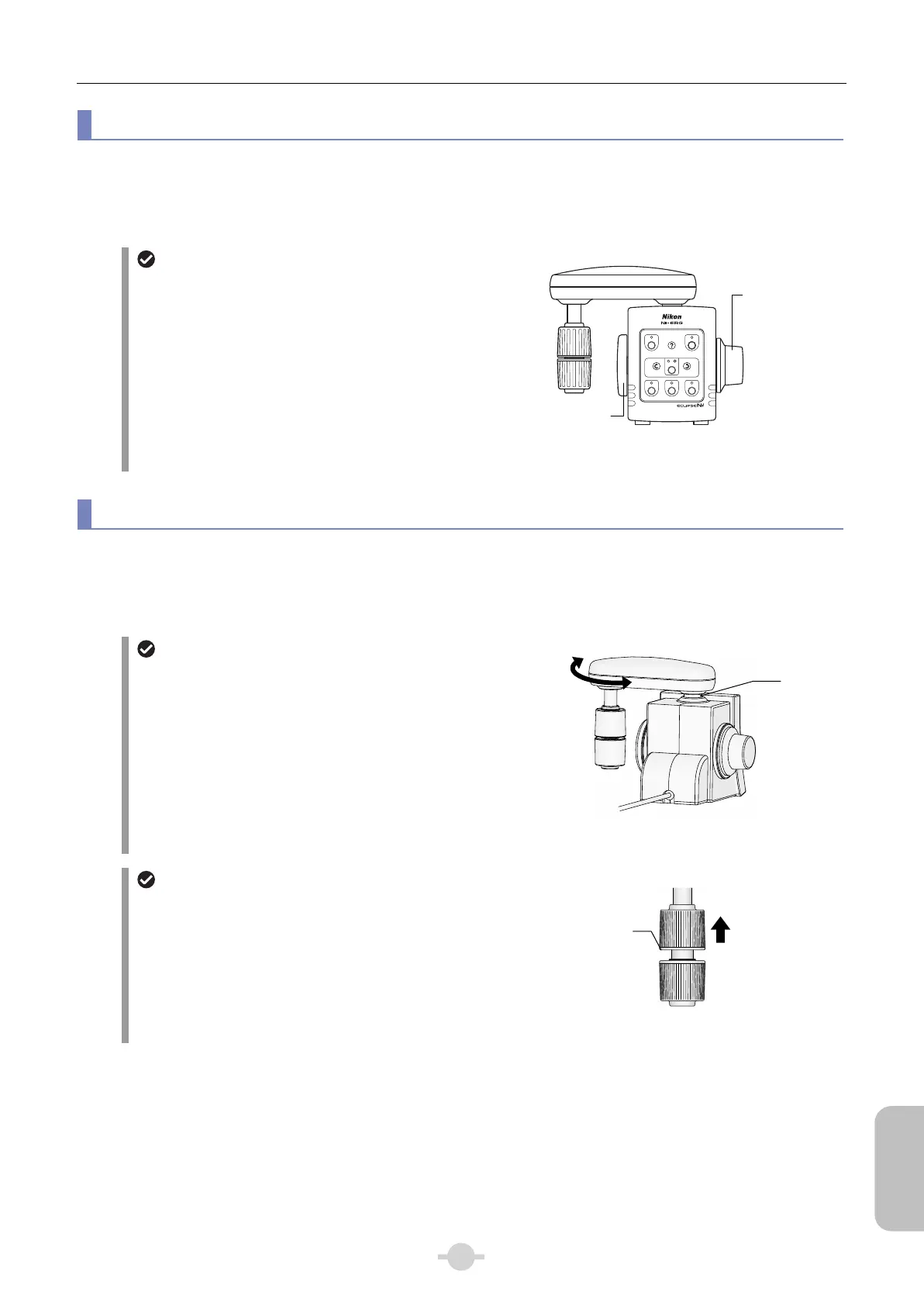Chapter 3 Individual Operations
143
Individual
Operations
Using the Focus Knobs
The focus knobs on the ergo controller are operated in the same manner as the focus knobs on the Ni-E main body.
Pressing the Z speed switch on the operation panel of the ergo controller will switch the operation mode of the knobs
between coarse, fine, and extra fine (with coarse being the factory setting). The operation mode is indicated by the switch
LED (off: coarse, on: fine, blinking: extra fine).
Swapping the focus knobs
The convex focus knob is attached with a magnet, and the
flat focus knob is a snap-on part. Both can be easily
removed from the controller and swapped for ease of
operation.
Z Speed
FL cube
OBJ
Fl shutter
B/F/R
EPI all
XY Speed
Focus knobs swapped
Using the Stage Knobs
Stage knobs can be used to operate a motorized XY stage as if it were a manually-operated stage.
Pressing the XY Speed switch on the operation panel of the ergo controller will switch the operation mode of the knobs
between coarse, fine, and extra fine. (with coarse being the factory setting). The operation mode is indicated by the switch
LED (off: coarse, on: fine, blinking: extra fine).
Orientation of the stage knobs
The relative position of the stage knobs can be easily
adjusted by loosening the hex screw at the base of the
bridge. Be sure to tighten the hex screw after adjusting the
position of the knobs.
Adjusting the orientation of the stage knob
Adjusting the stage knob rotation torque
The rotation torque of the stage knob can be finely
adjusted. Push up the upper knob to reveal the torque
adjustment screw. Loosen or tighten the screw at the top
or bottom to adjust the torque for the knobs.
Adjusting the stage knob rotation torque
Focus
knob (convex)
Focus
knob (flat)
Hex screw
Torque adjustment
scre
(on top and bottom)
Push upward