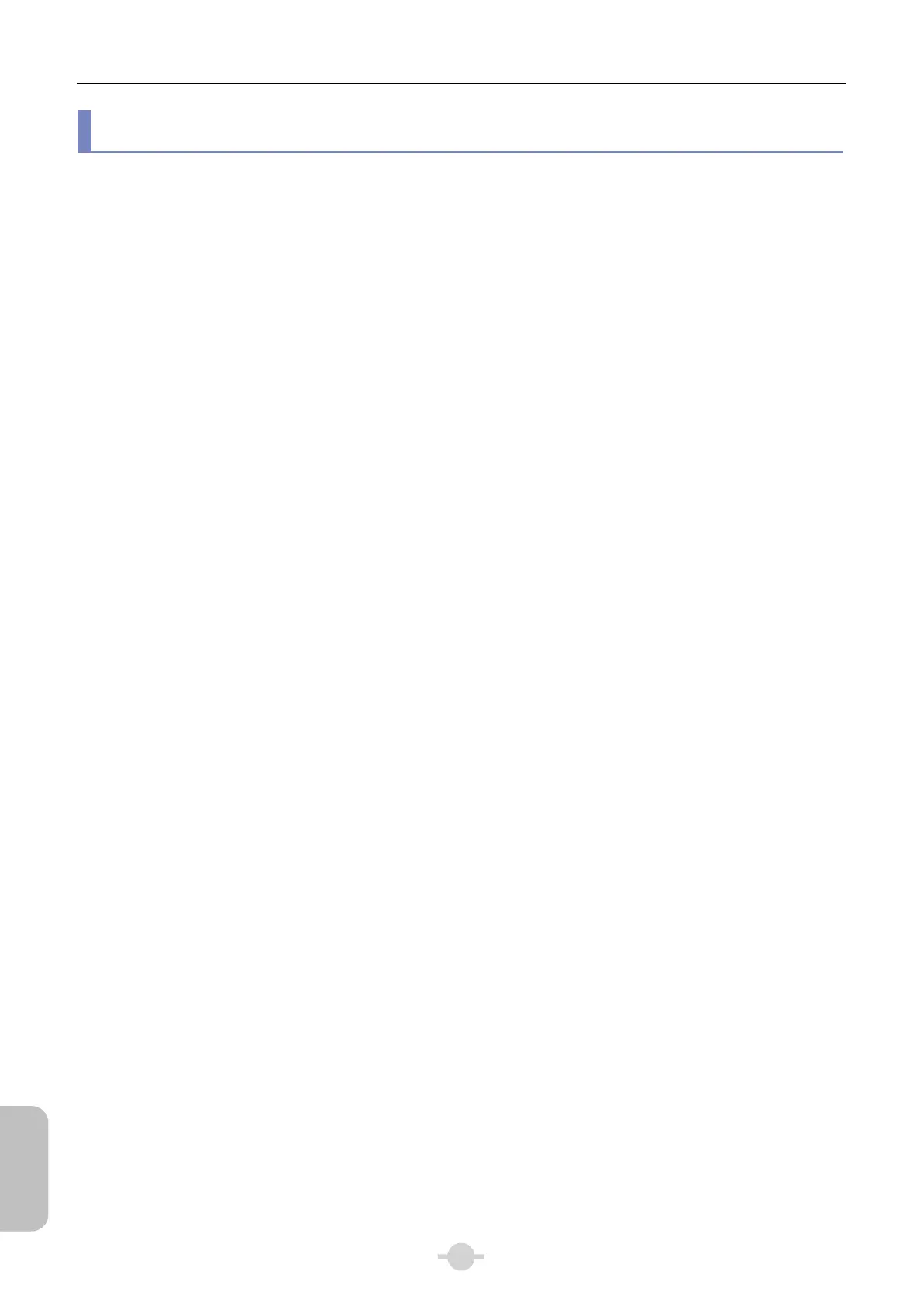Chapter 3 Individual Operations
152
Individual
Operations
(2) Configuring the Device Connection Information (See DS-L3 Chapter 6 “3 Setting the
Connections of Motorized Units”.)
(2-1) Connecting the digital camera
(See DS-L3 Chapter 6 “3.1 Configuring the Connection of Digital Camera”.)
Perform this configuration when a camera control unit is connected to the main body using a trigger cable to capture
image by sending trigger signal from the DSC connector on the main body.
This configuration is unnecessary if you are capturing from a camera directly connected to DS-L3 by pressing the
[CAPTURE] button on the camera control screen on DS-L3.
<Default setting>
NOT-CONNECTED
(2-2) Connecting the motorized shutter
(See DS-L3 Chapter 6 “3.2 Configuring the Connection of Motorized Shutter”.)
Perform this configuration when changing the usage of the motorized shutter to AUX (other than EPI/DIA).
<Default setting>
EPI SHUTTER: Motorized shutter, DIA SHUTTER: DIA motorized shutter