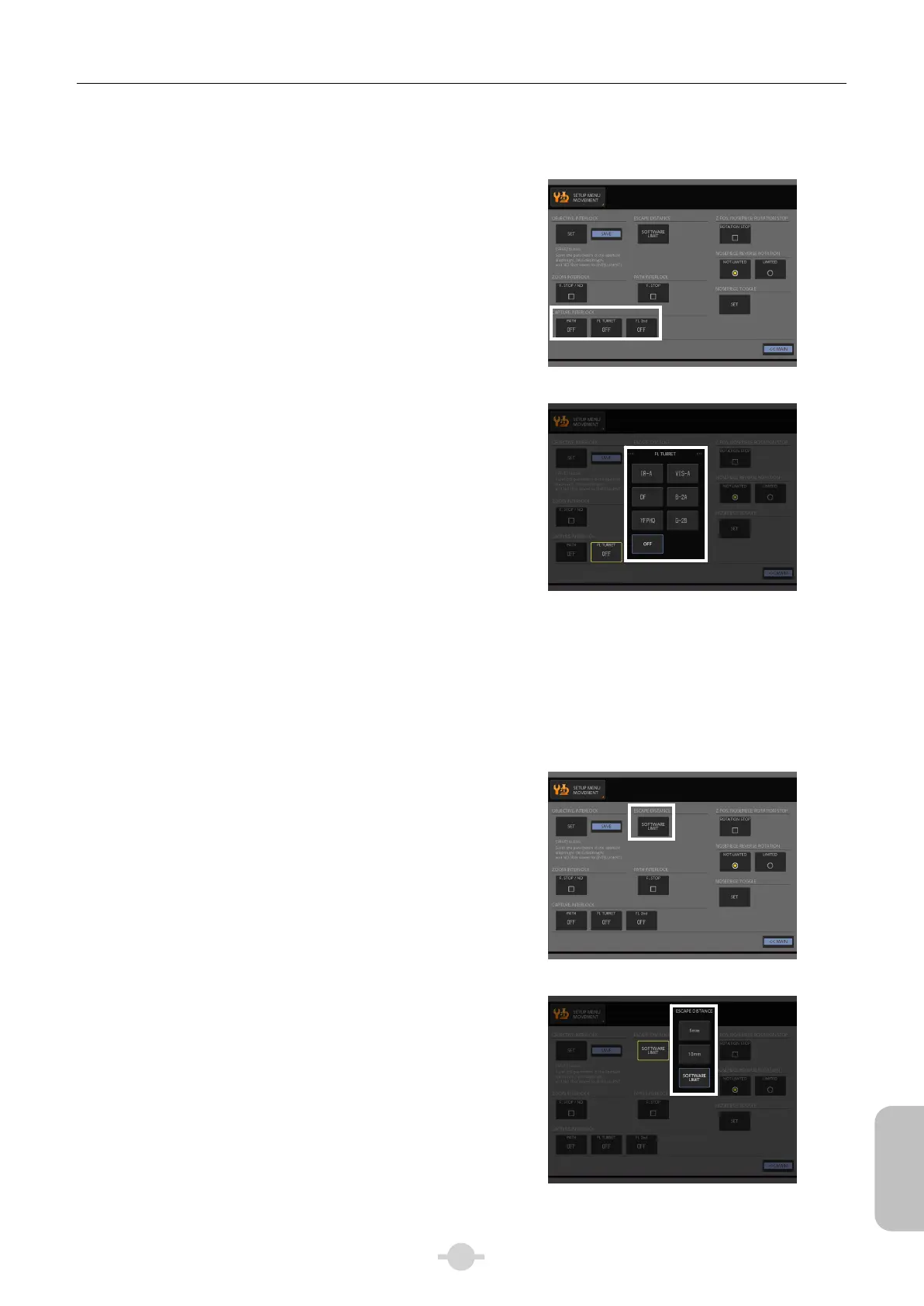Chapter 3 Individual Operations
159
Individual
Operations
■ CAPTURE INTERLOCK
(See DS-L3 Chapter 6 “5.1.7 Configuring the Interlocked Operation with Capture Command Sending or Trigger
Signal Output”.)
Specify to interlock the optical path of a motorized quadrocular
tilting tube and a filter cube with an image capture using the
[CAPTURE] button on the microscope main body.
Specify an optical path or epi-fluorescence cube turret to set the
interlocking.
Specifying target to interlock with image capture
Interlock setting (Example: epi-fluorescence
cube turret)
(4-2) Escape Distance
(See DS-L3 Chapter 6 “5.2 Setting the Retracting Amount of the Elevating Section”.)
Set how much the stage lowers from the current position when pressing the [ESCAPE] button of the microscope or the
[OBJECTIVE INTERLOCK] has been set to “Enabled”.
<Factory setting>
“SOFTWARE LIMIT”
For software limit, see “(6) Configuring Other Functions - (6-4)
Software Limit” for details.
[ESCAPE DISTANCE] setting
Escape amount selection