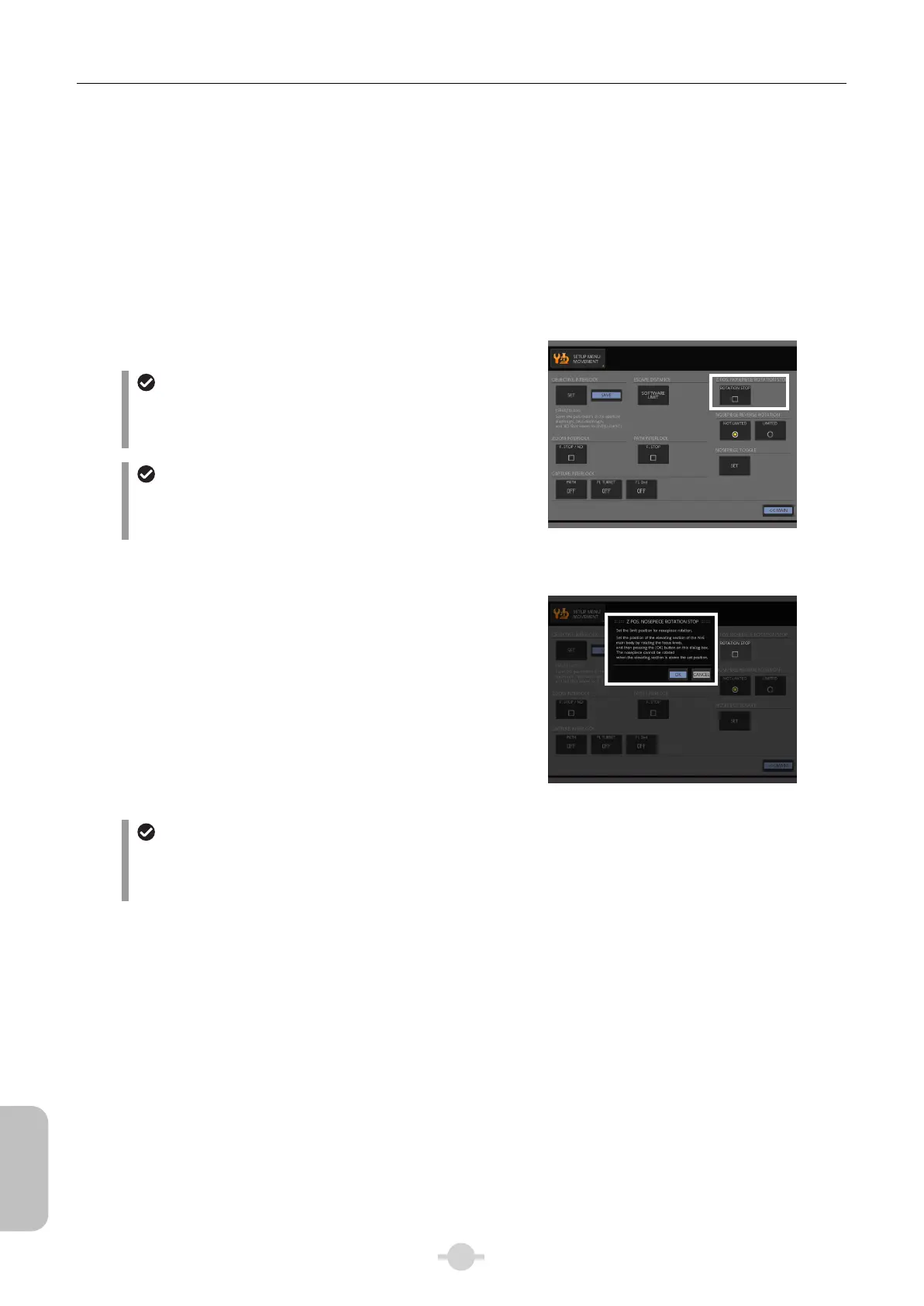Chapter 3 Individual Operations
160
Individual
Operations
(4-3) Z Position Nosepiece Rotation Stop
(See DS-L3 Chapter 6 “5.3 Disabling the Rotation of the Motorized Nosepiece Depending on the Position of the
Elevating Section”.)
This function is to prevent the objective from contacting the specimen.
When the elevating section is above than the designated position, the nosepiece rotation can be disabled.
The configured upper limit is applied to all the nosepiece addresses.
In order to set the rotation stop, a motorized nosepiece must be attached.
<Factory setting>
“No Rotation Stop”
Automatic Reset
[Z. POS. NOSEPIECE ROTATION STOP] is automatically
reset once DS-L3 is powered off even if the [SAVE] button
is pressed on the [MAIN] screen to save the settings.
Effect of the vibration
When vibration should slightly move the elevating section
around the setting value, the motorized nosepiece may
rotate.
Specify Z Pos. nosepiece rotation stop
(Button is checked when the rotation stop
is set.)
Pressing the button when it is not checked displays a
sub-screen prompting for its setting, and then move the
elevating section and press the [OK] button to enable the
rotation stop.
Moving the elevating section and pressing [OK]
Display switching between “microscope state”
and “FUNCTION button’s function”
Pressing the DISPLAY switch button switches the status
display and the function display of the FUNCTION button.