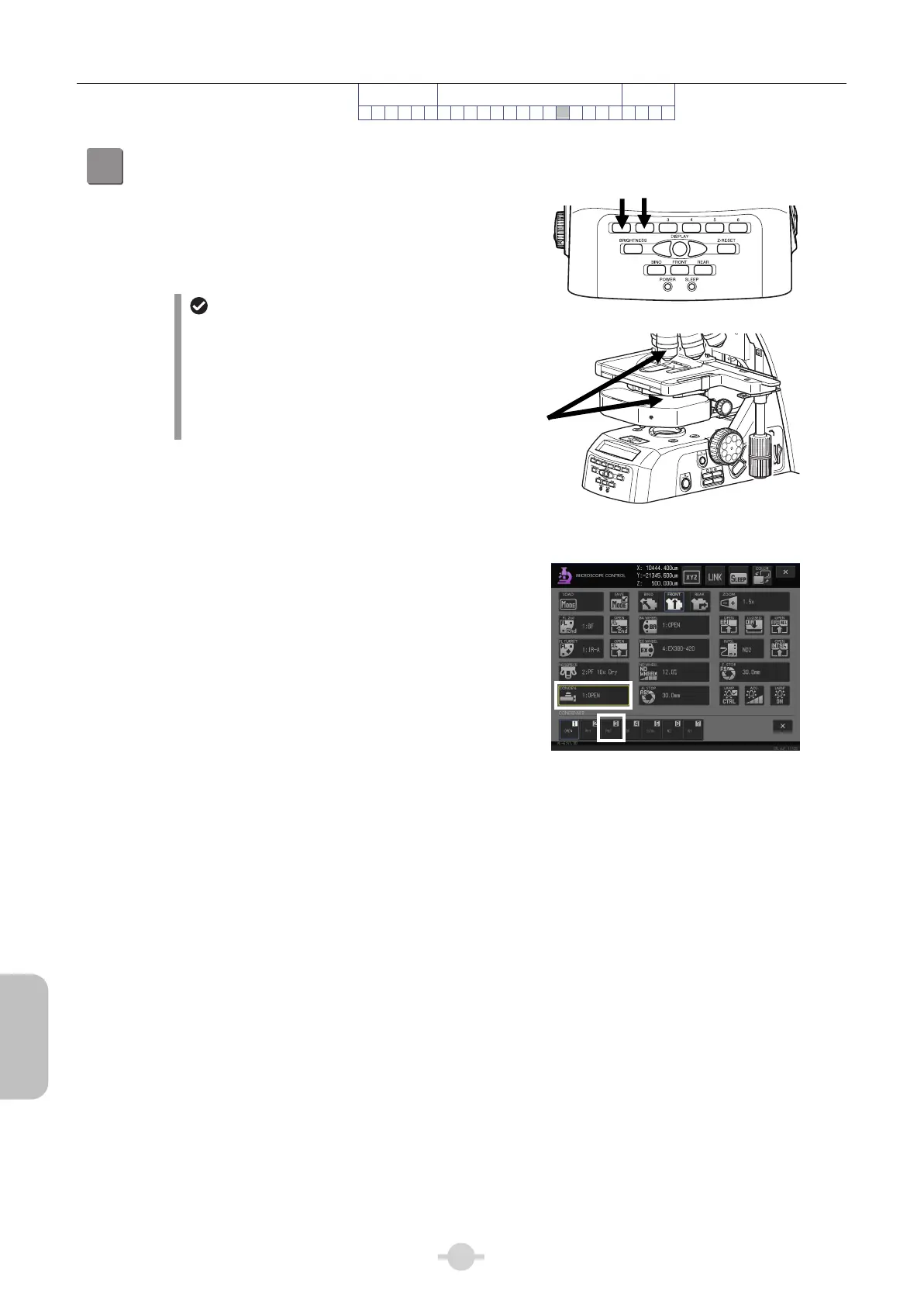Chapter 2 Microscopy Operations
78
Phase Contrast
Microscopy
Preparation
Focus and Optical
System Adjustment
Microscopy
Phase Contrast
Microscopy Procedure
1 2 3 4 5 6 7 8 9 10 11 12 13 14 15 16 17 18 19 20 21 22 ■ ■
16
Adjust the PH module in the condenser with the Ph objective to be used.
Press the FUNCTION button 1/2 to turn the condenser
turret and bring the PH module with the same Ph code
as the objective into optical path.
Button 1 is for counterclockwise rotation and button 2 is
for clockwise rotation.
Ph code
One of the Ph codes, [Ph1], [Ph2], or [Ph3] is
indicated on the Ph objective depending on the size
of the phase plate. (Ph codes have nothing to do with
the magnification of the objective.) Always use a Ph
objective and PH module with the same Ph code. You
cannot expect the phase effect if a different
combination of the codes is used.
IN
ND
8
ND
32
NCB
11
OUT
Matching the Ph code
[CONDEN.] button, sub screen: [Ph2] (Example)
Same Ph code