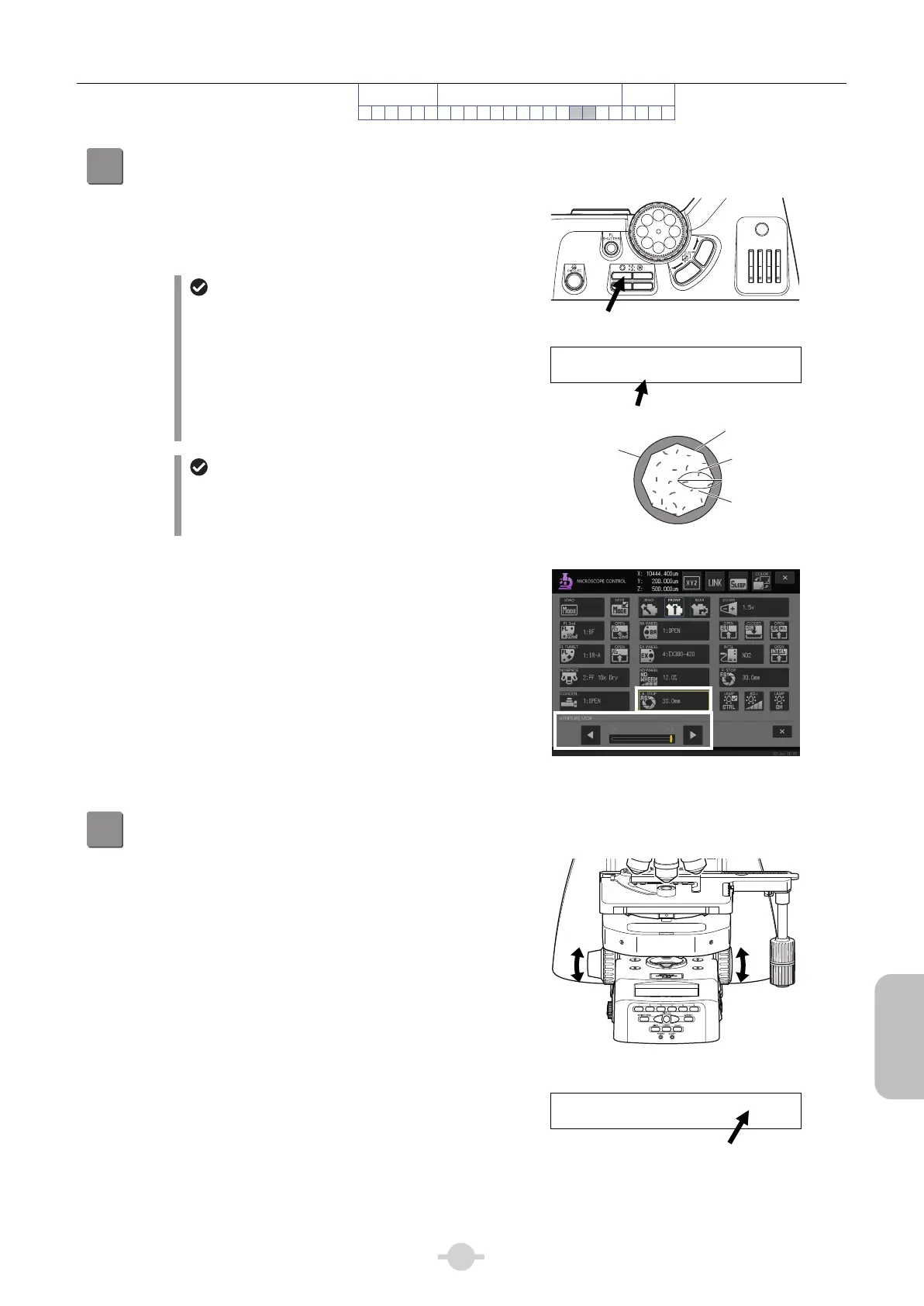Chapter 2 Microscopy Operations
79
Phase Contrast
Microscopy
Preparation
Focus and Optical
System Adjustment
Microscopy
Phase Contrast
Microscopy Procedure
1 2 3 4 5 6 7 8 9 10 11 12 13 14 15 16 17 18 19 20 21 22 ■ ■
17
Adjust the aperture diaphragm.
Press the DIA aperture diaphragm button to adjust the
aperture. The aperture should be adjusted to about 70 to
80% of the numerical aperture of the objective. (See
Chapter 3 “8 Adjusting the Aperture Diaphragm”.)
Appropriate size of the aperture
diaphragm
Normally, the appropriate size of the aperture
diaphragm is 70 to 80% of the numerical aperture of
the objective. Since an excessively small aperture
diaphragm opening will degrade the image
resolution, Nikon does not recommend setting the
aperture diaphragm to less than 60% of the
numerical aperture of the objective.
Adjustment timing for the aperture
diaphragm
Be sure to adjust the aperture diaphragm each time
you change the objective.
ND
8
ND
32
OUT
IN
NCB
11
Adjusting aperture diaphragm
PA_ 40x____Z:__1234.567um
Ph2__AS12.3mm___FS30.0mm
Appropriate size of the aperture diaphragm
[A. STOP] button, sub screen: DIA aperture
diaphragm adjustment
18
Focus on the sample.
Focus on the sample by rotating the focus knob. (See
Chapter 3 “4.1 Proper Focusing Procedure”.)
Focusing using the focus knob
PA_ 10x____Z:__1235.555um
Ph2___AS12.3mm__FS30.0mm
Z-axis coordinate
perture
dia
hra
m ima
e
Pupil of objective
70~80
100