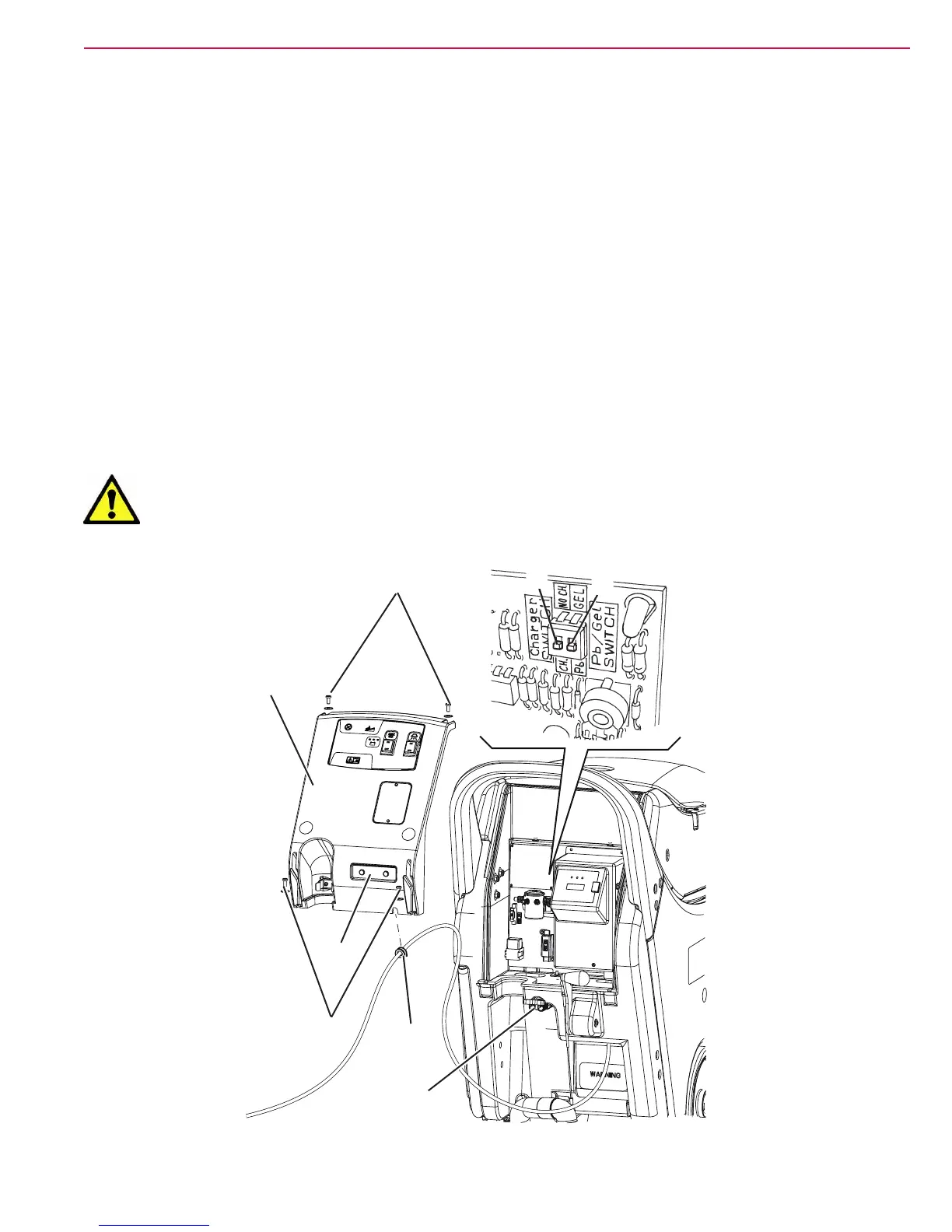Electrical System - Battery Version 35Service Manual – SC450
Maintenance and Adjustments
Battery Installation And Battery Type Setting (WET or GEL/AGM)
Set the electronic board of the machine and of the battery charger (if equipped) according to the type of batter-
ies installed (WET or GEL/AGM) as shown below:
Machine Setting
1. Ensure the battery connector (A) is disconnected.
The machine factory setting is for GEL batteries. If this setting corresponds to the type of batteries
installed, go to step 7. Otherwise, perform steps 2 to 6.
2. Move aside the recovery water drain hose.
3. Remove the battery charger cable, if equipped, from the cable holder (B).
4. Remove the screws (C) and carefully move aside the panel (D) by disengaging the grommet (E) from its
housing on the panel (D).
5. Turn the microswitch (F) to WET position.
Warning! Do not move/set the adjacent switch (G).
6. Perform steps 2 to 5 in the reverse order.
G
F
C
D
E
C
A
B
P200013
