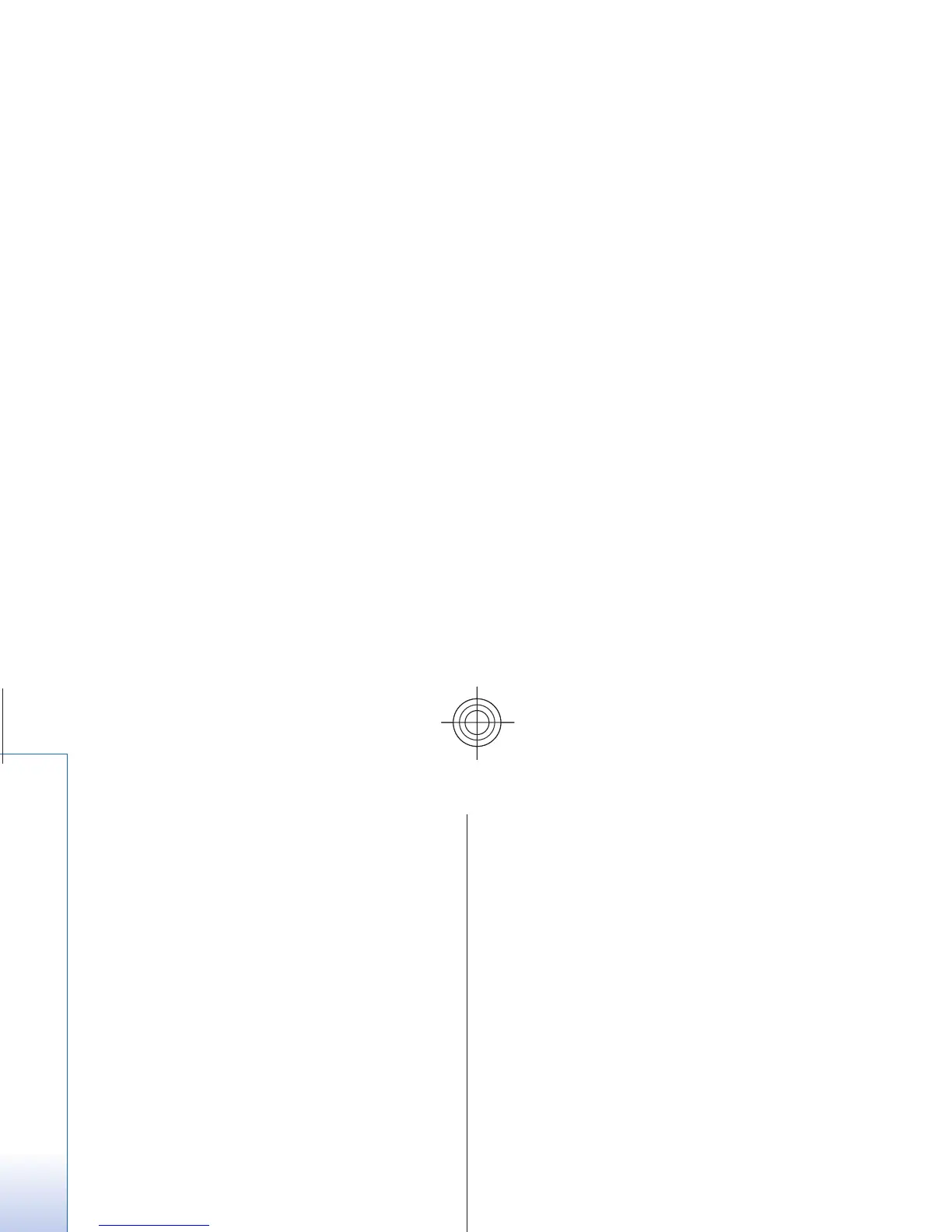file:/D:/temp/overmode/GUID-1AFD4F23-530A-4
232-B1A2-AD8C3D7641D3.en.2007032610120756111748
93494768/en/1/GUID-E9B10502-9BEE-452E
-A2EB-4A477D49C6EB.xml Page
10 Mar 26, 2007 10:19:10 AM
Cyan
file:/D:/temp/overmode/GUID-1AFD4F23-530A-4
232-B1A2-AD8C3D7641D3.en.2007032610120756111748
93494768/en/1/GUID-E9B10502-9BEE-452E
-A2EB-4A477D49C6EB.xml Page
10 Mar 26, 2007 10:19:10 AM
When you have received the settings as a configuration
message and the settings are not automatically saved
For the availability of dif
ferent services, pricing, and
tariffs, contact your service provider.
and activated,
Configuration sett. received
is
displayed.
To save the settings, select
Show > Save
. If required,
enter the PIN code supplied
by the service provider .
Discard.
To discard the received settings, select
Exit or Show
>
Download content
You may be able to download new content (for
example, themes) to your
phone (network service).
Important:
Use only services
that you trust and
that offer adequate securi
ty and protection against
harmful software.
Support information
Check www.nokia.com.hk/support
for the latest
i
vers on of this guide, additional information,
downloads, and services
related to your Nokia
product.