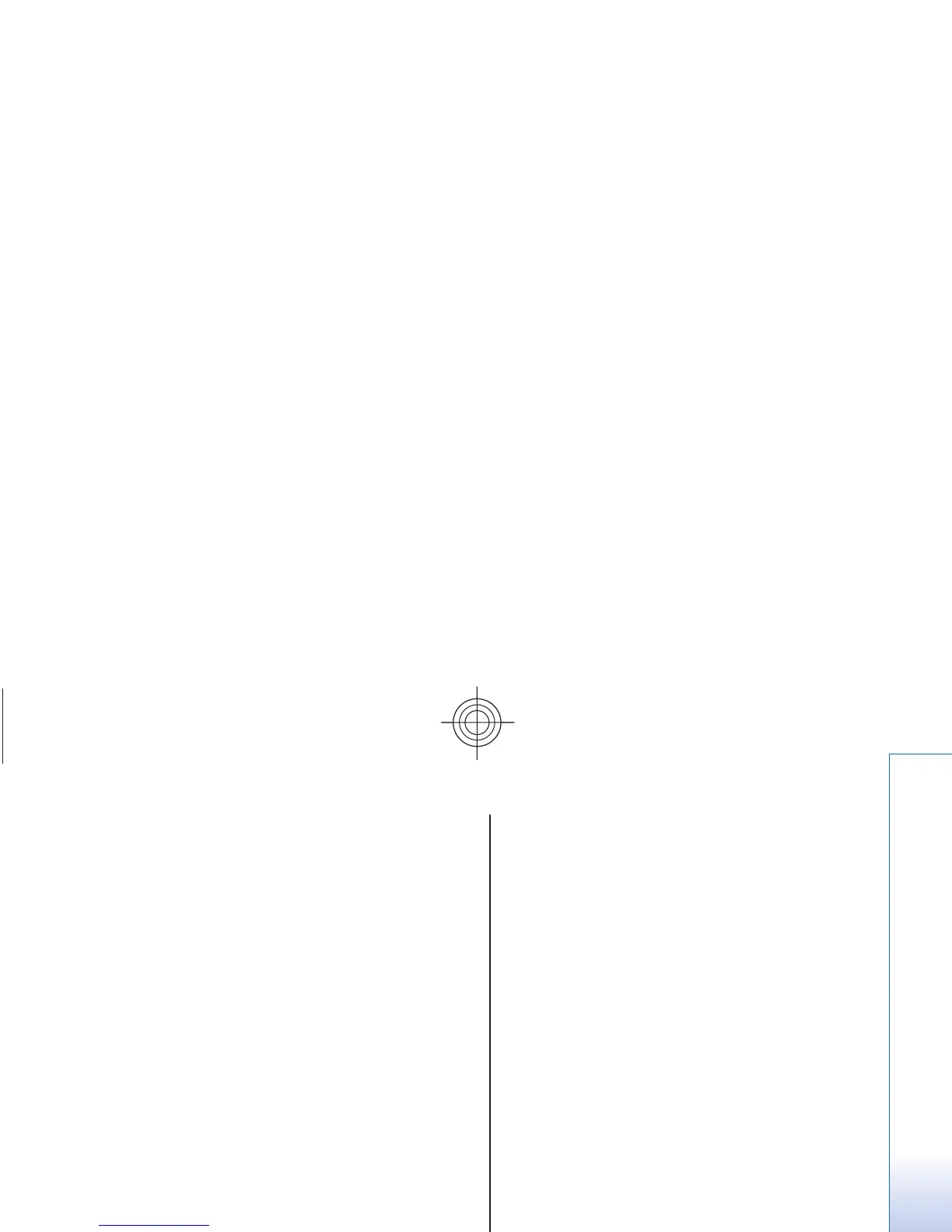Synchronize all
Synchronize your calendar, contacts data, and notes
with a remote internet server (network service). See
"Synchronize from a server," p. 42.
Business cards
You can send and receive a person’s contact
information from a compatible device that supports the
vCard standard as a business card.
To send a business card, search for the contact, and
select
Details > Options
> Send bus. card
.
When you receive a business card, select
Show >
Save to save the business card in the phone memory.
To discard the business card, select
Exit > Yes
.
Dialing shortcuts
Your device can dial a phon
e number with one keypress.
The number keys, 2 to 9, can have a phone number
assigned to them. To assi
gn a phone number to a
number key, select
Menu >
Contacts
> Speed dials
,
and scroll to the number to assign as the shortcut
for
Speed dialling
.
Select
Assign, or if a number has already been assigned
to the key, select
Options
> Change
.
Select
Search and the contact to assign the shortcut. If
Speed dialling
is off, the phone asks whether you want
to activate it.
To make a call using the shor
tcuts, press and hold the
corresponding key. See "Dia
ling shortcuts," p. 18.
Info, service, and my
numbers
Select
Menu > Contacts
and from one of these
• Info numbers
— to call the information numbers
of your service provider if the numbers are included
on your SIM card (network service)
• Service numbers
— to call the service numbers of
your service provider, if the numbers are included on
your SIM card (network service)
• My numbers
— to view the phone numbers
assigned to your SIM card, if the numbers are
included on your SIM card.
35
Cyan
file:/D:/temp/overmode/GUID-1AFD4F23-530A-4
232-B1A2-AD8C3D7641D3.en.2007032610120756111748
93494768/en/1/GUID-E9B10502-9BEE-452E
-A2EB-4A477D49C6EB.xml Page
35 Mar 26, 2007 10:19:10 AM
su
b
m
enu
s
:
These functions are SIM card support required.
Contacts