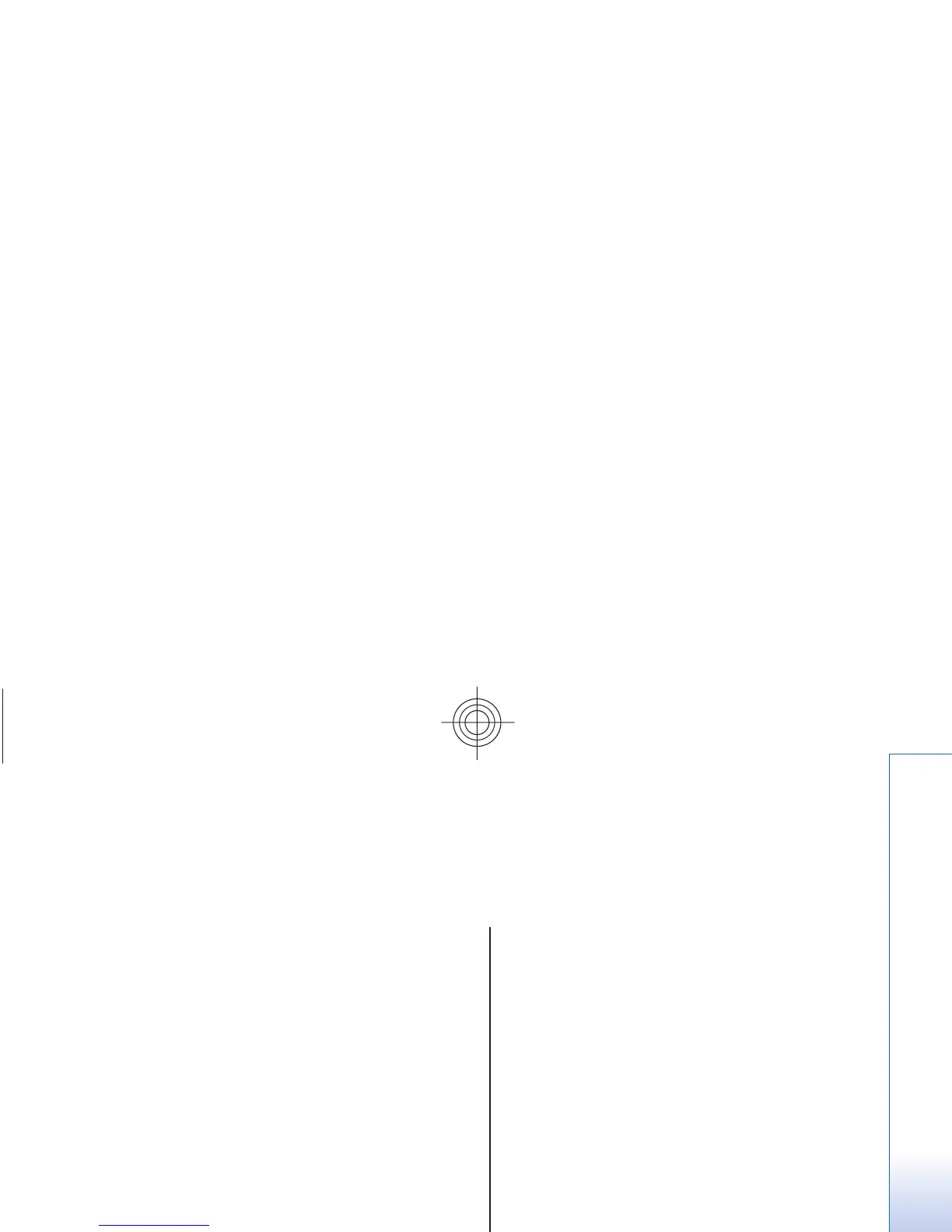General information
Access codes
Security code
The security code (5 to 10 digits) helps to protect your
phone against unauthorized use. The preset code is
12345. You can change the code, and set the phone to
request the code. See "Security," p. 44.
PIN codes
The personal identification number (PIN) code and the
universal personal identification number (UPIN) code (4
to 8 digits) help to protect your SIM card against
unauthorized use. See "Security," p. 44.
The PIN2 code (4 to 8 digits) may be supplied with the
SIM card and is required for some functions.
The module PIN is required to access the information
in the security module. See "Security module," p. 64.
The signing PIN is required for the digital signature. See
"Digital signature," p. 64.
PUK codes
The personal unblocking key (PUK) code and the
universal personal unblocking key (UPUK) code (8
digits) are required to change a blocked PIN code and
UPIN code, respectively. The PUK2 code (8 digits) is
required to change a blocked PIN2 code. If the codes are
not supplied with the SIM card, contact your local
service provider for the codes.
Barring password
The barring password (4 digits) is required when using
the Call barring service. See "Security," p. 44.
Configuration setting
service
To use some of the network services, such as mobile
internet services, MMS, Nokia Xpress audio messaging,
or remote internet server synchronization, your device
needs the correct configuration settings. For more
information on availability, contact your service
provider, the nearest authorized Nokia dealer, or visit
the support area on the Nokia website. See "Nokia
support," p. 10.
9
General information
Cyan