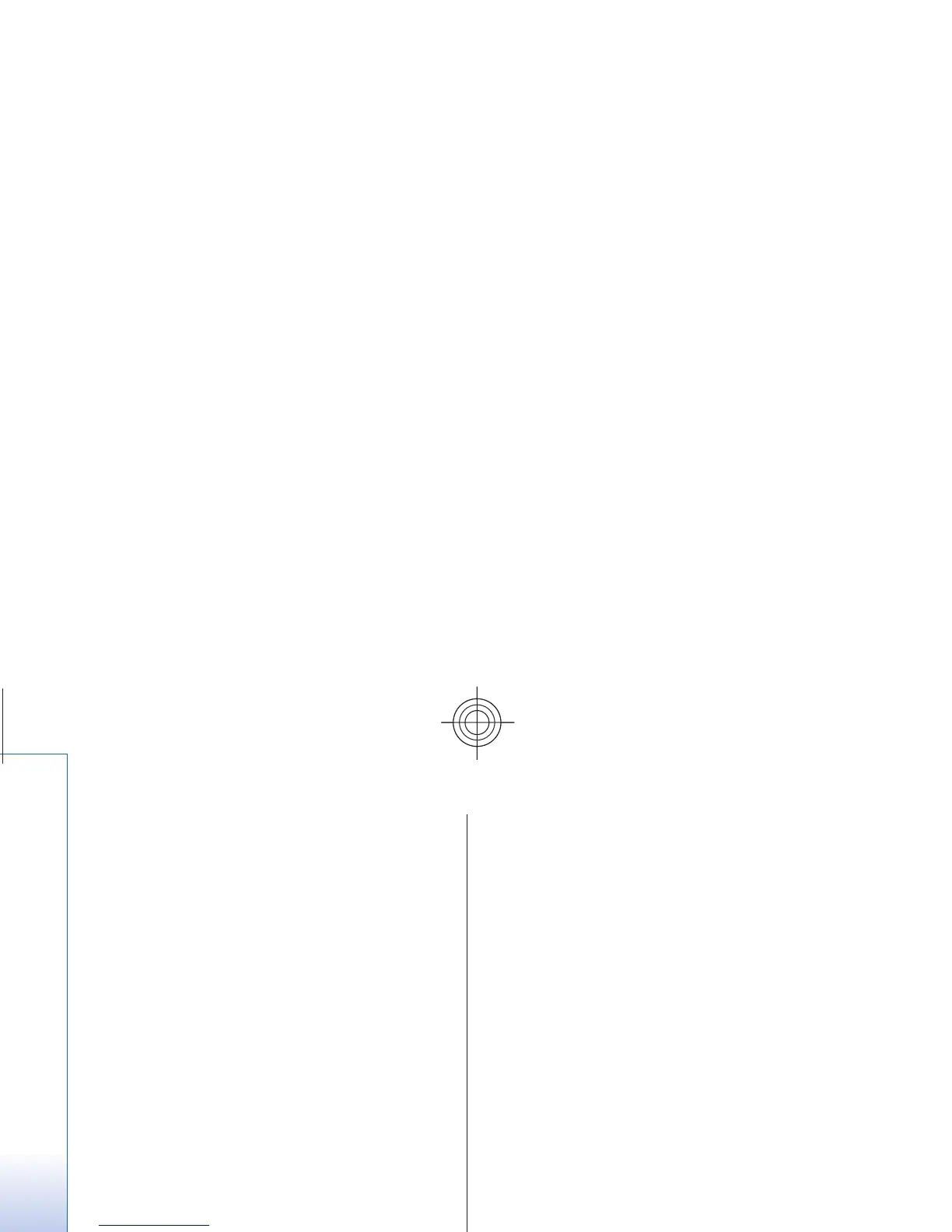• Name display
— to select whether the contact’s
first or last name is displayed first
• Font size
— to set the font size for the list of
contacts
•
Memory status
— to view the free and used
memory capacity
Groups
Select
Menu > Contacts
> Groups to arrange the names
and phone numbers saved in the memory into caller
groups with different ringing tones and group images.
Search for a contact
Select
Menu > Contacts
> Names
and scroll through
the list of contacts, or ente
r the first characters of the
name to search.
Copy or move contacts
To copy or move a contact between the SIM card
memory and the phone memory, select
Menu
>
Contacts
> Names
. Select the contact to copy or move
and
Options >
Copy contact
or Move contact
.
To copy or move several cont
acts, select the first contact
to copy or move and
Options
> Mark
. Mark the other
contacts, and select
Options
> Copy marked
or Move
marked.
To copy or move all contacts between the SIM card
memory and the phone memory, select
Menu
>
Contacts
> Copy contacts or
Move contacts
.
The SIM card memory can save names with one phon
e
number attached to them.
Edit contact details
Search for the contact, and select
Details.
To edit a name, number, or text item or to change the
image, select
Options
> Edit.
To change the number type, scroll to the desired
number, and select
Options
> Change type
. To set the
selected number as the
default number, select
Options > Set as default
.
Delete contacts
To delete a contact, search for the desired contact, and
select
Options > Delete contact
.
To delete all the contacts
and the detail
s attached to
them from the phone or SIM card memory, select
Menu
> Contacts
> Delete all contacts
> From phone
mem. or From SIM card
.
To delete a number, text it
em, or an image attached to
the contact, search for the contact, and select
Details
.
Scroll to the desired detail, and select
Options
>
Delete and from the available options.
34
Cyan
file:/D:/temp/overmode/GUID-1AFD4F23-530A-4
232-B1A2-AD8C3D7641D3.en.2007032610120756111748
93494768/en/1/GUID-E9B10502-9BEE-452E
-A2EB-4A477D49C6EB.xml Page
34 Mar 26, 2007 10:19:10 AM
Cyan
file:/D:/temp/overmode/GUID-1AFD4F23-530A-4
232-B1A2-AD8C3D7641D3.en.2007032610120756111748
93494768/en/1/GUID-E9B10502-9BEE-452E
-A2EB-4A477D49C6EB.xml Page
34 Mar 26, 2007 10:19:10 AM
Contacts