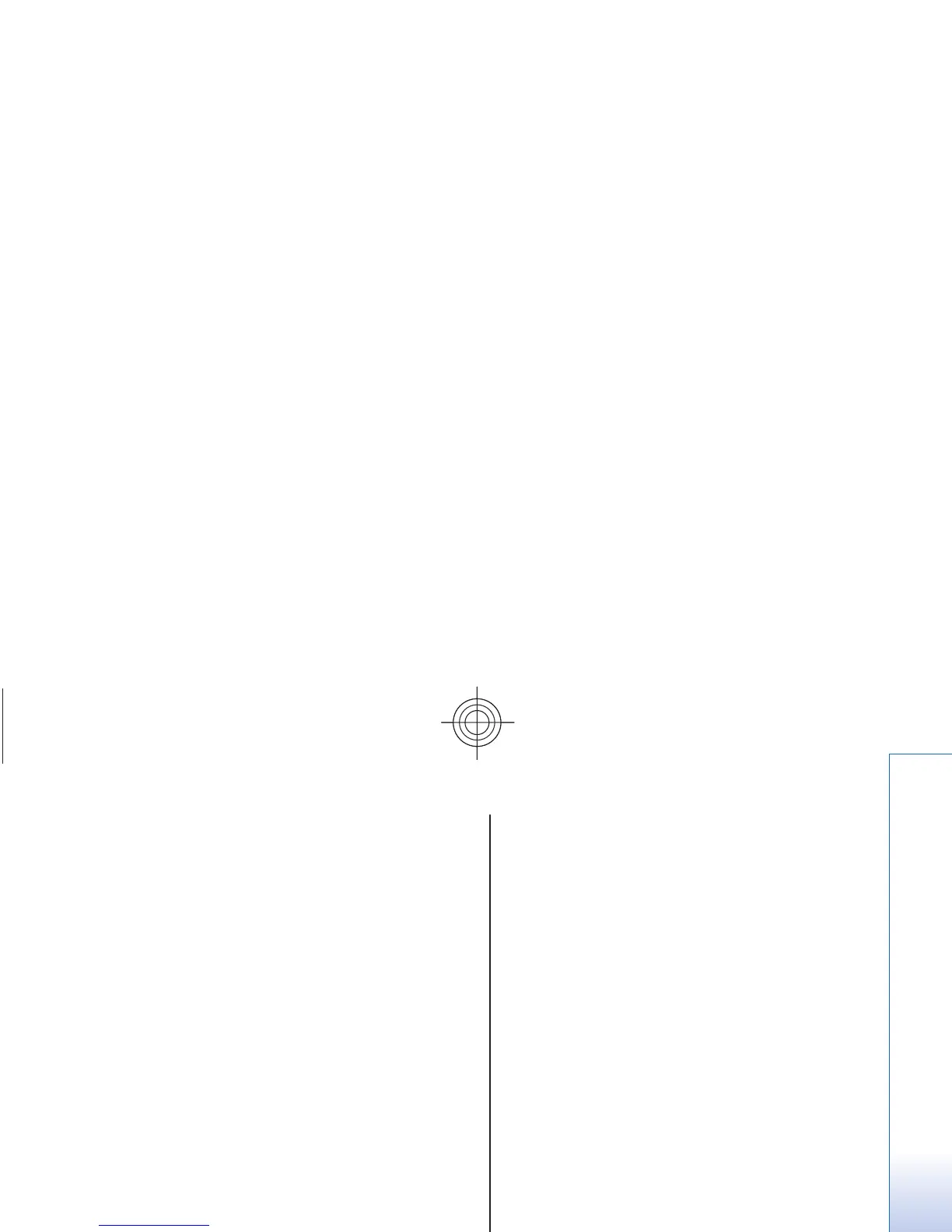• Select options
— to add a function to the shortcut
list or to remove one
• Organise
— to rearrange the functions on your
personal shortcut list
Right selection key
To select a function from the list, select
Menu
>
Settings
> My shortcuts
> Right selection key
.
Navigation key
Settings
> My shortcuts
> Navigation key
.
Voice commands
Call contacts and carry out device functions by speaking
a voice command.
Voice commands are lang
uage-dependent, and you
must set the Voice recognition language
before
using voice commands. See "Phone," p. 43.
To select the device function to activate with a voice
command, select
Menu
> Settings
> My shortcuts
>
Voice commands
and a folder. Scroll to a function.
indicates that the voice tag is activated. To activate
the voice tag, select
Add. To play the activated voice
command, select
Play. See "Enhanced voice
dialing," p. 19.
To manage the voice commands, scroll to a device
function, and select
Options and from the following:
• Edit
or Remove
— to change or deactivate the voice
command of the selected function
• Add all
or Remove all
— to activate or deactivate
voice commands to all functions in the voice
commands list
Infrared
You can set up the phone to send and receive data
through its infrared (IR) port to or from a IRDA
compatible phone or data device.
Do not point the infrared (I
R) beam at anyone's eye or
allow it to interfere with other IR devices. This devi
ce is
a Class 1 laser product.
When sending or receiving data, ensure that the IR
ports of the sending and receiving devices are pointing
at each other and that
there are no obstructions
between the devices.
To activate or deactivate the IR port of your phone,
select
Menu > Settings
> Connectivity
>
Infrared.
If the data transfer is not started within 2 minutes a
fter
the activation of the IR port, the connection is cancelled
and must be started again.
IR connection indicator
• When
is shown continuously, the IR connection
is activated, and your phone is ready to send or
receive data through its IR port.
• When
blinks, your phone is trying to connect to
the other device, or a connection has been lost.
39
Settings
Cyan
file:/D:/temp/overmode/GUID-1AFD4F23-530A-4
232-B1A2-AD8C3D7641D3.en.2007032610120756111748
93494768/en/1/GUID-E9B10502-9BEE-452E
-A2EB-4A477D49C6EB.xml Page
39 Mar 26, 2007 10:19:10 AM
To assign other device functions from a predefined
list
to the navigation key, select
Menu >