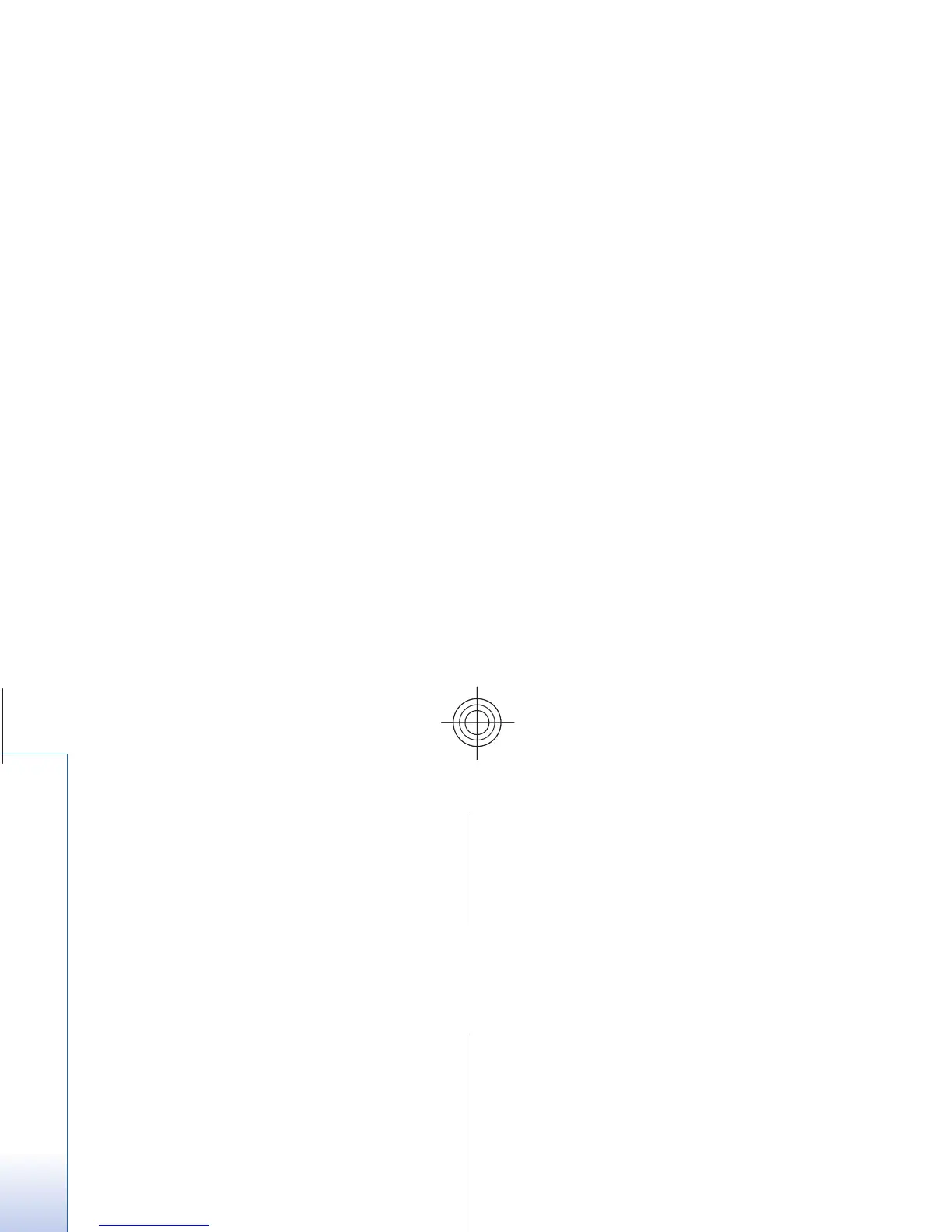Functions without a SIM
card
Several functions of your de
vice may be used without
installing a SIM card (for example, the data transfer with
a compatible PC or another compatible device). Some
functions appear dimmed in
the menus and cannot be
used.
Call functions
Make a call
Number dialing
1. Enter the phone number, including the area code.
For international calls, press
*
twice for the
international prefix (the + character replaces the
international access code),
enter the country code,
the area code without the
leading 0, if necessary,
and the phone number.
2. To call the number
, press the call key. To adjust the
volume in a call, press the volume key up or down.
3. To end the call or to cancel the call attempt, press
the end key.
You can search for a name or phone number that you
have saved in
Contacts
. See "Search for a
contact," p. 34. Press the call key to call the number.
once in the standby mode. To
call the number, select a
number or name, and press the call key.
Dialing shortcuts
Assign a phone number to one of the number keys, 2 to
9. See "Dialing shortcuts," p. 35.
Call the number in one of the following ways:
Press a number key, then the call key.
OR
If Speed dialling
is set to
On, press and hold a number
key until the call begins.
Further details are described in
Speed dialling. See
"Call," p. 42.
18
Cyan
file:/D:/temp/overmode/GUID-1AFD4F23-530A-4
232-B1A2-AD8C3D7641D3.en.2007032610120756111748
93494768/en/1/GUID-E9B10502-9BEE-452E
-A2EB-4A477D49C6EB.xml Page
18 Mar 26, 2007 10:19:10 AM
Cyan
file:/D:/temp/overmode/GUID-1AFD4F23-530A-4
232-B1A2-AD8C3D7641D3.en.2007032610120756111748
93494768/en/1/GUID-E9B10502-9BEE-452E
-A2EB-4A477D49C6EB.xml Page
18 Mar 26, 2007 10:19:10 AM
To access the list of
call log, press the call key
Call functions