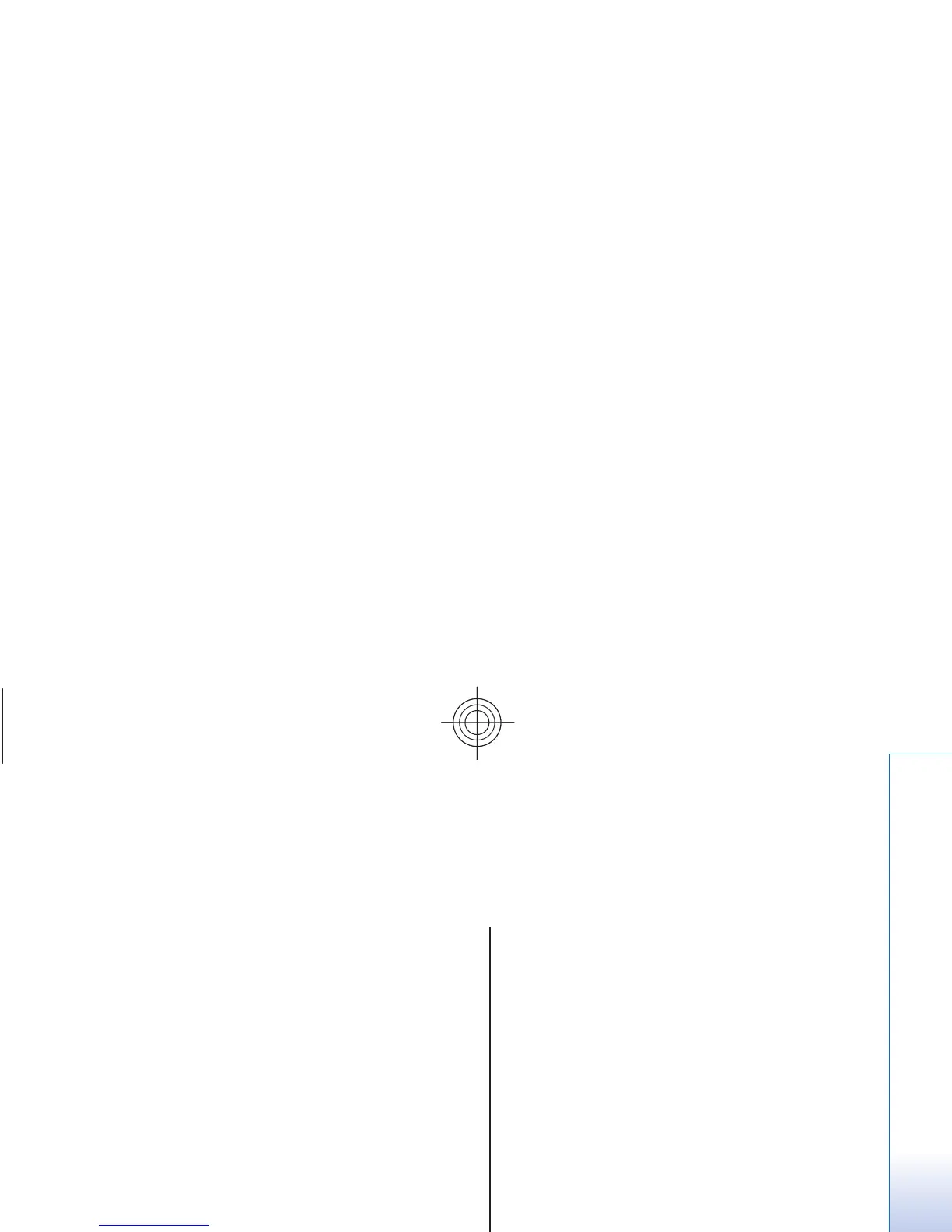Gallery
Copyright protections may prevent some images, music
(including ringing tones), an
d other content from being
copied, modified, transferred or forwarded.
Manage images, video clips, music files, themes,
graphics, tones, recordings, and received files. These
files are stored in the device memory or an attached
memory card and may be arranged in folders.
Your device supports an activation key system to
protect acquired content. Always check the delivery
terms of any content and activation key before
acquiring them, as they
may be subject to a fee.
Folders and files
To see the list of folders, select
Menu > Gallery
.
To view the list of files in a folder, select a folder and
Open
.
To see the available options of
a folder or a file, select
a folder or a file and
Options
.
Print images
format.
To connect your device to a compatible printer, use a
data cable or send the image by Bluetooth to a prin
ter
supporting Bluetooth technology. See "PC
connectivity," p. 65.
Select the image you want to print and
Options
>
Print.
Memory card
Warning:
Keep all memory cards out of the
reach of small children.
Use a memory card to store
your multimedia files such
as video clips, music tracks, sound files, images, and
messaging data.
Some of the folders in
Gallery
with content that the
device uses (for example,
Themes
) may be stored on
the memory card.
47
Gallery
Cyan
file:/D:/temp/overmode/GUID-1AFD4F23-530A-4
232-B1A2-AD8C3D7641D3.en.2007032610120756111748
93494768/en/1/GUID-E9B10502-9BEE-452E
-A2EB-4A477D49C6EB.xml Page
47 Mar 26, 2007 10:19:10 AM
Cyan
file:/D:/temp/overmode/GUID-1AFD4F23-530A-4
232-B1A2-AD8C3D7641D3.en.2007032610120756111748
93494768/en/1/GUID-E9B10502-9BEE-452E
-A2EB-4A477D49C6EB.xml Page
47 Mar 26, 2007 10:19:10 AM
To view the folders of the memory card when movin
g
a file, scroll to the memory card, and press the
navigation key right.
Your device supports to print images
that are in the .jpg
format. The images taken with the built-in camera are
bu
ilt-in
camera a
r
e a
u
to
matica
lly sa
ved in t
h
e .jpg