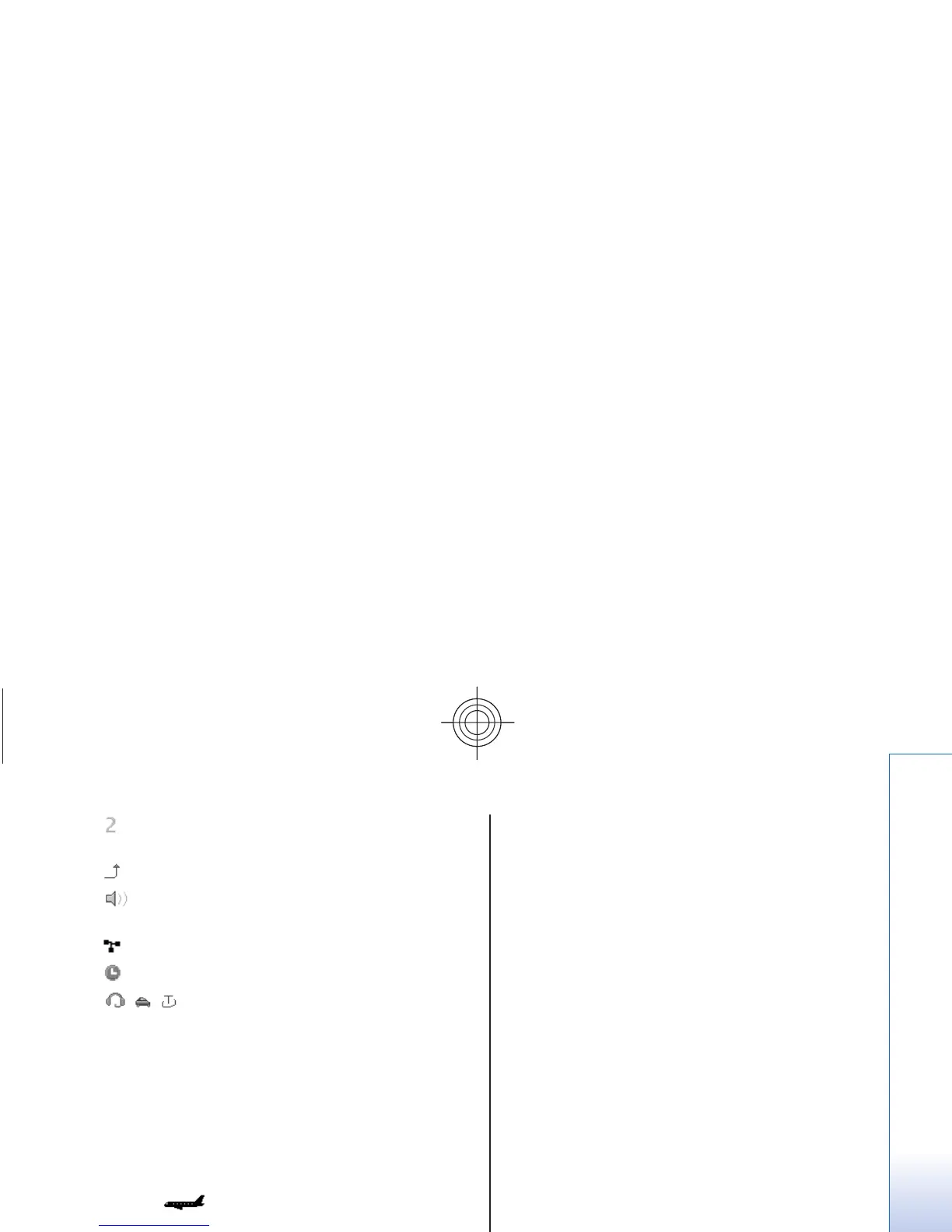If you have two phone lines, the second phone line
is selected.
All incoming calls are diverted to another number.
The loudspeaker is acti
vated, or the music stand
is connected to the device.
Calls are limited to a closed user group.
The timed profile is selected.
/
/
A headset, handsfree, or loopset is
connected to the device.
Flight mode
You can deactivate all radi
o frequency functions and
still have access to offline
games, calendar, and phone
numbers.
Use the flight mode in ra
dio sensitive environments—
on board aircraft or in hospitals. When the flight mode
is active,
is shown.
Select
Menu > Settings
> Profiles
> Flight
>
Activate or
Personalise
to activate or set up the flight
mode.
To deactivate the flight mode, select any other profile.
Emergency call in flight mode,
Enter the emergency
number, press the call key, and select
Yes when
Exit
flight profile?
is displayed. The phone attempts to
make an emergency call.
Warning:
With the flight profile you cannot
make or receive any calls, including emergency calls, or
use other features that require network coverage. To
make calls, you must first activate the phone function
by changing profiles. If th
e device has been locked,
enter the lock code. If you need to make an emergency
call while the device is locked and in the flight prof
ile,
you may be also able to enter an official emergenc
y
number programmed in your device in the lock co
de
field and select 'Call'. The device will confirm that you
are about to exit flight pr
ofile to start an emergency
call.
Keypad lock (keyguard)
To prevent accidental keypresses, select
Menu
, and
To unlock the keypad, select
Unlock
, and press * within
To answer a call when keygua
rd is on, press the call key.
When you end or reject the call, the keypad
automatically locks.
Further features are
Automatic keyguard
and
Security keyguard
. See "Phone," p. 43.
When the keyguard is on, ca
lls may be possible to the
official emergency numbe
r programmed into your
device.
17
Your device
Cyan