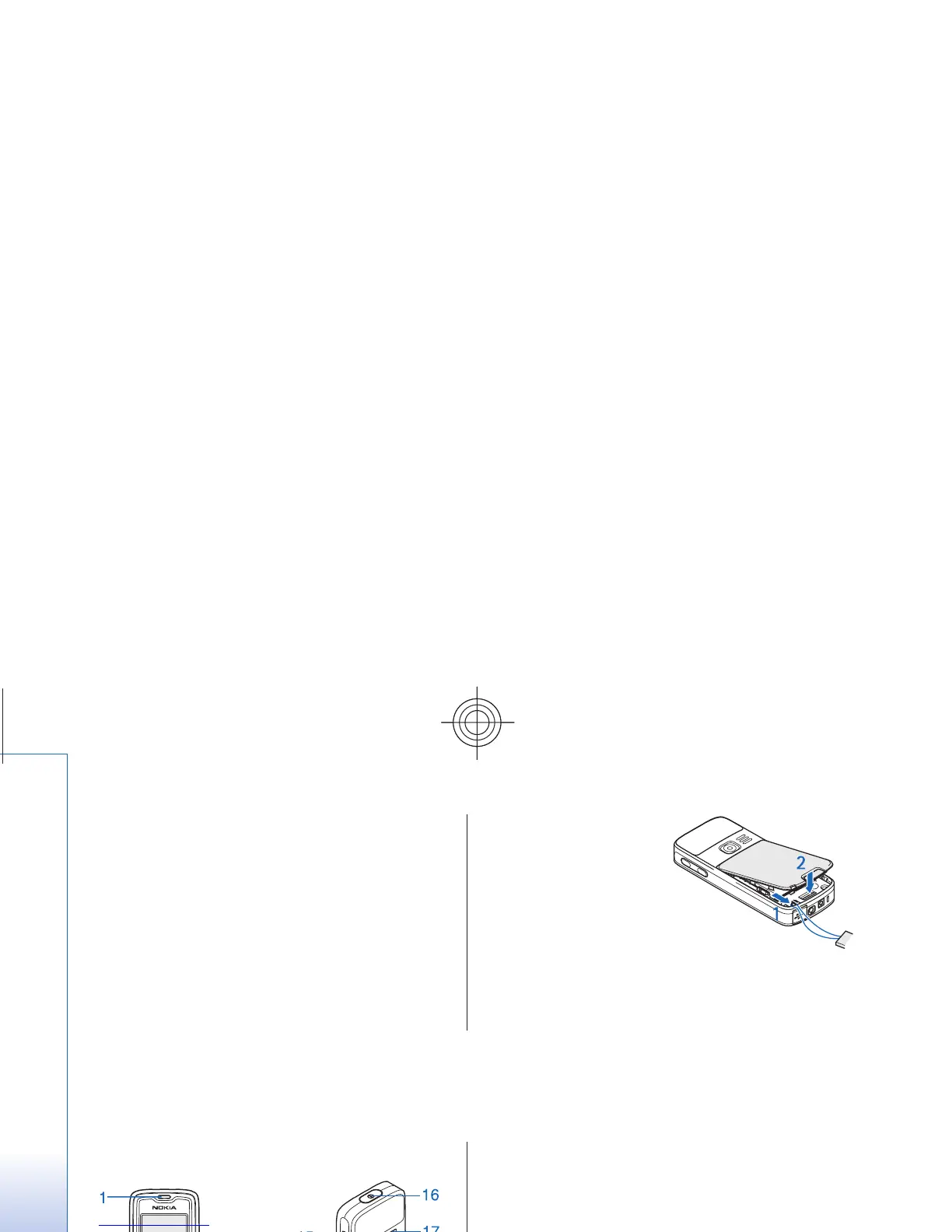Do not connect products that create an output signal as
this may cause damage to the device. Do not connect
any voltage source to the Nokia AV Connector.
When connecting any external device or any headset,
other than those approved by Nokia for use with t
his
device, to the Nokia AV Connector, pay special attenti
on
to volume levels.
Strap
1. Open the back cover.
2. Hook a strap behind the
clamp as shown in the
picture (1) and close the
back cover (2).
Your device
Keys and parts
1 — Earpiece
2 — Display
3 — Left selection key
4 — Call key
5 — Infrared (IR) port
7 — Right selection key
8 — End key
9 — Keypad
10 — Microphone
11 — Charger connector
12 — Nokia AV Connector (2.5 mm)
13 — Mini USB cable connector
14
Your device
Cyan
file:/D:/temp/overmode/GUID-1AFD4F23-530A-4
232-B1A2-AD8C3D7641D3.en.2007032610120756111748
93494768/en/1/GUID-E9B10502-9BEE-452E
-A2EB-4A477D49C6EB.xml Page
14 Mar 26, 2007 10:19:10 AM
Cyan
file:/D:/temp/overmode/GUID-1AFD4F23-530A-4
232-B1A2-AD8C3D7641D3.en.2007032610120756111748
93494768/en/1/GUID-E9B10502-9BEE-452E
-A2EB-4A477D49C6EB.xml Page
14 Mar 26, 2007 10:19:10 AM
6 — Navi™ key: 4-way navigation key and middle
s
election key