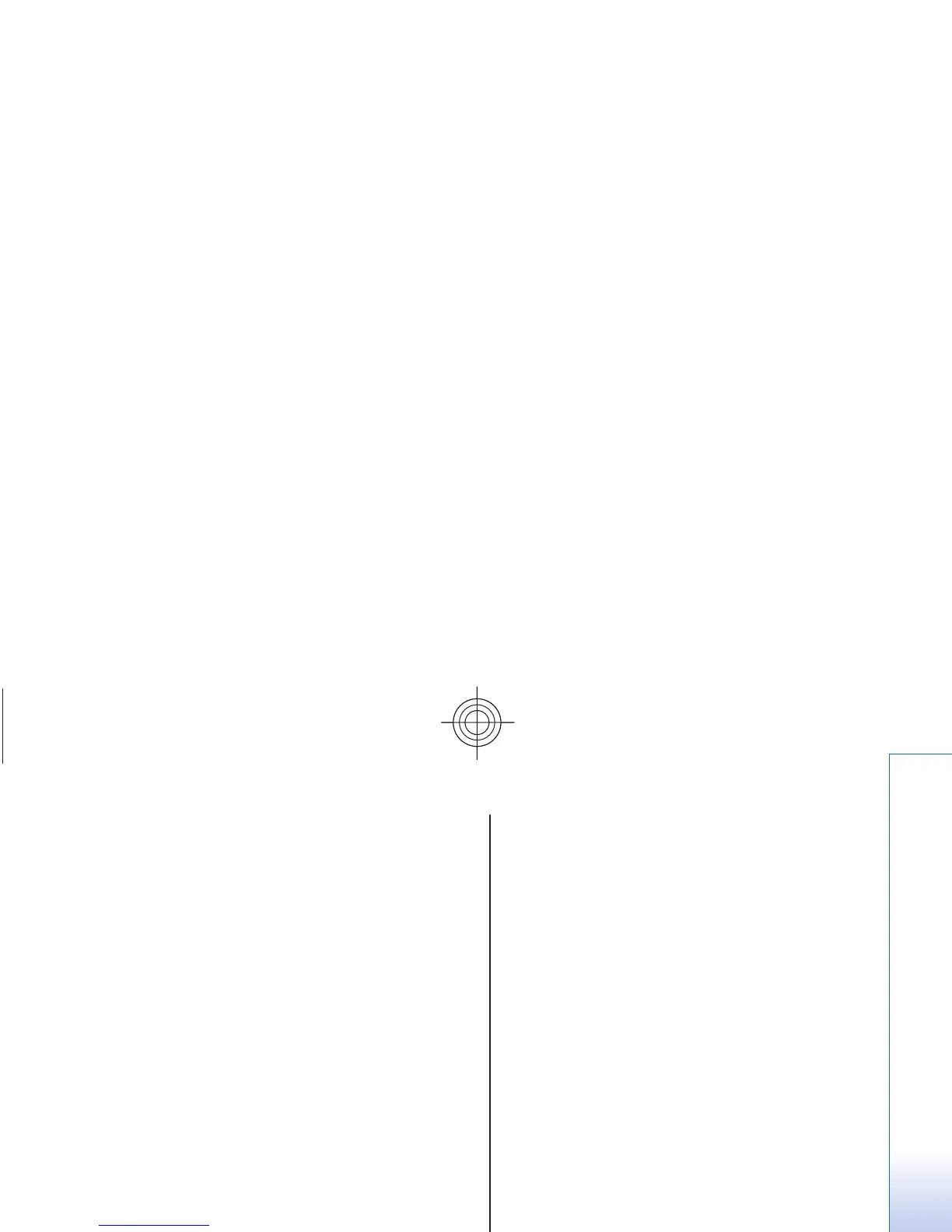Receive a PTT call
A short tone notifies you of an incoming PTT call, which
you can accept or reject.
When you press and hold the PTT (volume up) key while
the caller is talking, you hear a queuing tone, and
Queuing is displayed. Wait for the other person to
finish; then you can talk immediately.
Callback requests
Send a callback request
If you make a one-to-one call and do not get a response,
you can send a callback request from following lists:
• Menu > Contacts > Names
• Menu > Push to talk > Callback inbox, Channel
list, or Contacts list
Select a contact, a member, or a nickname and
Options > Send PTT callback.
Respond to a callback request
When someone sends you a callback request, Callback
request received is displayed in the standby mode. To
open the Callback inbox, select View. The list of
nicknames of the persons who have sent you callback
requests is shown. To make a one-to-one call, select the
desired request, and press and hold the PTT (volume
up) key.
Add a one-to-one contact
You can save the names of persons to whom you often
make one-to-one calls in the following ways:
• To add a PTT address to a name in Contacts, search
for the desired contact, and select Details >
Options > Add detail > PTT address. A contact
appears in the PTT contact list only if you enter a PTT
address.
• To add a contact to the PTT contacts list, select
Menu > Push to talk > Contacts list > Options >
Add contact.
• To add a contact from the channel list, connect to the
PTT service, select Channel list, and scroll to the
desired channel. Select Members, scroll to the
member whose contact information you want to
save, and select Options.
• To add a new contact, select Save as. To add a PTT
address to a name in Contacts, select Add to
contact.
PTT settings
Select Menu > Push to talk > PTT settings and from
the following options:
• 1 to 1 calls — Select On to allow the reception of
incoming one-to-one calls. To set the device to first
notify you of incoming one-to-one calls with a
ringing tone, select Notify.
• PTT key default function — to set the PTT (volume
up) key to one of the following functions: Open
contact list, Open channel list, or Call contact/
55
Push to talk
Cyan