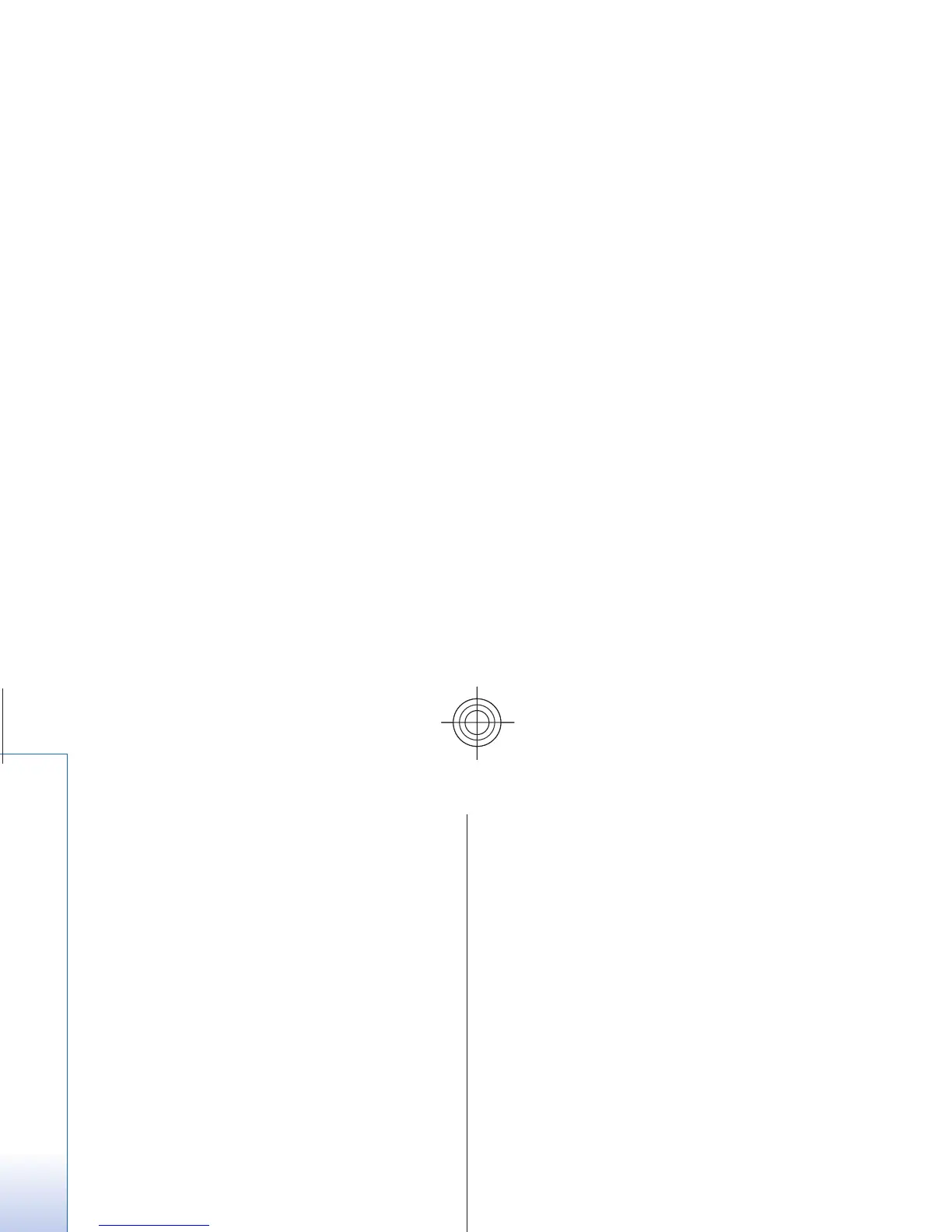E-mail application
The e-mail application uses
a packet data connection
(network service) to allow you to access your e-mail
account. This e-mail applic
ation is different from the
SMS e-mail function. To use the e-mail function on your
device, you need a compatible e-mail system.
You can write, send, and read e-mail with your device.
Your device supports POP3
and IMAP4 e-mail servers.
This application does not support keypad tones.
Before you can send and retrieve any e-mail messages,
you must obtain a new e-mail account or use your
current account. To check the
availability of your e-mail
account, contact your e-mail service provider.
Check your e-mail settings with your e-mail service
provider. You may receive the e-mail configuration
settings as a configuration message. See "Configurati
on
setting service," p. 9.
To activate the e-mail settings, select
Menu >
See "E-mail messages," p. 32.
Setting wizard
The setting wizard starts
automatically if no e-mail
settings are defined in the phone.
To enter the settings manually, select
Menu
>
preferred access point for the operator. See
"Configuration," p. 44.
Write and send an e-mail
You can write your e-mail
message before connecting
to the e-mail service; or connect to the service first, then
write and send your e-mail.
1.
2. If more than one e-mail account is defined, select
the account from which you want to send the e-
mail.
3. Enter the recipient’s e-mail address, write the
subject, and enter the e-mail message. To attach a
file from
Gallery
, select Options
> Attach file
.
4. To send the e-mail message, select
Send > Send
now.
To save the e-mail in the
Outbox folder to be sent
later, select
Send > Send later
.
To edit or continue writin
g your e-mail later, select
Options >
Save as draft
. The e-mail is saved in
Outboxes
> Drafts
.
To send the e-mail later, select
Menu >
Send/check e-mail
.
26
Messaging
Cyan
file:/D:/temp/overmode/GUID-1AFD4F23-530A-4
232-B1A2-AD8C3D7641D3.en.2007032610120756111748
93494768/en/1/GUID-E9B10502-9BEE-452E
-A2EB-4A477D49C6EB.xml Page
26 Mar 26, 2007 10:19:10 AM
Options
>
New. The options for
Manage accounts
allow you to add, delete, and change the e-mail
settings. Make sure that you have defined the correct
and select
New accounts
or
,
select
,
Messaging
> E-mail > Options
> Manage accounts
The e-mail application may requires
a
n
internet access point
without a proxy. WAP access points normally inclu
de a
proxy and may do not work with the e-mail applica
tion.
Messaging
>
M
e
ss
age sett
in
gs
>
E-mail mess
ages
.
Messaging
>
Select
Menu > E-mail
> Write new e-mail
.
E-mail
M
e
s
s
a
g
in
g
>
E
-m
a
il >
O
p
tio
n
s
>
S
e
n
d
or