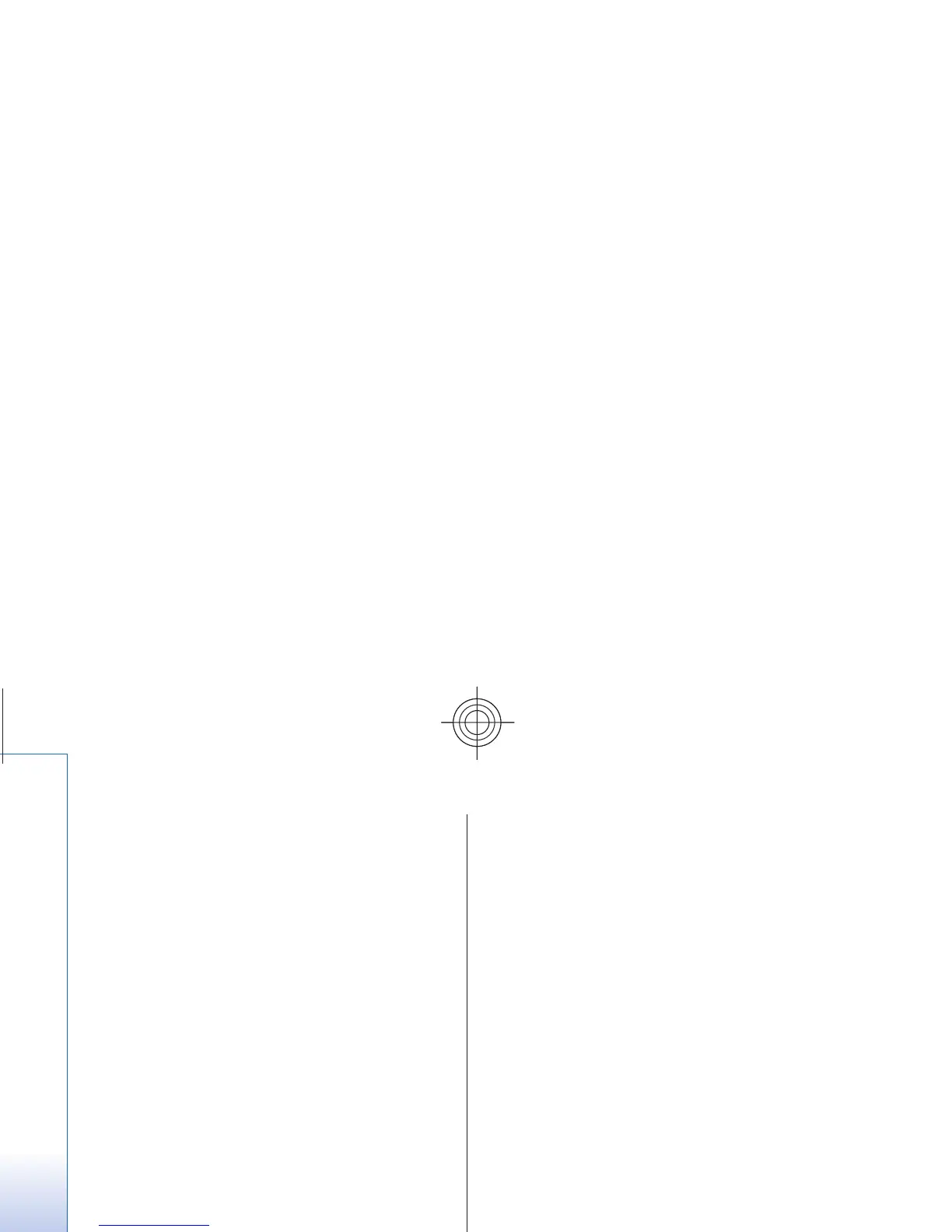• Use packet data
— Select Yes
to set GPRS as the
preferred SMS bearer.
• Character support
— Select Full
to select all
characters in the messages to be sent as viewed. If
you select
Reduced, characters with accents and
other marks may be converted to other characters.
•
Reply via same centre
— Select Yes
to allow the
recipient of your message to send you a reply using
your message center (network service).
Multimedia messages
The message settings affect th
e sending, receiving, and
viewing of multimedia messages.
You may receive the configuration settings for
multimedia messaging as a configuration message. See
"Configuration setting service," p. 9. You can also enter
the settings manually. See "Configuration," p. 44.
Select
Menu > Messaging
> Message settings
>
Multimedia msgs.
and from the following options:
• Delivery reports
— Select Yes
to ask the network
to send delivery reports about your messages
(network service).
•
Image size (multimedia plus)
— to set the image
size in multimedia plus messages
• Image size (multimedia)
— to set the image size
in multimedia messages
• Default slide timing
— to define the default time
between slides in multimedia messages
• Allow multimedia reception
— Select Yes
or No
to receive or block the multimedia message. If you
select
In home network
, you cannot receive
multimedia messages wh
en outside your home
network. The default setting of the multimedia
message service is generally
In home network
. The
availability of this menu
depends on your phone.
• Incoming multi- media messages
— to allow the
reception of multimedia
messages automatically,
manually after being prompted, or to reject the
reception. This setting is not shown if
Allow
multimedia reception is set to
No.
• Allow adverts
— to receive or reject
advertisements. This setting is not shown if
Allow
multimedia reception is set to
No, or Incoming
multi- media messages
is set to
Reject
.
• Configuration settings
— Select Configuration
to
display the configurations that support multimedia
messaging. Select a service provider,
Default, or
Personal config.
for multimedia messaging. Select
Account
and an MMS account co
ntained in the active
configuration settings.
E-mail messages
The settings affect sending, receiving, and viewing e-
mail. You may receive the settings as a configuratio
n
message. See "Configuration setting service," p. 9. You
can also manually enter the settings. See
"Configuration," p. 44.
Select Menu > Messaging
> Message settings
>
E-
mail messages
to display the options.
32
Cyan